-
×InformationNeed Windows 11 help?Check documents on compatibility, FAQs, upgrade information and available fixes.
Windows 11 Support Center. -
-
×InformationNeed Windows 11 help?Check documents on compatibility, FAQs, upgrade information and available fixes.
Windows 11 Support Center. -
- HP Community
- Printers
- Printing Errors or Lights & Stuck Print Jobs
- Re: HP Instant Ink Free Trial

Create an account on the HP Community to personalize your profile and ask a question
03-26-2019 08:51 AM
i was thrilled to get my first free consignment but it seems to have got used up very quickly and no more have arrived so I'm stuck. Have gone round in circles trying to get support from hp and find out what has happened.My account page tells me i'm fine for ink and don't need any more yet, but it would seem that I do! AAAAAGH!
Solved! Go to Solution.
Accepted Solutions
03-26-2019 09:25 AM
Hi @shellsea
Welcome to the HP Support Community.
Are you getting any error message or experiencing print quality issues?
Please send us a private message with your Instant Ink account details or you may also respond to the private message I've sent out and I'll help you out, accordingly.
Check next to your profile Name, you should see a little blue envelope, please click on it. Click here for more details on how to access the private messages on HP Support Community.
Let me know.
Please click “Accept as Solution” if you feel my post solved your issue, it will help others find the solution.
Click the “Kudos, Thumbs Up" on the bottom right to say “Thanks” for helping!
Have a great day!
Asmita
I am an HP Employee
03-26-2019 09:25 AM
Hi @shellsea
Welcome to the HP Support Community.
Are you getting any error message or experiencing print quality issues?
Please send us a private message with your Instant Ink account details or you may also respond to the private message I've sent out and I'll help you out, accordingly.
Check next to your profile Name, you should see a little blue envelope, please click on it. Click here for more details on how to access the private messages on HP Support Community.
Let me know.
Please click “Accept as Solution” if you feel my post solved your issue, it will help others find the solution.
Click the “Kudos, Thumbs Up" on the bottom right to say “Thanks” for helping!
Have a great day!
Asmita
I am an HP Employee
03-26-2019 11:36 AM
Try these steps to restart the print spooler -
1) Turn off the printer using the power button.
2) Search Windows for run, and click the Run Windows application in the list of results.
3) Type services.msc in the Run window, and then press Enter on the keyboard.
The Services menu opens.
4) Right-click Print Spooler and select Stop.
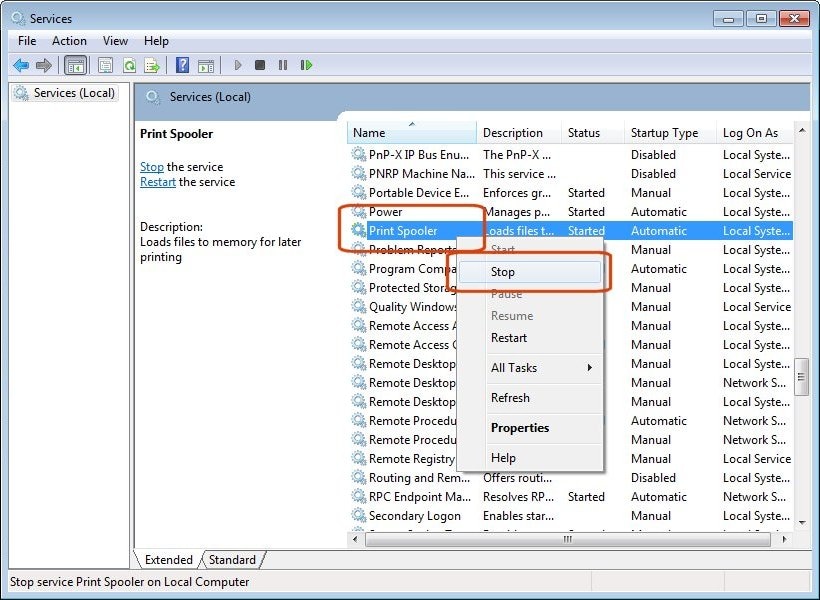
5) After the service has been stopped, close the service window and use Windows Explorer to browse to C:\Windows\System32\Spool\PRINTERS.
6) Delete all files inside the PRINTERS folder.
7) Restart your computer.
8) Turn on your printer.
9) Try printing again.
If the issue still persists, try running the HP Print and Scan Doctor - Click on this link to download and run HP Print and Scan Doctor.
Keep me posted.
Asmita
I am an HP Employee
03-27-2019 02:48 AM
In the search box, type and open file explorer or windows explorer. Click on "This PC" and go to C: and then click on Windows > System32 > Spool > PRINTERS.
Or, you may also open the "Run" window by typing "Run" in the search box and copy-paste this command - C:\Windows\System32\Spool\PRINTERS and then hit enter.
Let me know.
Asmita
I am an HP Employee
