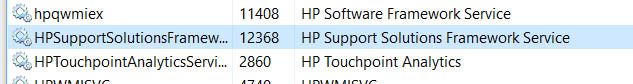-
×InformationNeed Windows 11 help?Check documents on compatibility, FAQs, upgrade information and available fixes.
Windows 11 Support Center. -
-
×InformationNeed Windows 11 help?Check documents on compatibility, FAQs, upgrade information and available fixes.
Windows 11 Support Center. -
- HP Community
- Printers
- Printing Errors or Lights & Stuck Print Jobs
- Re: Remove a Printer

Create an account on the HP Community to personalize your profile and ask a question
03-06-2019 08:02 AM
I have ENVY 4500 printer software and driver installed, but no longer have the printer. I go into HP Smart to remove the printer, but it says that it is not installed; however, the SW is still in the Programs folder and the printer still shows in HP Smart. How do I get all traces of this printer off my machine?
03-06-2019 09:59 AM
Did you try Programs and Features?
Please mark the post that solves your issue as "Accept as Solution".
I am a volunteer and do not work for HP.
03-06-2019 06:01 PM
Uninstalled HP Smart, but upon startup some program is calling for the ENVY 4500 SW which fails because it has been uninstalled. Thought it may have been HP Smart, but not so. Any idea who may be calling the ENVY 4500 SW at startup?
03-06-2019 07:32 PM
Take a look at Task Manager > Startup.
Please mark the post that solves your issue as "Accept as Solution".
I am a volunteer and do not work for HP.
03-07-2019 09:48 PM
Get yourself a copy of Autoruns for Windows.
Please mark the post that solves your issue as "Accept as Solution".
I am a volunteer and do not work for HP.