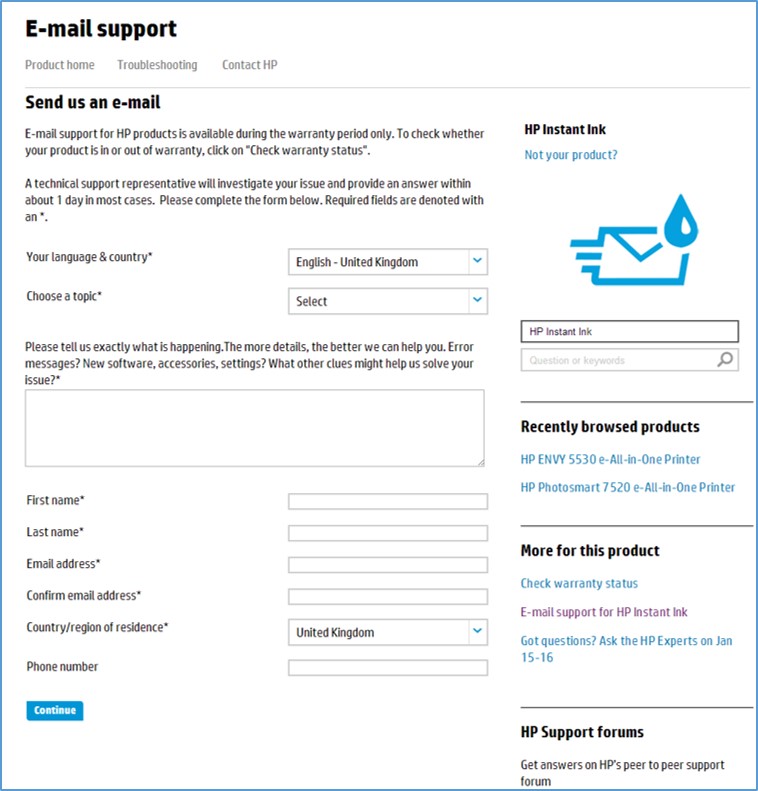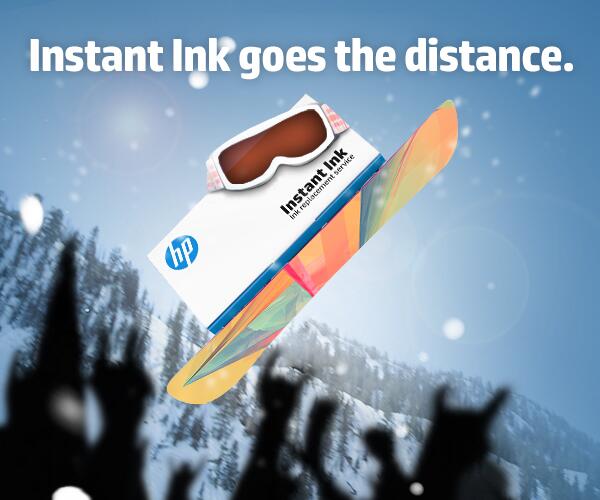-
×InformationNeed Windows 11 help?Check documents on compatibility, FAQs, upgrade information and available fixes.
Windows 11 Support Center. -
-
×InformationNeed Windows 11 help?Check documents on compatibility, FAQs, upgrade information and available fixes.
Windows 11 Support Center. -
- HP Community
- Printers
- Printing Errors or Lights & Stuck Print Jobs
- Signing up and getting started with HP INSTANT INK

Create an account on the HP Community to personalize your profile and ask a question
07-30-2013
04:54 AM
- last edited on
02-23-2017
09:13 PM
by
![]() OscarFuentes
OscarFuentes
Signing up and getting started with HP Instant Ink
Note: your printer must be connected to the Internet through a wireless connection.
How does HP make sure you’ll always have ink? Your printer uses the Internet to let us know when to send more ink. Here’s how you can get all the ink you need, delivered to your door.
- Purchase an eligible printer.
- Enroll in a plan based on the number of pages you print.Ink, shipping, and cartridge recycling are included.
No annual fee—Change or cancel your plan anytime.3 - We’ll mail special HP Instant Ink cartridges to you.Our cartridges have more ink than standard HP ink cartridges, so you’ll replace them less often.
- Billing and service start after you insert your first HP Instant Ink cartridge.
- Your printer will tell us when to send ink.Your service is not based on how many cartridges you use, so print as many high quality photos as you like.
- You’ll always have ink before you need it.

Solved! Go to Solution.
Accepted Solutions
10-02-2013 02:13 AM
@LoneStarBob wrote:I received my first ink cartridge (tri-color) from HP. Checking both original instant ink cartridges in printer they show both 3/4 full (identical). Just puzzeld why black not sent.
Hi LoneStarBob,
I'm going to private msg you on this to help follow up.
Thanks
Ciara
08-07-2013
06:04 AM
- last edited on
04-20-2016
08:52 AM
by
![]() OscarFuentes
OscarFuentes
Hi reannicole,
First off, your printer must be connected to the Internet through a wireless connection. To enroll, go to hpinstantink.com. More details in the link below
http://support.hp.com/us-en/document/c03767639
Best of luck!
Ciara
09-04-2013 08:41 AM
HP Instant Ink - never run out of ink and save money
Check out our youtube video...
http://www.youtube.com/watch?v=ZBYPO-3G-wM
10-02-2013 02:13 AM
@LoneStarBob wrote:I received my first ink cartridge (tri-color) from HP. Checking both original instant ink cartridges in printer they show both 3/4 full (identical). Just puzzeld why black not sent.
Hi LoneStarBob,
I'm going to private msg you on this to help follow up.
Thanks
Ciara
10-25-2013 03:10 AM
![]()
When you enroll in an HP Instant Ink plan, you pay a monthly fee to print a defined number of pages per month. The plans are based on the number of pages that you print, not on how many ink cartridges you use. Your monthly fee pays for ink, shipping, and recycling. If you do not print all of your plan pages in a month, you can roll over up to the number of pages per month in your plan. If you print more pages, there is an additional charge. Ink is included — the plans are based on your usage so you pay for the pages you print, not the ink cartridges HP sends you. A printed page counts the same whether it is black and white, a color document, or a photo. Shipping is included.
What are customers saying about HP Instant Ink?
01-06-2014 05:38 AM
For support with Instant Ink, check out the email form below...
https://h10025.www1.hp.com/ewfrf/wc/email?product=5401250&lc=en&cc=uk&dlc=en
04-25-2014 05:39 AM
More printers eligible for Instant Ink.....