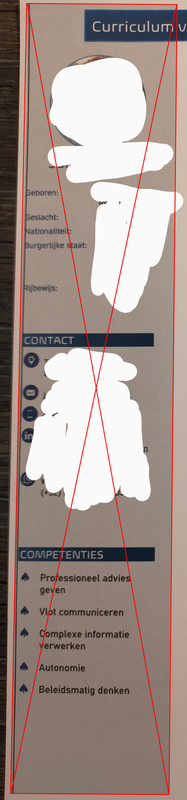-
×InformationNeed Windows 11 help?Check documents on compatibility, FAQs, upgrade information and available fixes.
Windows 11 Support Center. -
-
×InformationNeed Windows 11 help?Check documents on compatibility, FAQs, upgrade information and available fixes.
Windows 11 Support Center. -
- HP Community
- Printers
- Printing Errors or Lights & Stuck Print Jobs
- Thin vertical black line always is printed on the left side ...

Create an account on the HP Community to personalize your profile and ask a question
10-03-2021 07:47 AM
You must correct this area, was created with an external program.
Realign this area (gray)!
You can find more information about borderless here.
Hope this helps! Keep me posted.
Andreas
If my post resolved your problem please mark this post as an "Accepted Solution".
Click the “Kudos, Thumbs Up" on the bottom right to say “Thanks”.
I'm not an employee of HP, I'm as volunteer here.

Inquiries via private messages (PM) cannot be answered.
11-13-2021 02:52 PM - edited 11-13-2021 03:36 PM
I am also having this problem and I have the same printer, which we bought a month ago. The problem appears to be random, sometimes the black line shows up and sometimes it doesn't, but it never prints on the first printed page of a multiple-page print job and never on a one-page print job.
11-14-2021 05:11 AM - edited 11-14-2021 05:15 AM
Yes indeed @ Phill Geissler. I have a similar problem. Really weird that "the problem appears to be random, sometimes the black line shows up and sometimes it doesn't, but it never prints on the first printed page of a multiple-page print job and never on a one-page print job." On my printer (same printer model apparently) the thin black vertical line at the utter left side is printed in the other sense: on the first pages mostly, but mostly not on the last pages.
11-15-2021 12:28 PM
Hi @PhilGeissler ,
please open a new post and upload an example.
The problem does not come from the printer.
Regards
Andr-1611
I'm not an employee of HP, I'm as volunteer here.

Inquiries via private messages (PM) cannot be answered.
- « Previous
-
- 1
- 2
- Next »