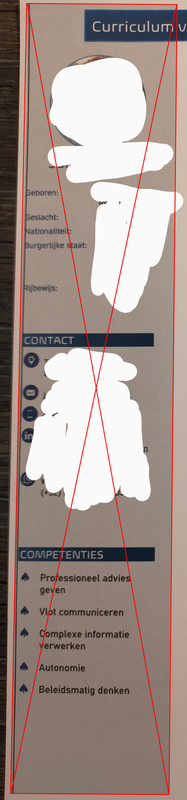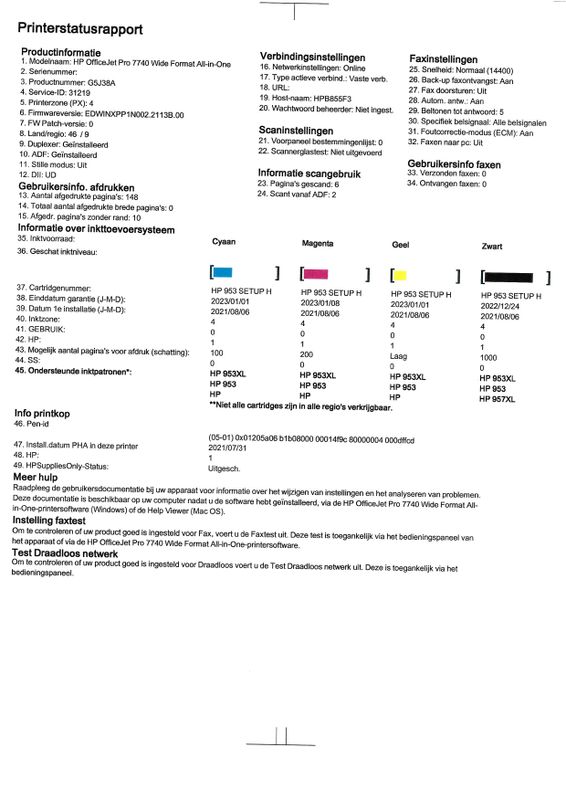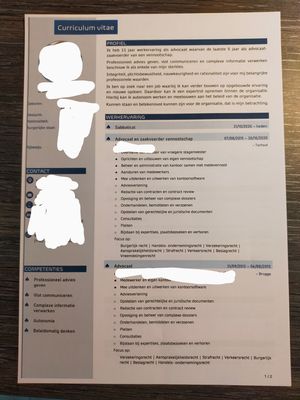-
×InformationNeed Windows 11 help?Check documents on compatibility, FAQs, upgrade information and available fixes.
Windows 11 Support Center. -
-
×InformationNeed Windows 11 help?Check documents on compatibility, FAQs, upgrade information and available fixes.
Windows 11 Support Center. -
- HP Community
- Printers
- Printing Errors or Lights & Stuck Print Jobs
- Thin vertical black line always is printed on the left side ...

Create an account on the HP Community to personalize your profile and ask a question
09-22-2021 06:16 AM - edited 09-22-2021 07:12 AM
Every time I print on A4-format paper any which document (like Word .docx or PDF .pdf) on my HP Officejet Pro 7740 printer, a thin black vertical line at the utter left side (approximately 2,5 mm form border) is printed on all pages, except for (some of) the last page(s). This is very annoying for professional use. Can you please help me? I already tried every single step of troubleshooting and HP Print and Scan Doctor.
Solved! Go to Solution.
Accepted Solutions
10-03-2021 07:47 AM
You must correct this area, was created with an external program.
Realign this area (gray)!
You can find more information about borderless here.
Hope this helps! Keep me posted.
Andreas
If my post resolved your problem please mark this post as an "Accepted Solution".
Click the “Kudos, Thumbs Up" on the bottom right to say “Thanks”.
I'm not an employee of HP, I'm as volunteer here.

Inquiries via private messages (PM) cannot be answered.
09-26-2021 10:52 AM - edited 09-26-2021 10:56 AM
Hello @jonasmahieu ,
Welcome to the HP Support Community!
Print the "printer status report",
to print a printer report
- From the printer control panel, touch or swipe down the tab at the top of the screen to open the Dashboard, touch ( Setup ).
- Touch Reports .
- Select a printer report to print.
scan and upload here, click on the icon "Insert photos", "Set format = Large", original size at least 200 KB.
But before you upload, you must remove or delete the personal data and printer serial number on the printout.
Regards
Andreas
I'm not an employee of HP, I'm as volunteer here.

Inquiries via private messages (PM) cannot be answered.
09-26-2021 12:21 PM
HI
@jonasmahieu wrote:Every time I print on A4-format paper any which document (like Word .docx or PDF .pdf) on my HP Officejet Pro 7740 printer, a thin black vertical line at the utter left side (approximately 2,5 mm form border) is printed on all pages
The printout is OK.
I suspect this line is not generated by the printer, but transmitted by the document (docx, pdf) itself.
upload an example here, click on the icon "Insert photos", "Set format = Large", original size at least 200 KB.
But before you must remove or delete the personal data and printer serial number on the printout.
Regards
Andreas
I'm not an employee of HP, I'm as volunteer here.

Inquiries via private messages (PM) cannot be answered.
09-27-2021 01:00 AM
Every time I print on A4-format paper any which document (like Word .docx or PDF .pdf) on my HP Officejet Pro 7740 printer, this thin black vertical line at the utter left side (approximately 2,5 mm from border) is printed on all pages, except for (some of) the last page(s). This is very annoying for professional use. Can you please help me? As said, I already tried every single step of troubleshooting and HP Print and Scan Doctor.
09-27-2021 11:15 AM
It looks like the cause of the black line is a scanned image. This image was inserted into the Word document.
- Did you create this document yourself in Word?
- Or did you use a template (from the Internet)?
- Is this line already visible with the Word print view?
Regards
Andreas
I'm not an employee of HP, I'm as volunteer here.

Inquiries via private messages (PM) cannot be answered.
09-27-2021 11:31 AM
1. I created/drafted my own Word document in Word without such a thin black vertical line. The field/object in Word is purely blue.
2. No template was used thus.
3. This line does not show in Word print view nor in the PDF output file.
09-27-2021 11:54 AM
Make a test:
open word
new dokument
press 1 time the blank key
save this dokument "test.docx"
open test.docx
print it
did you see a vertical balck line?
I'm not an employee of HP, I'm as volunteer here.

Inquiries via private messages (PM) cannot be answered.
09-28-2021 09:38 AM
I did as you suggested.
There is no thin black vertical line printed on "the blank key Word document".
I seems to me when the objects/text is positioned very close or on the border, such a black line is printed. But I'm totally not sure about that.
Thank you for your (further) assistance.