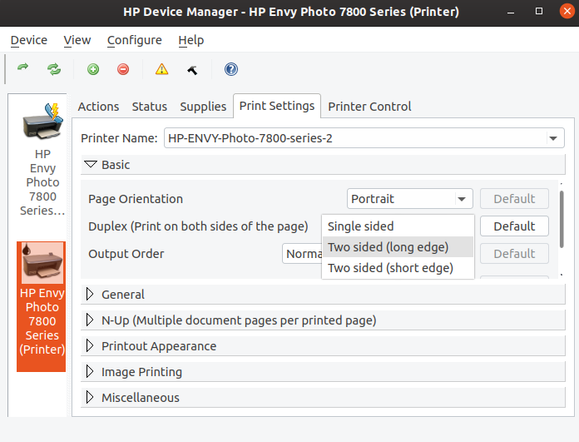-
×InformationNeed Windows 11 help?Check documents on compatibility, FAQs, upgrade information and available fixes.
Windows 11 Support Center. -
-
×InformationNeed Windows 11 help?Check documents on compatibility, FAQs, upgrade information and available fixes.
Windows 11 Support Center. -
- HP Community
- Printers
- Printing Errors or Lights & Stuck Print Jobs
- Two Sided Printing on Linux

Create an account on the HP Community to personalize your profile and ask a question
01-23-2020 05:04 PM
How do I enable double sided printing under Linux on an ENVY 5020 printer. (Specifically Ubuntu). However, if I print a file using Chrome the file is printed double sided. No other application prints double sided. they all print single sided.
Solved! Go to Solution.
Accepted Solutions
01-23-2020 06:37 PM - edited 01-23-2020 06:45 PM
Hello,
Follow the steps below to enable the default duplex option:
- Open the HP Device ... application.
- Click on the name of your HP Envy 5000 Series (Printer) printer, then click Print Settings, and then Basic.
- From the Duplex (Print on both sides of the page) drop-down list, select Two sided (long edge).
- Close the HP Device Manager application.
- Try to print.
In case of need, do not hesitate to solicit us.
Best regards,

01-23-2020 06:37 PM - edited 01-23-2020 06:45 PM
Hello,
Follow the steps below to enable the default duplex option:
- Open the HP Device ... application.
- Click on the name of your HP Envy 5000 Series (Printer) printer, then click Print Settings, and then Basic.
- From the Duplex (Print on both sides of the page) drop-down list, select Two sided (long edge).
- Close the HP Device Manager application.
- Try to print.
In case of need, do not hesitate to solicit us.
Best regards,