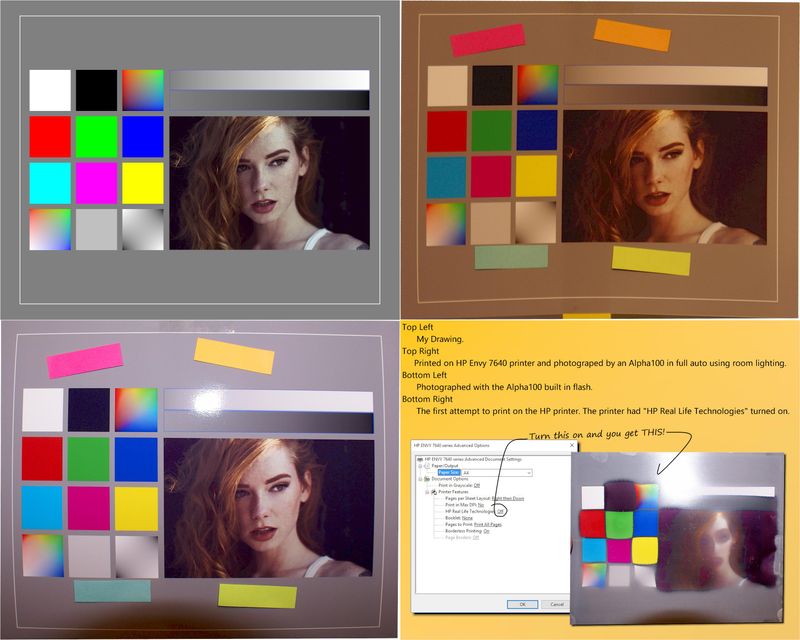-
×InformationNeed Windows 11 help?Check documents on compatibility, FAQs, upgrade information and available fixes.
Windows 11 Support Center. -
-
×InformationNeed Windows 11 help?Check documents on compatibility, FAQs, upgrade information and available fixes.
Windows 11 Support Center. -
- HP Community
- Printers
- Printing Errors or Lights & Stuck Print Jobs
- Re: What is HP Real Life Technologies?

Create an account on the HP Community to personalize your profile and ask a question
07-28-2012
02:53 PM
- last edited on
03-08-2022
10:46 AM
by
![]() AgathaV
AgathaV
Hi,
This may help:
HP Customer Support - Software and Driver Downloads
Regards.
***
**Click the KUDOS thumb up on the left to say 'Thanks'**
Make it easier for other people to find solutions by marking a Reply 'Accept as Solution' if it solves your problem.


10-04-2013 05:02 PM
I have the same question. My print settings include a "Real Life Technologies" option - either yes or no.
The HP.com and the user's manual have noting about this. Where can I find a definition of this technology and what it does? since this was added to my print settings, I would imagine there would be an entry somewhere.
So, please help me understand exactly what HP Real Life Technologies does.
10-07-2013
01:41 PM
- last edited on
03-08-2022
10:49 AM
by
![]() AgathaV
AgathaV
Hello Umrk, I see you are looking for some information on Real Life Technologies software.
I have found this document for you to look at to find out more about it.
I hope this helps you.
Definitions of Printing Preferences in HP Photosmart Software - (see under Real Life Digital Photography)
I work on behalf of HP
★Click the “Kudos Thumbs Up" at the bottom of this post to say “Thanks” for helping!
10-09-2013 08:49 AM
You are very welcome, Umrk. If you have any further questions or need assistance in the future, please feel free to come back to the HP forums!
Take care,
I work on behalf of HP
★Click the “Kudos Thumbs Up" at the bottom of this post to say “Thanks” for helping!
09-25-2015 12:24 PM
How do I get rid of it?
It is on by default on my new printer. Every time I print I have to find this hidden option and disable it.
All it does is totally screw up photos. Here is a drawing I made to test cameras with. The first time I printed it, I came out as shown in the bottom right. Why would anyone want their prints so screwed up? I returned one printer because all the prints came out like that. So far on my new printer, half the prints I have made on my instant ink program are screwed up. Seems like a rip-off to me.
HP! Please get rid of that crap. At least don't make it the default.