-
×InformationNeed Windows 11 help?Check documents on compatibility, FAQs, upgrade information and available fixes.
Windows 11 Support Center. -
-
×InformationNeed Windows 11 help?Check documents on compatibility, FAQs, upgrade information and available fixes.
Windows 11 Support Center. -
- HP Community
- Printers
- Printing Errors or Lights & Stuck Print Jobs
- What is Network Security Key for wireless setup?

Create an account on the HP Community to personalize your profile and ask a question
01-17-2019 08:05 AM - edited 01-17-2019 08:14 AM
I have a brand new HP Laptop and am trying to setup wireless printing to 3-yr old Envy 7645 printer. I removed old driver and re-installed again. When trying to connect to wifi, it is asking for a Network Security Key (there is no pin on Fios router label).
What is Network Security Key and how can I connect?
thanks
01-18-2019 11:19 AM
Welcome to the HP Support Community.
View your password from any Windows computer that is already connected to your network.
-
Right-click the wireless network tray icon
 , and then select Open Network and Sharing Center.
, and then select Open Network and Sharing Center.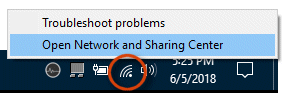
-
Select Change Adapter Settings.
-
Right-click the name of your wireless network, and then click Status.
-
Click Wireless Properties.
-
Click the Security tab, and then select the Show characters check box to see the wireless network security key (your password).
Let me know if this helps.
If the information I've provided was helpful, give us some reinforcement by clicking the Accepted Solution and Kudos buttons, that'll help us and others see that we've got the answers!
Thanks!
Have a great day!
I am an HP Employee
