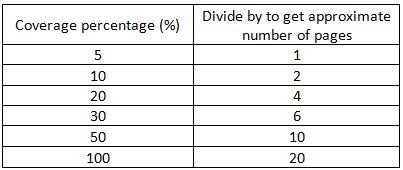-
×InformationNeed Windows 11 help?Check documents on compatibility, FAQs, upgrade information and available fixes.
Windows 11 Support Center. -
-
×InformationNeed Windows 11 help?Check documents on compatibility, FAQs, upgrade information and available fixes.
Windows 11 Support Center. -
- HP Community
- Printers
- Printing Errors or Lights & Stuck Print Jobs
- Why am I able to only print about 30 pages max before the in...

Create an account on the HP Community to personalize your profile and ask a question
06-26-2017 02:24 PM
I am able to print only about 30 pages max before the ink in my cartridges depletes. I am not printing any photos, just things such as single page invoices and pay check stubs. Considering each ink cartridge costs $15 for a single size (not the XL) at Walmart, I would think I should print more. I just bought a black cartridge and printed 10 pages and it out. I think it never worked correctly from the beginning because the page had lines through it. The cartridge type I use is 564.
Solved! Go to Solution.
Accepted Solutions
06-26-2017 02:38 PM
Here is a chart to help with Ink Cartridge Page Estimation. All cartridges are based on a 5% coverage when new.
Note: A 5% coverage is about 6 single spaced lines of text on a page. No bold, graphics or pictures. A full color photo would be 100% coverage.
A ‘regular’ page of text would be about 72 lines and give us 30% coverage (more realistic). Don’t forget the font type and size you use will use more ink too.
Example: 564XL Black = 550 pages at 5% coverage.
Your average page coverage you estimate is 30%. So…550/6 = 91.
Therefore the number of pages expected (30% coverage) out of your cartridge would be about 90 pages.
A 564XL Color (750 pages) at 100% coverage yields – 750/20 = 37 pages.
You are using a standard 564 cartridge which yields 250 pages. Looks like you are using about a 50% coverage rate.
So here is your math. 250/10 = 25 pages. If we say a 30% coverage 250/6 = 41 pages.
Looks like you are right on target.
06-26-2017 02:38 PM
Here is a chart to help with Ink Cartridge Page Estimation. All cartridges are based on a 5% coverage when new.
Note: A 5% coverage is about 6 single spaced lines of text on a page. No bold, graphics or pictures. A full color photo would be 100% coverage.
A ‘regular’ page of text would be about 72 lines and give us 30% coverage (more realistic). Don’t forget the font type and size you use will use more ink too.
Example: 564XL Black = 550 pages at 5% coverage.
Your average page coverage you estimate is 30%. So…550/6 = 91.
Therefore the number of pages expected (30% coverage) out of your cartridge would be about 90 pages.
A 564XL Color (750 pages) at 100% coverage yields – 750/20 = 37 pages.
You are using a standard 564 cartridge which yields 250 pages. Looks like you are using about a 50% coverage rate.
So here is your math. 250/10 = 25 pages. If we say a 30% coverage 250/6 = 41 pages.
Looks like you are right on target.
03-20-2019 02:03 PM
Hello,
Thank you for posting in this thread. Unfortunately, based on when the last response was made, I have closed this thread to help keep comments current and up to date. I recommend starting a new thread for your issue by clicking here: https://h30434.www3.hp.com/t5/forums/postpage
To be more helpful with your post, you may add key information if you wish:
1. Product Name and Number (please do not post Serial Number)
• Example: HP Pavilion DV2-1209AX or HP Deskjet 3000 Printer CH393A
2. Operating System installed (if applicable)
• Example: Windows XP, Windows Vista 32-bit, Windows 7 64-bit
3. Error message (if any)
• Example: ""Low disk space"" error in Windows
4. Any changes made to your system before the issue occurred
• Examples: Upgrading your Operating System or installing a new software; or installing new hardware like a printer, modem, or router.
If you have any other questions about posting in the community, please feel free to send me a private message.
Thank you.