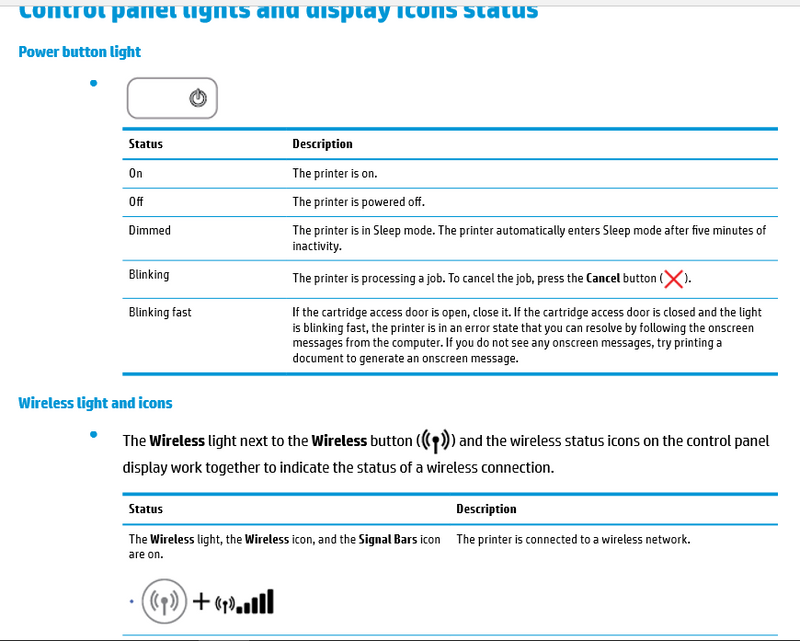-
×InformationNeed Windows 11 help?Check documents on compatibility, FAQs, upgrade information and available fixes.
Windows 11 Support Center. -
-
×InformationNeed Windows 11 help?Check documents on compatibility, FAQs, upgrade information and available fixes.
Windows 11 Support Center. -
- HP Community
- Printers
- Printing Errors or Lights & Stuck Print Jobs
- Why does my on/off button keep flashing on my deskjet 2632

Create an account on the HP Community to personalize your profile and ask a question
11-22-2017 03:21 PM - edited 11-22-2017 03:40 PM
Hello Jim,
In the User Guide, it describes a blinking power button. See illustration below.
Here is the User Guide, see page 8. This link comes from the last below.
http://h10032.www1.hp.com/ctg/Manual/c05439290
Is the printer brand new, or has this just happened. Please advise what computer, etc. the printer is installed on and the computer's Operating System.
Is the printer working otherwise? Have you tried turning it off, pull the power cord, leave off 60 seconds and restart?
Solution not on this link:
https://support.hp.com/us-en/product/hp-deskjet-2600-all-in-one-printer-series/12319824/model/167792... entitled HP DeskJet 2600 Printers - Blinking Lights
The above comes from this link which has lots of info. Save it for future reference.
Awaiting your early reply. I am not an HP employee; just searching for possible answers for problem queries on the forum.
11-22-2017 04:31 PM
Regards Jim
11-23-2017 07:49 AM
Hello again Jim,
That's wonderful. Yes that is one of the notes in the illustration. I hope that was of assistance and I enjoy helping, especially when results are obtained. Good luck
Rich
(If you wish, clicking the thumbs up beside my post is appreciated.