-
×InformationNeed Windows 11 help?Check documents on compatibility, FAQs, upgrade information and available fixes.
Windows 11 Support Center. -
-
×InformationNeed Windows 11 help?Check documents on compatibility, FAQs, upgrade information and available fixes.
Windows 11 Support Center. -
- HP Community
- Printers
- Printing Errors or Lights & Stuck Print Jobs
- Won't copy A4, Error message says Paper size mismatch.

Create an account on the HP Community to personalize your profile and ask a question
04-18-2019 09:10 PM
When I check the setting it shows 4x6 photo paper and I cannot change it to A4.
I have downloded the latest software and drivers
Solved! Go to Solution.
Accepted Solutions
04-19-2019 02:59 PM
-OldFella-,
Thanks for reaching out to the HP Support community!
Let's try changing the paper settings on the printer. That may fix the issue.
- Open the paper tray and close the tray.
- You would get a prompt on the printer.
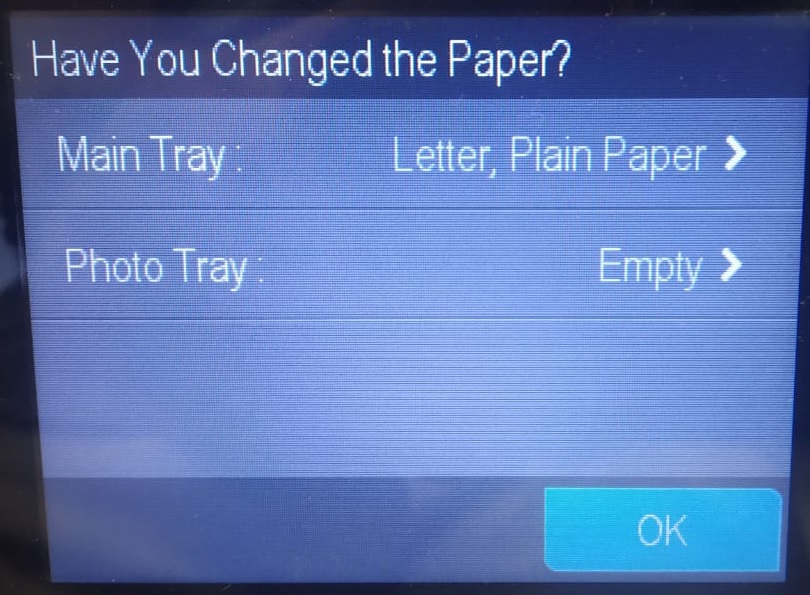
- You can select the required paper settings from the tray and touch OK
- Try making a copy again and check if that works.
Let me know if this information helps.
Please click “Accept as Solution” if you feel my post solved your issue, it will help others find the solution.
Click the “Kudos, Thumbs Up" on the bottom right to say “Thanks” for helping.
ATHARVA_GP
I am an HP Employee
04-19-2019 02:59 PM
-OldFella-,
Thanks for reaching out to the HP Support community!
Let's try changing the paper settings on the printer. That may fix the issue.
- Open the paper tray and close the tray.
- You would get a prompt on the printer.
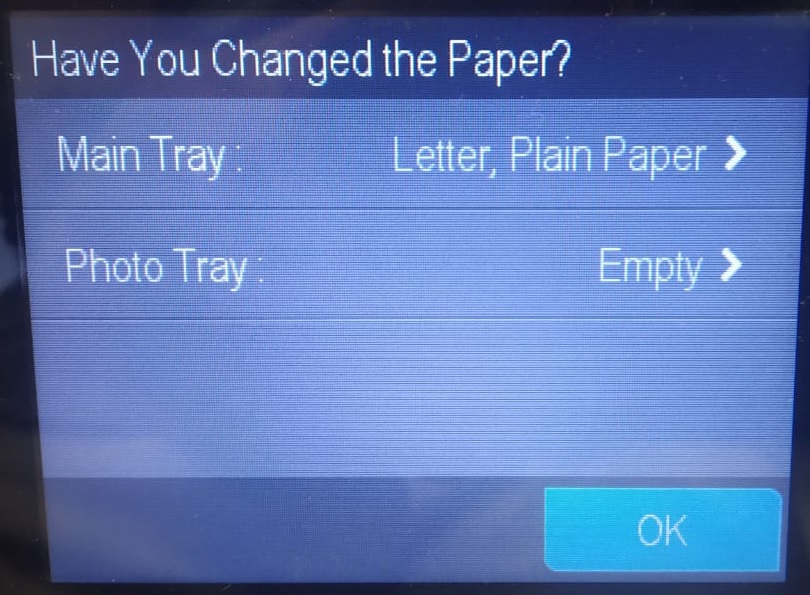
- You can select the required paper settings from the tray and touch OK
- Try making a copy again and check if that works.
Let me know if this information helps.
Please click “Accept as Solution” if you feel my post solved your issue, it will help others find the solution.
Click the “Kudos, Thumbs Up" on the bottom right to say “Thanks” for helping.
ATHARVA_GP
I am an HP Employee
