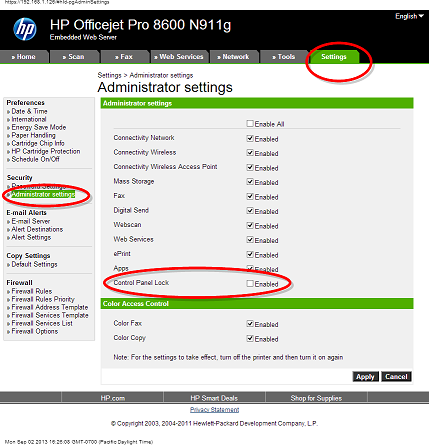-
×InformationNeed Windows 11 help?Check documents on compatibility, FAQs, upgrade information and available fixes.
Windows 11 Support Center. -
-
×InformationNeed Windows 11 help?Check documents on compatibility, FAQs, upgrade information and available fixes.
Windows 11 Support Center. -
- HP Community
- Printers
- Printing Errors or Lights & Stuck Print Jobs
- Re: how do i set the date & time on my HP Officejet pro 8600...

Create an account on the HP Community to personalize your profile and ask a question
06-18-2013 08:13 AM
Hello!
I have the same problemm as most of you.
Most settings on the device are locked and I can't change them.
I am able to log into the device using a browser and the devices IP adress.
When I remove the password there and I use the touch panel again, all remains locked.
How can I make sure that none of the settings are locked?
I mean I am using it in my home office, so no need for it 🙂
Kind regards,
Matthijs
06-18-2013 06:48 PM
I was able to find the set up option, then preferences, and then I found the menu option to set the date and time. I haven't had any part of my printer "locked", so I am not much help there. Since I bought the printer from Costco, whenever I have a problem I call their tech support help line. They are fantastic! Perhaps the company from which you bought the printer could help with the "locked" situation. I wish you well!
09-02-2013 05:39 PM
There is an admin screen that lets you enable and disable features of the printer. The weird thing is that everything else you check ALLOWS the use of features but then the last setting if checked will DISALLOW users to make changes using the control panle.
In the Embedded Web Server (EWS), go to Settings, then select Administrator Settings, then UNcheck the option for Control Panel Lock and Apply the settings. That will allow you to access any of the options available from the control panel of the printer again.
I know the post is kind of old but didn't see anyone mention how to get around the control panel lock.
-Seth
09-24-2013 05:40 AM
Thank you for the solution ... but HP, you have got to be kidding .... the printer is network connected to computers that have very solid and reliable time ... how in the heck did you come up with a top of the line network connected device that does not automatically synchronise time to the readily available network reference?
10-02-2013 03:13 PM
I agree! If the power goes out, you have to remember to reset the date and time. What a pain in the ass. For a top of the line continually connected printer, this should be a no brainer to have the time and date auto updated. Very disappointed in this feature. Even my VCR did this 15 years ago. Sad!