-
×InformationNeed Windows 11 help?Check documents on compatibility, FAQs, upgrade information and available fixes.
Windows 11 Support Center. -
-
×InformationNeed Windows 11 help?Check documents on compatibility, FAQs, upgrade information and available fixes.
Windows 11 Support Center. -
- HP Community
- Printers
- Printing Errors or Lights & Stuck Print Jobs
- Re: print output size issue

Create an account on the HP Community to personalize your profile and ask a question
11-18-2021 04:23 PM
I have recently switched my printer to the wireless option and since I have, the output size of my design documents is 4 times larger that what it is on screen...I work in Corel Draw 2020 and just printing basic 8.5x11 samples and it is beyond jumbo size...I have checked all paper sizes to make sure they are Letter/8.5x11 and I have no clue what else to do...please help!
11-19-2021 09:23 AM
Welcome to the HP Community.
You might need (want) to uninstall the Full Feature Software > Restart the computer and log in > Download-Save-Install a fresh copy of the printer software > Restart the computer and log in.
Reference - Do not use if this is not the software for your printer model
What else?
The issue might be nothing more than the Scale of the job needs to be adjusted.
The issue might be related to the way the printer software is translating the Corel Draw software.
Were it me...
I'd reinstall the full driver printer software
AND
I'd export one of the drawings to PDF format and try printing it using a standard PDF print software.
True - Printing the job using other than the actual drawing software might distort the exact size output to other than "Actual Size".
True - Printing with other than the Drawing software is not what you want.
True - If the job prints at all using PDF format and the Reader DC software, it proves little except that the printer is able to recognize Scale / Size requests.
=================================================
Example
Print PDF file using Adobe Reader DC
Adobe Reader DC – Install Whether You Use It or Not
If you have not done so,
Reinstall / Update your PDF Reader (Adobe Reader DC /Optional Foxit Reader)
HINT: Watch out for and UNCHECK unwanted extra software
NOTE: Adobe Reader DC software can be installed even if you do not normally open / view / print PDF files directly from the Adobe Reader DC software.
=================================================
Example - Print PDF File - Adobe Reader DC - Main Print Menu
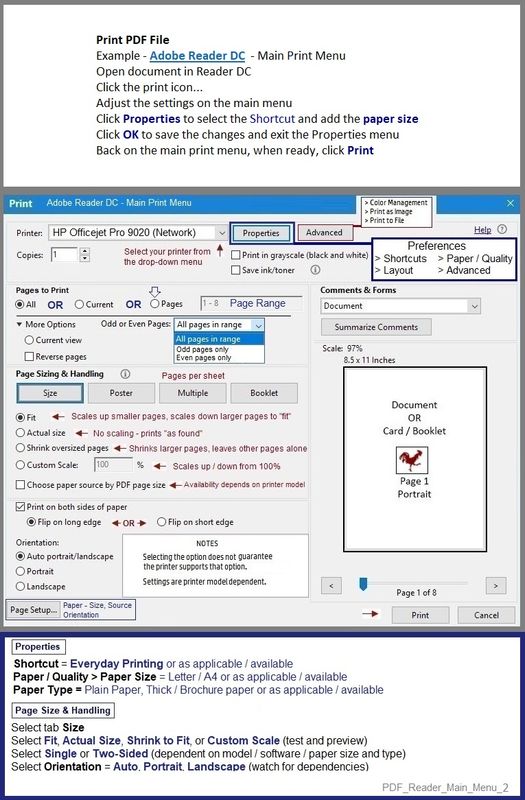
=================================================================================
References / Resources
Adobe Reader DC – Install Whether You Use It or Not
If you have not done so,
Reinstall / Update your PDF Reader (Adobe Reader DC /Optional Foxit Reader)
HINT: Watch out for and UNCHECK unwanted extra software
NOTE: Adobe Reader DC software can be installed even if you do not normally open / view / print PDF files directly from the Adobe Reader DC software.
HP Printer Home Page - References and Resources – Learn about your Printer - Solve Problems
“Things that are your printer”
NOTE: Content depends on device type and Operating System
Categories: Alerts, Access to the Print and Scan Doctor (Windows), Warranty Check, HP Drivers / Software / Firmware Updates, How-to Videos, Bulletins/Notices, Lots of How-to Documents, Troubleshooting, Manuals > User Guides, Product Information (Specifications), more
Results for "HP Officejet Pro 8600" (12)
OR
HP Officejet Pro 8600 e-All-in-One Printer series - N911
OR
Enter the type and name of your HP device
Thank you for participating in the HP Community.
The Community is a separate wing of the HP website - We are not an HP business group.
Our Community is comprised of volunteers - people who own and use HP devices.
Click Helpful = Yes to say Thank You.
Question / Concern Answered, Click "Accept as Solution"



