-
×InformationNeed Windows 11 help?Check documents on compatibility, FAQs, upgrade information and available fixes.
Windows 11 Support Center. -
-
×InformationNeed Windows 11 help?Check documents on compatibility, FAQs, upgrade information and available fixes.
Windows 11 Support Center. -
- HP Community
- Printers
- Printing Errors or Lights & Stuck Print Jobs
- printing error message

Create an account on the HP Community to personalize your profile and ask a question
11-22-2021 01:46 PM
I clean print-head with the printhead hospital cleaning fluid and after this messsage appear, could I do something to repare or I should buy another printer
..the message is : incident on the printer or the inking system, switch off and restart the printer
I do it but the message comme back all the time
thanks in advance
11-25-2021 08:22 AM
Welcome to the HP support community.
I understand that you are getting printer errors, I am glad to assist you.
Check for obstructions in the carriage path
Clear obstructions from the carriage area inside the printer.
-
With the printer on, disconnect the power cord from the rear of the printer.
-
Open the door to access the carriage inside of the printer.
-
Look in the carriage path for debris such as crumpled paper or dislodged labels, and then remove any that you find.

-
Use your hand to move the carriage to each side, making sure it moves freely. If the carriage is stalled or docked to one side of the printer and you cannot move it, continue with these steps.
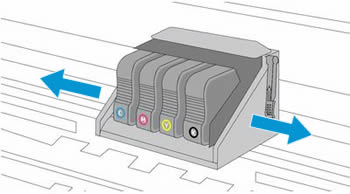
-
Close the carriage access door.
-
Reconnect the power cord to the rear of the printer, and then turn the printer on.
Reset the printer
Reset the printer to recover from printer failures.
-
With the printer turned on, disconnect the power cord from the printer.
-
Unplug the power cord from the power source.
-
Wait 60 seconds.
-
Reconnect the power cord to a wall outlet and to the printer.
-
NOTE: HP recommends plugging the printer directly into a wall outlet.
Here is the HP document for your future reference:- Click here
Keep me posted.
To thank me for my efforts to help you, please mark my post as an accepted solution so that it benefits several others.
Cheers.
Sandytechy20
I am an HP Employee
11-30-2021 10:37 AM
This might require one on one interaction to fix the issue.
I request you to talk to HP support.
They might have multiple options to help you with this.
- Click on this link - https://support.hp.com/us-en/contact-hp?openCLC=true
- Select the country.
- Enter the serial of your device.
- Select the country from the drop-down.
- Click on "Show Options".
- Fill the web-form. A case number and phone number will now populate for you.
Keep me posted.
To thank me for my efforts to help you, please mark my post as an accepted solution so that it benefits several others.
Cheers.
Sandytechy20
I am an HP Employee

