-
×InformationNeed Windows 11 help?Check documents on compatibility, FAQs, upgrade information and available fixes.
Windows 11 Support Center. -
-
×InformationNeed Windows 11 help?Check documents on compatibility, FAQs, upgrade information and available fixes.
Windows 11 Support Center. -
- HP Community
- Printers
- Printing Errors or Lights & Stuck Print Jobs
- Re: "There is a problem connecting to the server"

Create an account on the HP Community to personalize your profile and ask a question
07-12-2019 02:36 PM
Error message regarding connection error, push ok to exit, back button to retry. If I push ok it goes to the Quick Forms. Back button just gives same message. I can print from my Mac desktop and my iPad. I cannot copy, fax or scan on the printer. No buttons respond to being pushed. How do I correct this problem?
07-15-2019 03:01 PM
Welcome to HP support community.
Turn on the web services on the printer to fix this issue:
- Make sure the printer is connected to a wired (Ethernet) or wireless network with an active Internet connection.
-
On your control panel, press the HP ePrint
 icon or button.
icon or button.If your control panel does not have an HP ePrint icon or button, navigate to Web Services Setup, Network Setup, or Wireless Settings to open the Web Services menu.
-
If a Web Services Summary screen or connected status displays, Web Services is already on.

-
If a prompt to turn on Web Services or setup HP ePrint displays, press Turn On, Enable, or Setup.
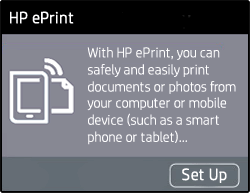
-
-
Follow the on-screen instructions to turn on Web Services. If you are prompted to update the firmware, press OK.
You can refer this HP document for more assistance:- Click here
Let me know how it goes.
To thank me for my efforts to help you, please mark my post as an accepted solution so that it benefits several others.
Cheers.
Sandytechy20
I am an HP Employee
