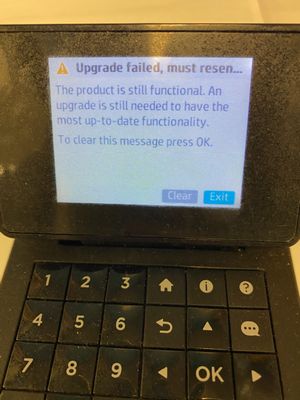-
×InformationNeed Windows 11 help?Check documents on compatibility, FAQs, upgrade information and available fixes.
Windows 11 Support Center. -
-
×InformationNeed Windows 11 help?Check documents on compatibility, FAQs, upgrade information and available fixes.
Windows 11 Support Center. -
- HP Community
- Printers
- Printing Errors or Lights & Stuck Print Jobs
- upgrade failed, must resend upgrade

Create an account on the HP Community to personalize your profile and ask a question
04-22-2022 10:30 AM
Received a ticket today about a printer showing an error message I had never seen.
Apparently google has never seen it either because search results came up empty.
I literally created this forums account just to ask you experts about it.
The printer prints fine once you click OK.
At first it looked like maybe a firmware update had failed, but no firmwares were pushed out to this printer as far as I know.
At most it's an annoyance to the users and I would like them to not be annoyed (Because they annoy me about it haha!)
Any ideas are appreciated.
04-22-2022 03:39 PM
It is actually pretty straight forward, the last firmware update did not complete successfully and you need to perform the firmware update again. I have seen people run the printer with error for months, but really, I would deal with it now to avoid the panic Friday afternoon call that will eventually come with the panic of "we cannot print".
I am a volunteer, offering my knowledge to support fellow users, I do not work for HP nor speak for HP.