-
1
×InformationNeed Windows 11 help?Check documents on compatibility, FAQs, upgrade information and available fixes.
Windows 11 Support Center. -
-
1
×InformationNeed Windows 11 help?Check documents on compatibility, FAQs, upgrade information and available fixes.
Windows 11 Support Center. -
- HP Community
- Printers
- Printing Errors or Lights & Stuck Print Jobs
- when trying to set up wireless network using the wizard it g...

Create an account on the HP Community to personalize your profile and ask a question
08-28-2020 10:26 AM
-The Laserjet was connected to home network, however print jobs would not work. This printer has worked in the past. 2 years old.
-Tried the HP doctor fix and it was unable to 'see' the printer on the network. I can see the printer connected to the network as a connected devise.
-Using a LAN cord connected to a Xfinity pod the printer will work when selecting to print from computer.
-I have tried to connect to the wireless internet (this printer has worked before on the system) using the wizard however it gets stuck "retrieving Wireless Network information" and will not move past.
08-30-2020 05:37 PM
Welcome to the HP Support community.
Assign a manual IP address and that should fix the issue.
-
Load plain paper into the main input tray.
-
On the printer control panel, swipe left, and then touch Setup
 .
. -
Touch Reports.
-
Touch Configuration Report.
Setting a Static IP Address
Once you know your printer’s IP address from the page you printed, entering it is pretty easy. Here’s what you do:
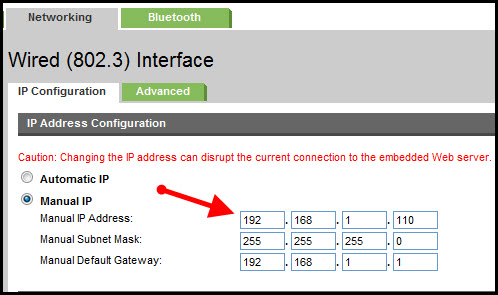
- Run your Web browser.
- In the Web browser’s address bar, type the IP address of your printer and press Enter. Assuming you entered the right address, the HP printer control panel should appear.
- Click the Networking tab.
- Under Connections, click Wireless.
- Under IP Address Configuration, click Manual IP.
- Enter the IP address, subnet mask, and default gateway in the appropriate boxes.
- Click Apply.
You can refer this HP document for more assistance:- Click here
Let me know how it goes.
To thank me for my efforts to help you, please mark my post as an accepted solution so that it benefits several others.
Cheers.
Sandytechy20
I am an HP Employee
