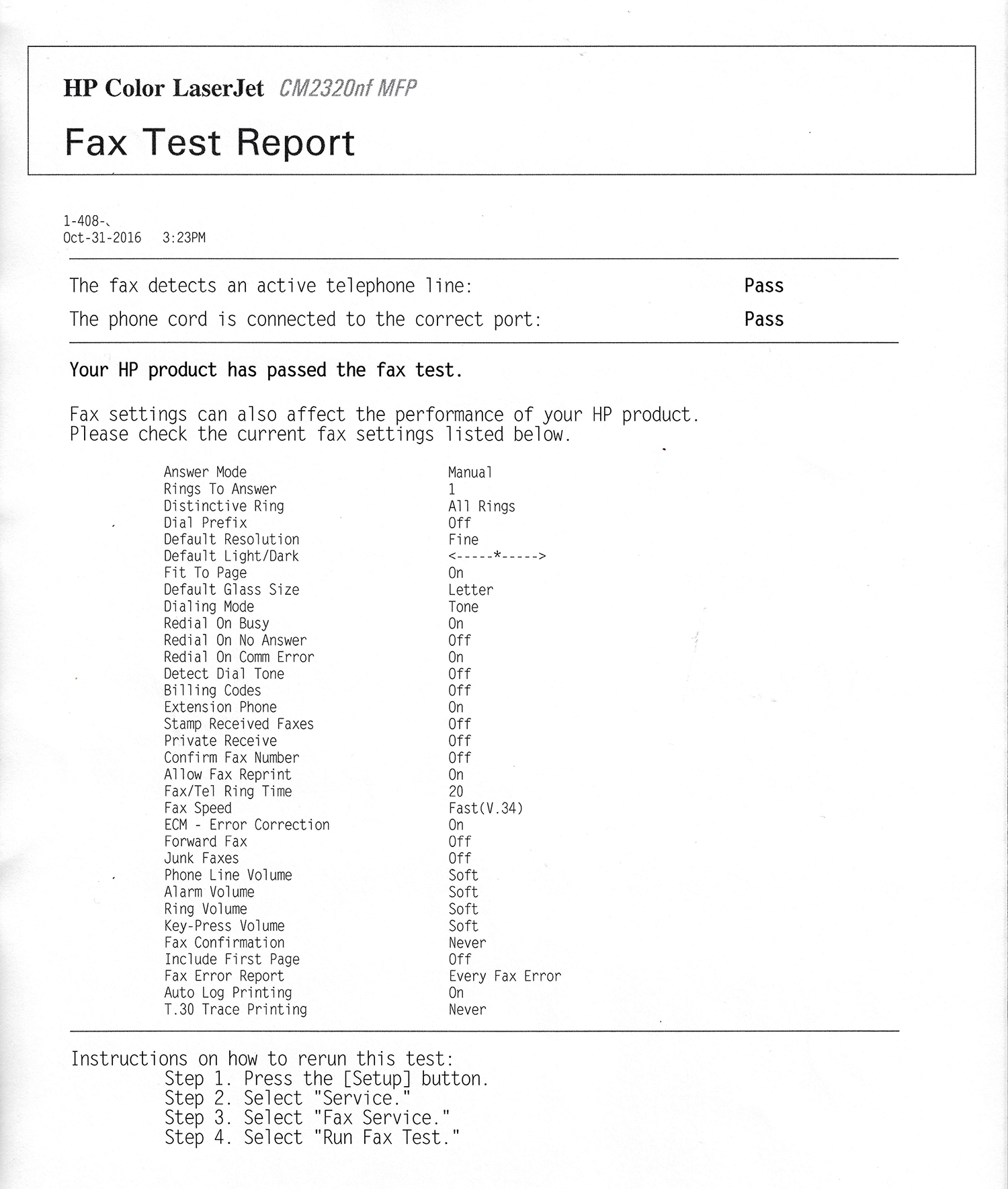-
×InformationNeed Windows 11 help?Check documents on compatibility, FAQs, upgrade information and available fixes.
Windows 11 Support Center. -
-
×InformationNeed Windows 11 help?Check documents on compatibility, FAQs, upgrade information and available fixes.
Windows 11 Support Center. -
- HP Community
- Printers
- Scanning, Faxing, and Copying
- CM2320nf no dial tone (can't send fax)

Create an account on the HP Community to personalize your profile and ask a question
10-31-2016 04:50 PM - edited 10-31-2016 05:34 PM
Hi,
I'm trying to test the fax function in my used-but-new-to-me CM2320nf but it doesn't send faxes yet.
I'm thinking that it's not getting dial tone since I'm used to hearing a dial tone with fax machines.
My process is:
- Put paper to fax on glass
- Press, "Start Fax" button
- Dial phone number
I can hear the tones as I dial and it then has the "beep" sound it makes once it would normally connect but I don't hear any dial tone or ringing.
I tried plugging an ordinary telephone into the telephone plug on the back and I get dial tone there so I'm thinking that the phone jack and cable are OK.
I ran the Fax Test and put the report at the end of this posting. I did try changing the "Detect Dial Tone" to, "On" but that didn't make any difference.
Any suggestions on where to start to diagnois this issue?
Thanks in advance!
Larry.
UPDATE: I just had my brother try to send me a fax and the machine didn't seem to react to the call at all and my brother said he got a busy signal (odd since I can call it on a voice line).
Give blood.
Solved! Go to Solution.
Accepted Solutions
11-18-2016 08:28 PM
UPDATE: Issued fixed!
Turns out my CM2320nf was fine! I had it plugged into a VOIP line and the issue was with my phone line! I changed credit cards and forgot to update my VOIP provider. Once I got the phone line working again it now works fine!
And, just a word of warning, don't have two fax machines on the same phone line turned on. This also caused issues for me. I would try to send a fax over the phone line but my other fax machine was inteferring with it.
Thanks!
Larry.
@LarrySchwarcz wrote:
Hi,
I'm trying to test the fax function in my used-but-new-to-me CM2320nf but it doesn't send faxes yet.
I'm thinking that it's not getting dial tone since I'm used to hearing a dial tone with fax machines.
My process is:
- Put paper to fax on glass
- Press, "Start Fax" button
- Dial phone number
I can hear the tones as I dial and it then has the "beep" sound it makes once it would normally connect but I don't hear any dial tone or ringing.
I tried plugging an ordinary telephone into the telephone plug on the back and I get dial tone there so I'm thinking that the phone jack and cable are OK.
I ran the Fax Test and put the report at the end of this posting. I did try changing the "Detect Dial Tone" to, "On" but that didn't make any difference.
Any suggestions on where to start to diagnois this issue?
Thanks in advance!
Larry.
UPDATE: I just had my brother try to send me a fax and the machine didn't seem to react to the call at all and my brother said he got a busy signal (odd since I can call it on a voice line).
Give blood.
11-02-2016 10:35 AM
Hi @LarrySchwarcz,
Thank you for posting on HP Forums, your issue with the HP Color LaserJet CM2320 is classified as a commercial product (business line).
Our Commercial Support Team does not provide assistance via this platform.
If you require immediate assistance, you will need to log a case with our Commercial Support Team.
Click here for details.
Let me know if you require further information and/or assistance.
Regards,
Jeet_Singh
I am an HP Employee
11-02-2016 12:22 PM
Hi Biswajeet,
Thank you for your reply! In this case I'm not using this product in a business environment. It's in my home and a used product (I didn't buy it new) so I didn't think it was approprate for me to submit an official case with HP support and instead posted it here to the user community.
Thanks!
Larry.
Give blood.
11-02-2016 12:42 PM
Hi @LarrySchwarcz,
Thank you for replying,
I understand this isn't a new printer and its being used for consumer/home purposes,
however, since this is a commercial product, we recommend you contact HP Business for further support,
Here's a link to contact the business line via chat or phone: Click here
Let me know if there's anything else I can help you with,
Regards,
Jeet_Singh
I am an HP Employee
11-18-2016 08:28 PM
UPDATE: Issued fixed!
Turns out my CM2320nf was fine! I had it plugged into a VOIP line and the issue was with my phone line! I changed credit cards and forgot to update my VOIP provider. Once I got the phone line working again it now works fine!
And, just a word of warning, don't have two fax machines on the same phone line turned on. This also caused issues for me. I would try to send a fax over the phone line but my other fax machine was inteferring with it.
Thanks!
Larry.
@LarrySchwarcz wrote:
Hi,
I'm trying to test the fax function in my used-but-new-to-me CM2320nf but it doesn't send faxes yet.
I'm thinking that it's not getting dial tone since I'm used to hearing a dial tone with fax machines.
My process is:
- Put paper to fax on glass
- Press, "Start Fax" button
- Dial phone number
I can hear the tones as I dial and it then has the "beep" sound it makes once it would normally connect but I don't hear any dial tone or ringing.
I tried plugging an ordinary telephone into the telephone plug on the back and I get dial tone there so I'm thinking that the phone jack and cable are OK.
I ran the Fax Test and put the report at the end of this posting. I did try changing the "Detect Dial Tone" to, "On" but that didn't make any difference.
Any suggestions on where to start to diagnois this issue?
Thanks in advance!
Larry.
UPDATE: I just had my brother try to send me a fax and the machine didn't seem to react to the call at all and my brother said he got a busy signal (odd since I can call it on a voice line).
Give blood.