-
×InformationNeed Windows 11 help?Check documents on compatibility, FAQs, upgrade information and available fixes.
Windows 11 Support Center. -
-
×InformationNeed Windows 11 help?Check documents on compatibility, FAQs, upgrade information and available fixes.
Windows 11 Support Center. -
- HP Community
- Printers
- Scanning, Faxing, and Copying
- Can not find scanned document using HP Smart

Create an account on the HP Community to personalize your profile and ask a question
09-26-2021 02:21 PM
Used the HP Smart to scan documents. Scan completed and selected Image(*.jpg). File name obtained Document_2021_09_26_1404144. THIS PC Documents does not show this file. Please help as soon as possible. Thank you
Solved! Go to Solution.
Accepted Solutions
09-26-2021 03:39 PM
Welcome to the HP Community.
If the file was actually saved "somewhere"...
If you have your OneDrive set up / switched on,
Check in OneDrive > Documents
What else?
You can use Windows Search to see if file may have been sent to your main Documents folder or elsewhere.
and / or
Free Search and File Size Analyzing Software - there are also optional trial versions for the purchased type of the product.
I've used the free version of the Tree Size product for years.
Safe? Seems to be - no problems that I am aware.
Tree Size works with both local files and folders / files in your Cloud storage or NAS (remote file storage).
Extremely fast - Provides file lists from top level of the selected folder all the way down to sub-folders and files.
https://www.jam-software.com/treesize_free
Install the software
Open Tree Size Free
Select your folder / directory and search...
When the list opens,
Click on any sub-folders to search deeper into the hierarchy under the main folder used in the search.
Sample...
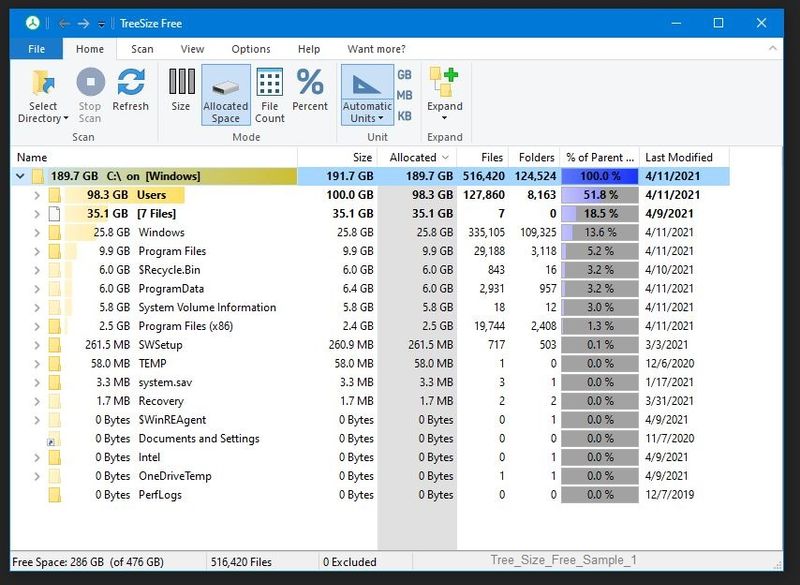
Thank you for participating in the HP Community.
The Community is a separate wing of the HP website - We are not an HP business group.
Our Community is comprised of volunteers - people who own and use HP devices.
Click Thumbs Up to say Thank You.
Question / Concern Answered, Click "Accept as Solution"



09-26-2021 03:39 PM
Welcome to the HP Community.
If the file was actually saved "somewhere"...
If you have your OneDrive set up / switched on,
Check in OneDrive > Documents
What else?
You can use Windows Search to see if file may have been sent to your main Documents folder or elsewhere.
and / or
Free Search and File Size Analyzing Software - there are also optional trial versions for the purchased type of the product.
I've used the free version of the Tree Size product for years.
Safe? Seems to be - no problems that I am aware.
Tree Size works with both local files and folders / files in your Cloud storage or NAS (remote file storage).
Extremely fast - Provides file lists from top level of the selected folder all the way down to sub-folders and files.
https://www.jam-software.com/treesize_free
Install the software
Open Tree Size Free
Select your folder / directory and search...
When the list opens,
Click on any sub-folders to search deeper into the hierarchy under the main folder used in the search.
Sample...
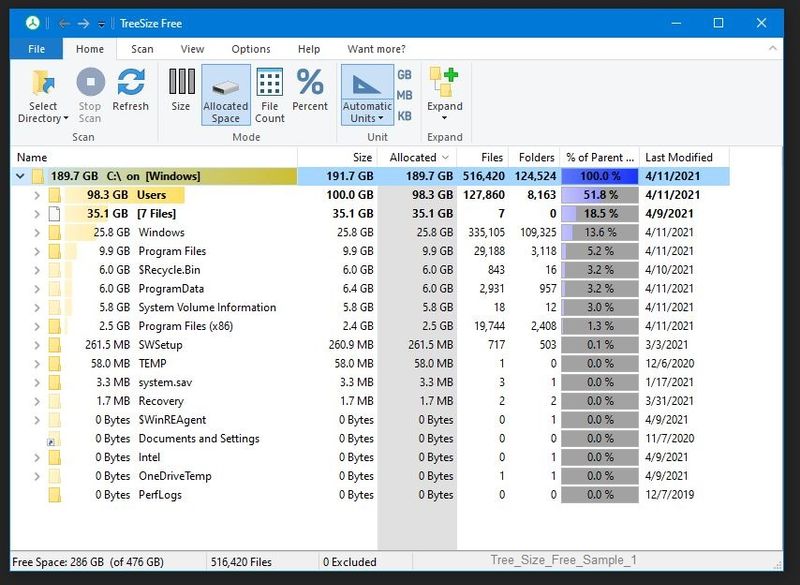
Thank you for participating in the HP Community.
The Community is a separate wing of the HP website - We are not an HP business group.
Our Community is comprised of volunteers - people who own and use HP devices.
Click Thumbs Up to say Thank You.
Question / Concern Answered, Click "Accept as Solution"



09-30-2021 07:52 AM
You are most welcome.
Happy Scanning.
Thank you for participating in the HP Community.
The Community is a separate wing of the HP website - We are not an HP business group.
Our Community is comprised of volunteers - people who own and use HP devices.



