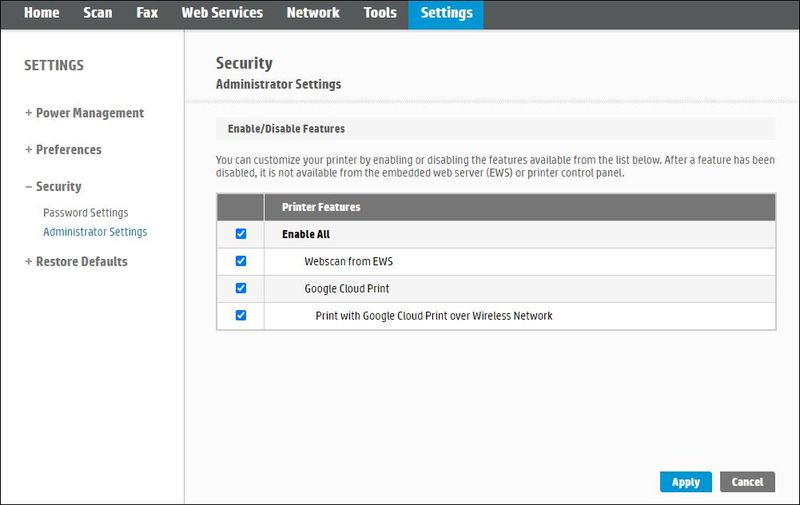-
×InformationNeed Windows 11 help?Check documents on compatibility, FAQs, upgrade information and available fixes.
Windows 11 Support Center. -
-
×InformationNeed Windows 11 help?Check documents on compatibility, FAQs, upgrade information and available fixes.
Windows 11 Support Center. -
- HP Community
- Printers
- Scanning, Faxing, and Copying
- Re: Can't "scan to computer" from printer

Create an account on the HP Community to personalize your profile and ask a question
02-12-2020 04:57 PM
Cannot get "scan to computer" to work from the printer. Doesn't matter if I have any HP software open or not.
I can scan from my computer. But that involves opening the scan software, walking upstairs to the printer, placing the document, walking back downstairs, doing the scan, then walking back upstairs to retrieve the doc from the printer.
I would rather just go to the printer, scan one or more docs from there, then take them all with me back to the computer.
Is "scan to computer" incompatible with Mac OS?
Solved! Go to Solution.
Accepted Solutions
02-13-2020 01:08 PM
Hi,
Apologies for jumping in, Scan to Computer is only available in Windows, as clearly listed on page 84 of its manual:
This feature is available for Windows only.
http://h10032.www1.hp.com/ctg/Manual/c06320011
You may set up scanning to a network folder or email instead, which will work with a Mac too.
Hope that helps,
Shlomi


Click the Yes button to reply that the response was helpful or to say thanks.
If my post resolve your problem please mark it as an Accepted Solution 🙂
02-12-2020 05:51 PM - edited 02-12-2020 06:01 PM
Hello,
If your Mac has MacOS lower than version 10.15.3, please update it via Software Update.
In order to palliate this issue, please proceed as follows:
- In the printer control panel screen, touch the Wireless icon (
 ) to retrieve the printer IP address.
) to retrieve the printer IP address. - Launch a web page, and then type this address in the address bar and Enter. The printer Web interface opens.
- Click the Settings tab, then under Security, click Administrator Settings.
- Check the Enable All box.
The options may differ depending on the printer. - Click on Apply and OK.
- Try to scan.
In case of need, do not hesitate to contact us.
Best regards,

02-12-2020 06:04 PM
Thanks for the tip! Tried it -- didn't work.
Hitting "scan to computer" on the printer tells me it needs to be set up. I've done every bit of setup I can find. And, the "enable scan to computer" option is nowhere to be found in the HP Utility.
Thanks anyway, though. Appreciate the effort!
02-12-2020 06:13 PM - edited 02-12-2020 06:14 PM
Thanks for your return,
What is the version of macOS on your Mac (e.g. 10.15.2)?
Please update the printer firmware with the update utility available through the following HP link:
https://ftp.hp.com/pub/softlib/software13/FW_CPE_Commercial/M478-M479_MA/HP_Color_LaserJet_Pro_M479_...
I remain at your disposal in case of need.
Best regards,

02-12-2020 07:40 PM - edited 02-12-2020 07:42 PM
Thanks for your return,
In order to palliate this incident, please proceed as follows:
- On the front panel of the printer, press the Wireless icon (
 ) to retrieve the IP address of the printer.
) to retrieve the IP address of the printer. - Launch a web page and then type this address in the address bar and Enter.
- Click the Network tab, then under Advanced Settings, and then Bonjour.
- In the Bonjour Service Name field, change the number in two brackets to Network. (already done)
- Choose 9100 Printing for Bonjour Highest Priority Service, then click Apply and then on OK.
- Delete and then add the printer from the Printer & Scanners window.
- Try to scan and print.
In case of need, do not hesitate to solicit us.
Best regards,

02-13-2020 01:08 PM
Hi,
Apologies for jumping in, Scan to Computer is only available in Windows, as clearly listed on page 84 of its manual:
This feature is available for Windows only.
http://h10032.www1.hp.com/ctg/Manual/c06320011
You may set up scanning to a network folder or email instead, which will work with a Mac too.
Hope that helps,
Shlomi


Click the Yes button to reply that the response was helpful or to say thanks.
If my post resolve your problem please mark it as an Accepted Solution 🙂