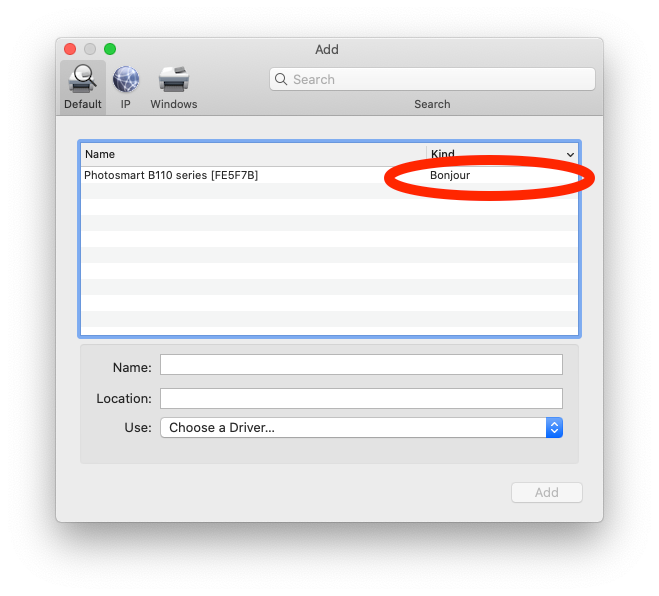-
×InformationNeed Windows 11 help?Check documents on compatibility, FAQs, upgrade information and available fixes.
Windows 11 Support Center. -
-
×InformationNeed Windows 11 help?Check documents on compatibility, FAQs, upgrade information and available fixes.
Windows 11 Support Center. -
- HP Community
- Printers
- Scanning, Faxing, and Copying
- Re: Can't scan from HP Photosmart B110a on macOS Catalina

Create an account on the HP Community to personalize your profile and ask a question
11-10-2020 05:03 AM
Slightly bemusing problem here - but I recently have found it an issue to scan from an HP Photosmart B110a, as it no longer appears as an option to select on Image Capture.
The printer is connected via the network, and oddly another Mac in the household seems to be able to still see and scan from the device in Image Capture. I have deleted and re-added the printer in System Preferences (along with also resetting the printing system) and have selected 'HP Photosmart B110 series' as the printer software (as opposed to AirPrint), but it only adds the printer - the scan option no longer shows.
Have tried re-adding repeatedly, but just can't get it to see the scanner!
Does anyone have any suggestions to help with this issue? Am currently on macOS Catalina 10.15.7
Solved! Go to Solution.
Accepted Solutions
11-21-2020 07:58 AM
Hi Kumar0307,
Thank you for your response! I'm afraid there doesn't appear to be any printer firmware available past macOS 10.12 on the link you provided.
However I did manage to get around the problem oddly - although I am pretty sure that this was the fifth attempt of doing the same thing! I used the HP Uninstaller to uninstall any HP software and clear the printer from my Mac. I then went into both my system and user library folders and deleted any leftover HP files. Then I reset the printer system and restarted my Mac.
After this, I downloaded the latest Mac drivers from the HP website and installed them. I then went to System Preferences > Printers & Scanners, and went to add my Photosmart B110a, and it finally discovered the printer as 'Bonjour Multifunction'.
Had done this a number of times - but the last time worked! So finally happy! The only thing I will add, is that the 'Airprint' option when going to install the printer is now oddly missing (although I do remember it originally being there before) - so wasn't an option to install.
11-12-2020 07:52 AM
I have got a little further in seeing that my MacBook Pro is not seeing the printer as a 'Bonjour Multifunction' when trying to add it, instead only showing as 'Bonjour' and adding as a printer without the scanner function. This is in contrast to my partner's Mac, which does see it as a Bonjour Multifunction and so can scan - all on the same network, with the same version of Catalina.
But I seem to be no closer in fixing the issue!
11-17-2020 09:32 AM - edited 11-17-2020 09:33 AM
@RegularA, Welcome to the HP Support Community!
Yes, the printer has to be discovered as 'Bonjour multifunction' under kind.
Let us try these steps:
Update the printer firmware
Click here to download and install the latest printer firmware from your MAC.
Click here to know different methods of updating printer firmware.
Also, check for any software updates on MAC
Click the Apple icon > About This Mac > Software Update and install any available update.
Now try reinstalling the printer with AirPrint driver and check if that helps.
Also, try using HP Easy Scan as shown in this document to scan and check if it works.
Let me know how this goes.
Please click “Accept as Solution” if you feel my post solved your issue, it will help others find the solution.
Click the “Kudos, Thumbs Up" on the bottom right to say “Thanks” for helping!
Have a great day!
KUMAR0307
I am an HP Employee
11-21-2020 07:58 AM
Hi Kumar0307,
Thank you for your response! I'm afraid there doesn't appear to be any printer firmware available past macOS 10.12 on the link you provided.
However I did manage to get around the problem oddly - although I am pretty sure that this was the fifth attempt of doing the same thing! I used the HP Uninstaller to uninstall any HP software and clear the printer from my Mac. I then went into both my system and user library folders and deleted any leftover HP files. Then I reset the printer system and restarted my Mac.
After this, I downloaded the latest Mac drivers from the HP website and installed them. I then went to System Preferences > Printers & Scanners, and went to add my Photosmart B110a, and it finally discovered the printer as 'Bonjour Multifunction'.
Had done this a number of times - but the last time worked! So finally happy! The only thing I will add, is that the 'Airprint' option when going to install the printer is now oddly missing (although I do remember it originally being there before) - so wasn't an option to install.
11-23-2020 08:08 AM
Glad to know that you found a solution and the issue is now resolved. Feel free to contact us with any concerns related to HP products.
Happy to help!
P.s: If the printer was not detected as AirPrint, refer to this document - A 'No AirPrint Printers Found' Message Displays (applies to macOS too)
HP Photosmart Wireless e-All-in-One Printer Series (B110a) belongs to HP Photosmart Wireless e-All-in-One Printer B110 Series. So, it should be AirPrint compatible.
KUMAR0307
I am an HP Employee