-
×InformationNeed Windows 11 help?Check documents on compatibility, FAQs, upgrade information and available fixes.
Windows 11 Support Center. -
-
×InformationNeed Windows 11 help?Check documents on compatibility, FAQs, upgrade information and available fixes.
Windows 11 Support Center. -
- HP Community
- Printers
- Scanning, Faxing, and Copying
- Re: Can the Envy 6400 copy Double sided?

Create an account on the HP Community to personalize your profile and ask a question
12-08-2020 03:18 AM
I just bought an Envy 6400 printer which says it prints double sided. Sure, if you send a document file to it, it prints double sided. But I assumed that would mean it can COPY double sided as well. I can't find any setting to do this. Is double sided copying possible short of putting the single sided print back into the paper tray upside down, not what I wanted! Surely if the mechanism can print double sided it could copy double sided as well? Also will the auto sheet feeder feed double sided? It appears not although there the specification doesn't indicate what it will do.
12-08-2020 04:03 AM
PS - I've just found out that if you scan two sides using HP Smart and then press Print, the scan will print double sided straight off. Alternatively save the two sided scan for later printing double sided. I guess that's a compromise for double sided copying, but a bit more involved. It would be nice to know if you can just copy double sided directly.
12-08-2020 02:47 PM
I cannot find anything definitive either way - I admit I only checked one of the models (there are several in this series).
This almost always means the feature does not exist.
Yes, single pass / double (2-sided) scan is a very nice feature.
All that said,
If the printer is on the network,
Use the Embedded Web Server (EWS) to check the Copy Default settings.
If the feature is on the printer, you will see the settings / options.
Example
Open your favorite browser > type / enter Printer IP address into URL / Address bar
Tab Copy > Settings > Default Settings / Copy Defaults (wording can vary)
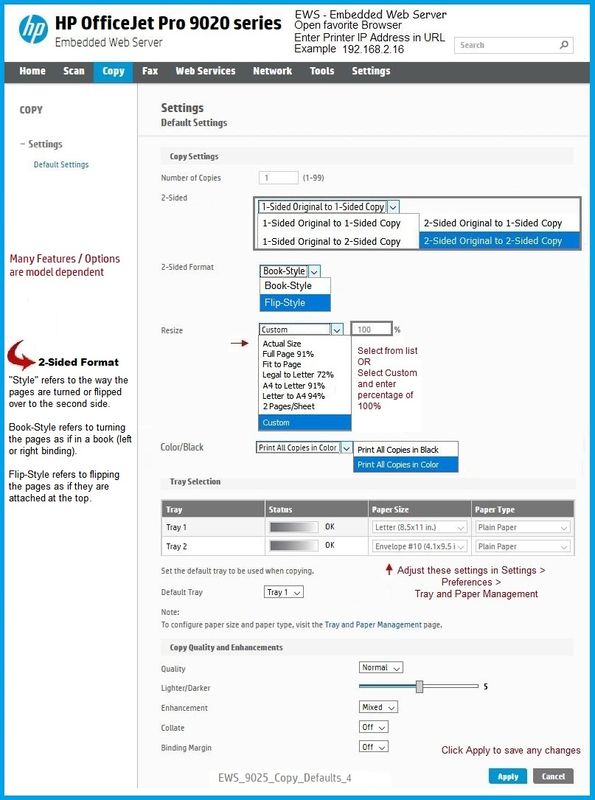
Printer Home Page - References and Resources – Learn about your Printer - Solve Problems
“Things that are your printer”
NOTE: Content depends on device type and Operating System
Categories: Alerts, Access to the Print and Scan Doctor (Windows), Warranty Check, HP Drivers / Software / Firmware Updates, How-to Videos, Bulletins/Notices, Lots of How-to Documents, Troubleshooting, User Guides / Manuals, Product Information (Specifications), more
When the website support page opens, Select (as available) a Category > Topic > Subtopic
HP ENVY Pro 6400 All-in-One Printer series
Thank you for participating in the HP Community.
Our Community is comprised of volunteers - people who own and use HP devices.
Click Thumbs Up to say Thank You.
To accept the answer, Click "Accept as Solution" .


