-
×InformationNeed Windows 11 help?Check documents on compatibility, FAQs, upgrade information and available fixes.
Windows 11 Support Center. -
-
×InformationNeed Windows 11 help?Check documents on compatibility, FAQs, upgrade information and available fixes.
Windows 11 Support Center. -
- HP Community
- Printers
- Scanning, Faxing, and Copying
- Re: Enable SCAN TO COMPUTER on OfficeJetPro 8710

Create an account on the HP Community to personalize your profile and ask a question
04-28-2021 09:14 PM
Scan to Computer used to work - now it tells me that this is disabled - refer to the person who set up printer! That would be me!
Though I have recently upgraded the OS on my MacBook Pro, the printer also says no computers are set up to allow Scan To Computer.
We did install an HP Firmware update a few weeks ago - I don't specifically recall whether that was when this service stopped. I also have PCs here and they can't access it either - even with all drivers installed.
What am I missing? I use HP SMart on almost everything - is that the problem? Maybe it's not installing all drivers.
Thank you
Solved! Go to Solution.
Accepted Solutions
04-28-2021 10:20 PM
Hi,
Please follow below version of HP Easy Start, as soon as it launches open the top HP Easy Start menu and select Uninstall HP Software.
Follow the steps on screen and then click on Set Up New Device and follow the steps to reinstall the printer. omce completing the installation, scanning to Computer should be enabled back or can be enable from the HP Utility:
https://ftp.hp.com/pub/softlib/software12/HP_Quick_Start/osx/Applications/HP_Easy_Start.app.zip
Shlomi


Click the Yes button to reply that the response was helpful or to say thanks.
If my post resolve your problem please mark it as an Accepted Solution 🙂
04-28-2021 10:20 PM
Hi,
Please follow below version of HP Easy Start, as soon as it launches open the top HP Easy Start menu and select Uninstall HP Software.
Follow the steps on screen and then click on Set Up New Device and follow the steps to reinstall the printer. omce completing the installation, scanning to Computer should be enabled back or can be enable from the HP Utility:
https://ftp.hp.com/pub/softlib/software12/HP_Quick_Start/osx/Applications/HP_Easy_Start.app.zip
Shlomi


Click the Yes button to reply that the response was helpful or to say thanks.
If my post resolve your problem please mark it as an Accepted Solution 🙂
05-05-2021 08:15 PM
hi Schlomi
I followed your steps - and found a couple of weird things -
Easy Start wanted to just install HP Smart - however if you kill the app (I'm on a MAC btw) as soon as it wants to install HP Smart - it responds - "do you just want to skip to install the SW"?
So I said yes...drivers installed in full together with Easy Scan.
It also offered me a Firmware upgrade - which I duly downloaded - but when I ran it, even though it was titled Firmware for OfficeJet 8710 - it always responded - this is not suitable for your printer (or similar)
So now I'm going to deinstall the printer and reinstall it and use the new drivers per your instructions - !!
Thank you - I'll let you know that this works as expected!!
05-05-2021 08:28 PM
Hi there
I de-installed / re-installed the drivers. I deleted the printer/Fax etc then after a reboot, reinstalled the printer.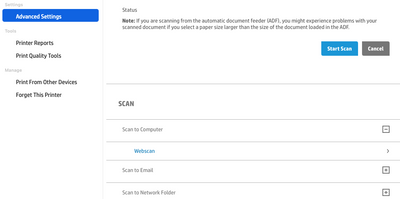
As you can see, Scan to Computer is still not accessible. Am I missing a step on route here?
And a reminder that I'm running on a Mac with latest Big Sur 11.3 OS. Thank you!!
06-17-2021 09:36 PM
I don't know what Easy Start is supposed to do? I can print but I cannot scan. I cannot use HP Smart, which Easy Start defaults to, as does everything else. HP Smart only goes to OS 11.2 and I have 11.4 now, on Big Sur.
