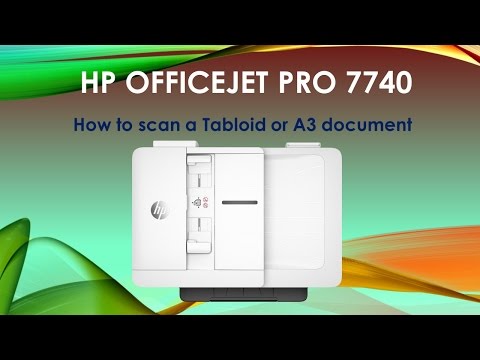-
×InformationNeed Windows 11 help?Check documents on compatibility, FAQs, upgrade information and available fixes.
Windows 11 Support Center. -
-
×InformationNeed Windows 11 help?Check documents on compatibility, FAQs, upgrade information and available fixes.
Windows 11 Support Center. -
- HP Community
- Printers
- Scanning, Faxing, and Copying
- HP 7740 11x17 scans but saves as 8.5x11

Create an account on the HP Community to personalize your profile and ask a question
08-04-2024 04:07 PM
I can successfully scan an 11x17 document using HP Smart but document is saved as 8.5x11 size. How do I save as 11x17 size?
Solved! Go to Solution.
Accepted Solutions
09-01-2024 08:28 PM
Hi Martin,
We tried to scan on the 7740 printer and selected the "Entire Scan area" and was able to scan and save the 11x17" document.
Here's the settings used (note Scan Area)
HP Smart version:
Hope that helps!
Click Helpful = Yes to say Thank You.
Question / Concern Answered, Click "Accept as Solution"

08-05-2024 02:28 AM
Hi,
Thanks for using the HP Support Community.
Can you download and install the HP FULL Solution Software for your operating system:
https://support.hp.com/us-en/drivers/swdetails/hp-officejet-pro-7740-wide-format-all-in-one-printer-...
Once you have downloaded and installed the FULL feature software, you will be able to print and scan.
These resouces will be useful:
https://www.youtube.com/watch?v=OUt0l2twReM
For more resources on the printer:
https://www.youtube.com/playlist?list=PLUV0sXfF6zPjvGX7KpDjFfzRDv7_TDPG2
Hope that helps.
Click Helpful = Yes to say Thank You.
Question / Concern Answered, Click "Accept as Solution"

08-07-2024 01:44 PM
Thanks for prompt response. I followed your instruction and downloade the HP Full Solution and tried to install. It went through all the steps except at end a white blank screen appears. which I suspect is a final step to complete the installation with some sort of acceptance which I unfortunately cannot see. When I go to close this screen a message appears which says if I wish to complete the installation at a later date to copy a link that is given. I copied the link and closed the page. I then opened the link and it took me again through the installation process ending again with the white page. Please advise how I get around this problem or how I can display the hidden text on the blank page.
Thanks, Martin
08-08-2024 07:21 PM
Hi @MartinVS
Can try to update the Microsoft WIndows with the latest WIndows Updates?
After updating WIndows, uninstall the Software and reinstall again.
Hope that helps!
Click Helpful = Yes to say Thank You.
Question / Concern Answered, Click "Accept as Solution"

08-11-2024 03:45 AM
Hi @MartinVS ,
Yes, uninstall that and reinstall the software.
Here's the download link for the software again:
Hope that helps!
Click Helpful = Yes to say Thank You.
Question / Concern Answered, Click "Accept as Solution"

08-11-2024 10:13 AM
Hi,
Thanks for advice. It is very appreciated. Unfortuantely it did not work. I uninstalled, rebooted and the attempted the installation but again got the white screen. I then checked the apps installed and found that for some reason the uninstalled app was reinstalled. Also note that the following HP apps are also installed :
HP Smart
HP Easy Start
HP Scan & Capture
Do I need to uninstall any of these as well?
Regards, Martin
08-12-2024 02:53 AM
Hi Martin,
Thank you for your patience.
Are you able to install the software with another Windows PC? Seems that the there are installation issues with the current computer.
Also, are you able to copy a 11x17 document using the Copy function from the Control panel?
(trying to validate that the scanner is working)
Thanks.
Click Helpful = Yes to say Thank You.
Question / Concern Answered, Click "Accept as Solution"

08-13-2024 12:37 PM
Hi,
Thank you for your patience in trying to solve this problem. It is apprciated.
First the good news is that I am able to copy 11x17 off printer control panel and and it saved as 11x17. So at least I have a work around.
With respect to installing software on another computer. I tried to do on my Surface Pro laptop but unfortunately I can still only get to white screen just like with my desktop. Same installation issue. FYI I am running Windows 11 on both machines. Look forward to hearing your thoughts.
Regards, Martin
08-14-2024 08:18 PM
Hi,
Have you tried using HP Smart app? This can be downloaded from Microsoft Store.
Hope that helps!
Click Helpful = Yes to say Thank You.
Question / Concern Answered, Click "Accept as Solution"