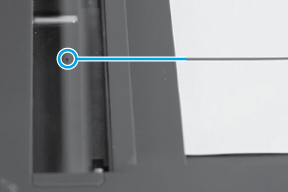-
×InformationNeed Windows 11 help?Check documents on compatibility, FAQs, upgrade information and available fixes.
Windows 11 Support Center. -
-
×InformationNeed Windows 11 help?Check documents on compatibility, FAQs, upgrade information and available fixes.
Windows 11 Support Center. -
- HP Community
- Printers
- Scanning, Faxing, and Copying
- Re: Hi, when I scan there is a line that is in the middle of...

Create an account on the HP Community to personalize your profile and ask a question
10-11-2018 03:44 PM
The line does not appear when I make a copy or scann on the glass plate. Thanks
Solved! Go to Solution.
Accepted Solutions
10-11-2018 04:46 PM
Lines on Scan with ADF (Automatic Document Feeder) are typically due to dirt or stain on the ADF scan glass. The ADF scan glass is at the left of the main flatbed.
Use a damp lint-free cloth or tissue to clean the glass strip, especially where the lines show.
10-11-2018 04:46 PM
Lines on Scan with ADF (Automatic Document Feeder) are typically due to dirt or stain on the ADF scan glass. The ADF scan glass is at the left of the main flatbed.
Use a damp lint-free cloth or tissue to clean the glass strip, especially where the lines show.