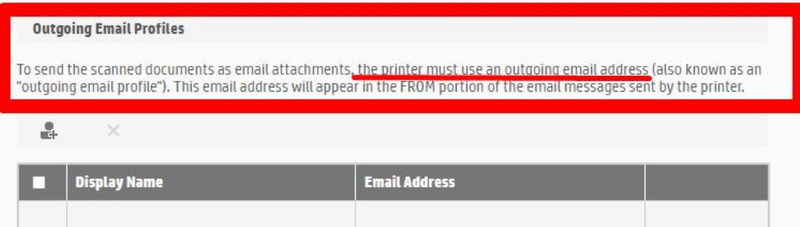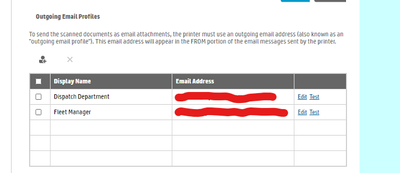-
×InformationNeed Windows 11 help?Check documents on compatibility, FAQs, upgrade information and available fixes.
Windows 11 Support Center. -
-
×InformationNeed Windows 11 help?Check documents on compatibility, FAQs, upgrade information and available fixes.
Windows 11 Support Center. -
- HP Community
- Printers
- Scanning, Faxing, and Copying
- Re: MFP P57750 XC - Scan to mail not working with office365 ...

Create an account on the HP Community to personalize your profile and ask a question
07-28-2021 08:23 AM
Hello,
i do have 2 MFP P57750 XC printers, both are configured for print to office365 using the Office365 smtp relay as described in this link, (Option 3).
Both were working perfectly until today. now one of them are no more sending scan to mail.
i've doublechecked the configuration and it is identical, the only difference is the firwmare.
the one that's working is running firwmare
MAHDWOPP1N001.2105D.00
the one that's not working updated just tonight to firmware
MAHDWOPP1N001.2127A.00
Is anyone else experiencing the same issue?
is there any way to downgrade the nonworking one to firmware 2105D? i can find the old firmware download page on HP site.
thanks
Lorenzo
Solved! Go to Solution.
Accepted Solutions
08-03-2021 07:05 PM - edited 08-04-2021 11:47 AM
** Confirming details and pending confirmation of "Adding Email Profile Workaround" posted by Richjobes**
- Have many HP PageWide Pro 477dn MFP's also seeing this challenge
- They are also utilizing Firmware Version MAVEDNPP1N001.2127A.00
- Our end-users also report seeing "Debug_Msg" in the FROM field when processing scan-to-email at the printer
- Test emails from the EWS to various users work fine for us as well
TESTS PENDING - 8/4 AM, will post results:
- Allowing users to edit "from" address and seeing if able to send; not ideal, time-consuming
- Setting Email-Profile; although redundant as Richjobes points out since a "default from-address" exists in the configuration page initially; did note that now (unsure if nomenclature was present before firmware update) the bottom of scan-to-email config page does say that it MUST have an outgoing email-profile configured in order to send scans as attachments; did not have any configured historically on our printers and worked without, however.
Thanks,
Justin
***Update 8/4 - Workaround/solution established***
- Allowing users to edit "from" address - Success Using a valid email format works (anything@anything, does not have to actually exist) works; not ideal, also time-consuming
- Setting Email-Profile - Success - although redundant as Richjobes points out since a "default from-address" exists in the configuration page initially; did note that now (unsure if nomenclature was present before firmware update) the bottom of scan-to-email config page does say that it MUST have an outgoing email-profile configured in order to send scans as attachments; did not have any configured historically on our printers and worked without, however.
08-02-2021 09:27 AM
Lorenzo, i have the same problem with exactly same printer 😞
When i scan to email display message on scanner debug_msg.
I'll try to send test message and this is working correctly (printer send email to me)
Dear HP Support can U hel US ?
08-02-2021 11:17 PM
We are also having this exact issue on a Pagewide Pro 577 MFP. Since firmware upgrade scan to email no longer works, error message saying sender address is rejected and debug_msg error.
HP - please advise how to roll back firmware or release a fix ASAP.
08-03-2021 12:05 AM
Hey all
I have managed to find a downgrade tool which allows you to download the firmware to MAHDWOPP1N001.1829A.00. I have done this successfully on our 577 and it worked perfectly, and scan to email now also works. I have shared the file below as it may help you too 🙂
08-03-2021 06:45 AM
HI
One of my customers have the same issue.
It's a 477DW with MAVEDWPP1N001.2127A.00 installed.
When connected to a standard SMTP gateway (port 25 no credentials)
Error: All e-mail addresses to recipients is rejected by the server.
When I try to connect to smtp.Office365.com with credentials it just say wrong credentials.
Best Regards
Eskil
08-03-2021 04:17 PM - edited 08-03-2021 05:02 PM
As a work around what I did was add an e-mail scanning profile within the printer system preferences.
It is redundant with the primary settings you are forced to enter for scan to e-mail.
It will add two profiles when you go to scan, but it works.
08-03-2021 06:40 PM
So this is where you added the email profiles, at the bottom of the "Scan to Email" page in the web config? (yes, I know I put two in).
And that worked? Awesome! Thank you very much.
The firmware upgrade must have corrupted the default profile.