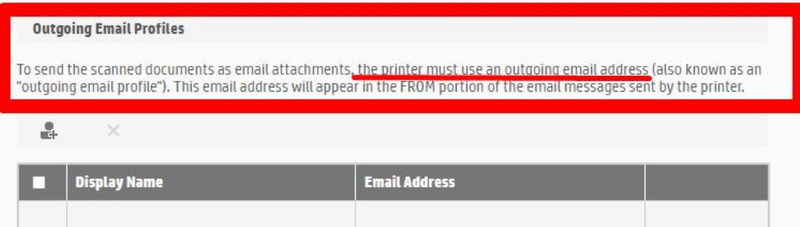-
×InformationNeed Windows 11 help?Check documents on compatibility, FAQs, upgrade information and available fixes.
Windows 11 Support Center. -
-
×InformationNeed Windows 11 help?Check documents on compatibility, FAQs, upgrade information and available fixes.
Windows 11 Support Center. -
- HP Community
- Printers
- Scanning, Faxing, and Copying
- Re: MFP P57750 XC - Scan to mail not working with office365 ...

Create an account on the HP Community to personalize your profile and ask a question
08-03-2021 07:05 PM - edited 08-04-2021 11:47 AM
** Confirming details and pending confirmation of "Adding Email Profile Workaround" posted by Richjobes**
- Have many HP PageWide Pro 477dn MFP's also seeing this challenge
- They are also utilizing Firmware Version MAVEDNPP1N001.2127A.00
- Our end-users also report seeing "Debug_Msg" in the FROM field when processing scan-to-email at the printer
- Test emails from the EWS to various users work fine for us as well
TESTS PENDING - 8/4 AM, will post results:
- Allowing users to edit "from" address and seeing if able to send; not ideal, time-consuming
- Setting Email-Profile; although redundant as Richjobes points out since a "default from-address" exists in the configuration page initially; did note that now (unsure if nomenclature was present before firmware update) the bottom of scan-to-email config page does say that it MUST have an outgoing email-profile configured in order to send scans as attachments; did not have any configured historically on our printers and worked without, however.
Thanks,
Justin
***Update 8/4 - Workaround/solution established***
- Allowing users to edit "from" address - Success Using a valid email format works (anything@anything, does not have to actually exist) works; not ideal, also time-consuming
- Setting Email-Profile - Success - although redundant as Richjobes points out since a "default from-address" exists in the configuration page initially; did note that now (unsure if nomenclature was present before firmware update) the bottom of scan-to-email config page does say that it MUST have an outgoing email-profile configured in order to send scans as attachments; did not have any configured historically on our printers and worked without, however.
08-04-2021 04:11 AM - edited 08-04-2021 04:17 AM
Wow, Eskil_micronet, you got a much better support person than I did. My support person wanted to show me how to remove the print drivers and install the generic postscript drivers. Seriously! They were not listening at all to the issue.
Richjobes, so glad I found this discussion and your post.
My client confirmed this morning that it is all working good. The redundant profile fixed the issue.
Thank you very much.
08-04-2021 05:39 AM
Did the HP Support specify if a firmware upgrade hotfix is coming for this in the near future?
Also a good note to disable "Automatic firmware upgrade" on the newer HP MFP devices. Old school approach of running 2-5 year old HP printer firmware with no touching seems to have worked much better. If the device was working then no point doing 0-day firmware upgrades that break things.
08-04-2021 09:05 PM
Thankfully I found this thread to confirm the issue I'm having with our office printer. We have a Pagewide Pro 577 and have the same issues described. The default from address is debug_msg and won't scan to email. Manually entering in the from address works as also described above.
I tried changing the default setting to something random and then back what it usually is but no change, Running the same firrmware as mentioned in these posts (thanks auto update) I was hoping to avoid downgrading the firmware as I'm mildy worried about bricking it in the process. Still holding out hope of another firmware update in the coming days due to this clearly being a widespread fault. Will subscribe to this thread and cross fingers!
- « Previous
-
- 1
- 2
- Next »