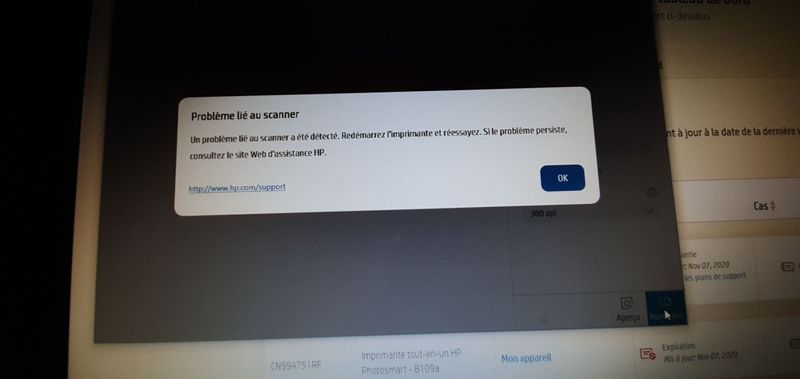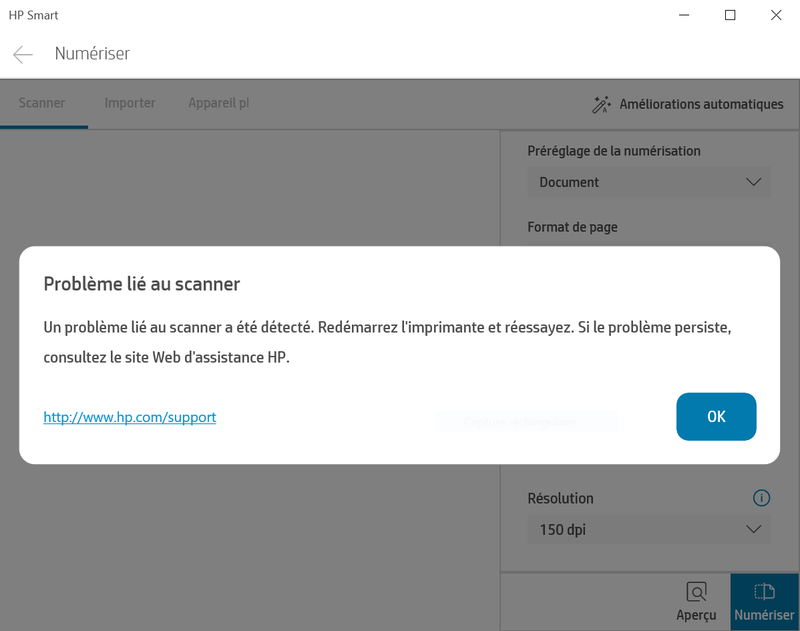-
×InformationNeed Windows 11 help?Check documents on compatibility, FAQs, upgrade information and available fixes.
Windows 11 Support Center. -
-
×InformationNeed Windows 11 help?Check documents on compatibility, FAQs, upgrade information and available fixes.
Windows 11 Support Center. -
- HP Community
- Printers
- Scanning, Faxing, and Copying
- Re: Pas de numérisation via hp Smart

Create an account on the HP Community to personalize your profile and ask a question
11-10-2020 03:53 AM - edited 11-10-2020 09:08 AM
When scanning from HP Smart the following message appears on the computer screen.
"A problem with the scanner has been detected. Restart the printer and try again. If the problem persists contact the website."
Scanning via the touch screen works.
The same message from my brother-in-law who has the same printer.
Cordially.
Patrice
Lors d'une numérisation à partir de HP Smart le message suivant apparait sur l'écran de l'ordinateur.
"Un probleme lié au scanner a été détecté. Redémarrer l'ouvrage et le réessayer. Si le probleme persiste contacter le site Web".
La numérisation via l'écran tactile fonctionne.
Le même message chez mon beau frère qui possède la même imprimante.
Cordialement.
Patrice
Solved! Go to Solution.
Accepted Solutions
11-10-2020 06:37 AM
Hi there! Thank you for visiting our English HP Support Community! 🙂
We advise you to post your question in English to insure a quick response for the Community. This can also help other users to take advantage of your post, in the case they have the same question.
Thank you for your understanding.
Kind regards,
BiancaS.
11-12-2020 12:26 PM
Same in this post : https://h30434.www3.hp.com/t5/Scanning-Faxing-Copying/cannot-scan-with-HP-Smart-windows-10-via-wifi/...
Can HP consider this issue please !!!
12-23-2020 10:24 AM
We are glad that you managed to solve the problem;)
Thank you for describing the procedure performed. Thus, you will be helping other users who have the same
question.
Matheus.H
HP Support Community Moderator