-
×InformationNeed Windows 11 help?Check documents on compatibility, FAQs, upgrade information and available fixes.
Windows 11 Support Center. -
-
×InformationNeed Windows 11 help?Check documents on compatibility, FAQs, upgrade information and available fixes.
Windows 11 Support Center. -
- HP Community
- Printers
- Scanning, Faxing, and Copying
- Re: Scan Multiple, Save Separate

Create an account on the HP Community to personalize your profile and ask a question
10-09-2020 10:20 AM
Hello there, so I recently downloaded the HP smart app for our office to try and improve the workflow. Frequently my job requires scanning a bunch of documents for different patients so they need to be saved separately. Doing the scanning separately for each patient (for a large stack of single papers for all different patients) takes forever because it’s not the newest technology. Is there a way to scan a large stack of papers but save each file separately with HP smart or HP scan?
10-09-2020 03:36 PM
You did not mention which Operating System you are using - the hint I do see is "HP Scan".
If your printer software is similar to the example - NOT a given - then look for the control for single file or multiple-page-file in
the secondary More > Destination
Example
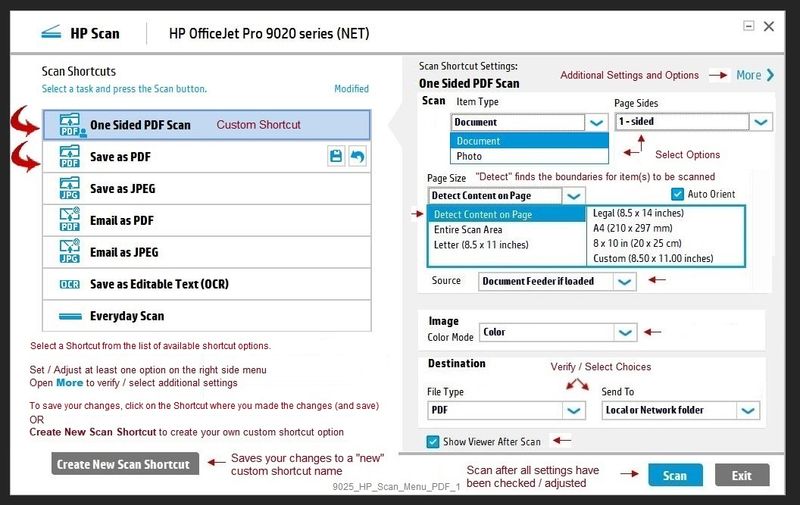

Example - HP Scan and Capture
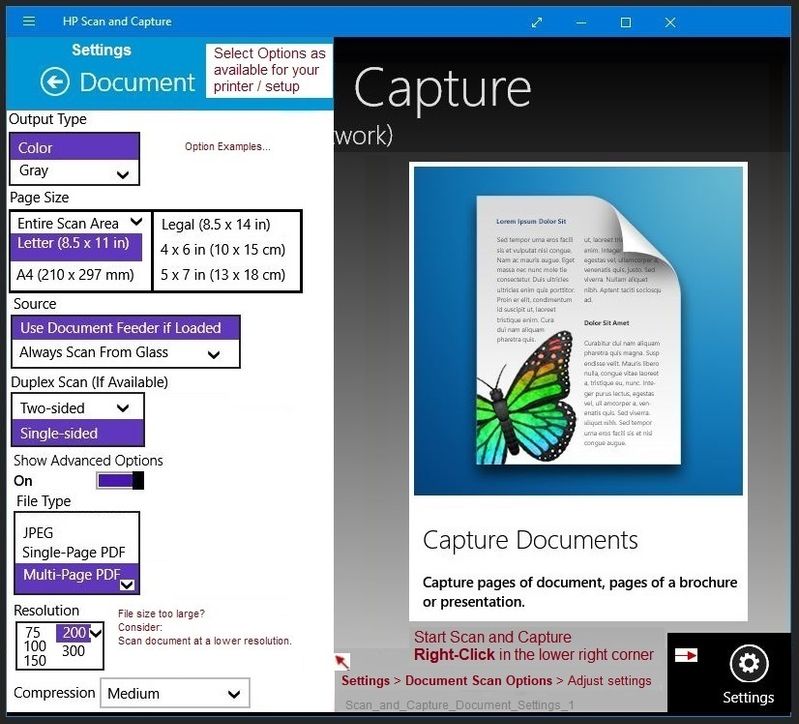
References
HP Scan and Capture - Microsoft Store (formally Windows Store) - Requires Windows 8 or higher
- Download-Save-Install HP Scan and Capture
Full Solution Software
HP LaserJet Pro MFP M426f-M427f PCL 6 v3 Full Solution
Printer Home Page - References and Resources – Learn about your Printer - Solve Problems
“Things that are your printer”
NOTE: Content depends on device type and Operating System
Categories: Alerts, Access to the Print and Scan Doctor (Windows), Warranty Check, HP Drivers / Software / Firmware Updates, How-to Videos, Bulletins/Notices, Lots of How-to Documents, Troubleshooting, User Guides / Manuals, Product Information (Specifications), more
When the website support page opens, Select (as available) a Category > Topic > Subtopic
Thank you for participating in our HP Community.
We are a volunteer community workforce dedicated to supporting HP technology
Click Thumbs Up to say Thank You for the help.
If the answer helped resolve your issue, Click "Accept as Solution" .



