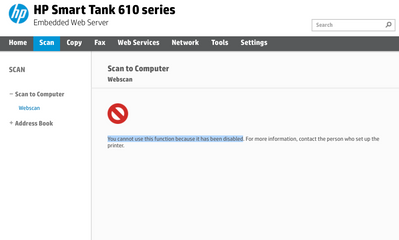-
×InformationNeed Windows 11 help?Check documents on compatibility, FAQs, upgrade information and available fixes.
Windows 11 Support Center. -
-
×InformationNeed Windows 11 help?Check documents on compatibility, FAQs, upgrade information and available fixes.
Windows 11 Support Center. -
- HP Community
- Printers
- Scanning, Faxing, and Copying
- Scan to computer is not available

Create an account on the HP Community to personalize your profile and ask a question
10-01-2020 01:21 PM
I have bought this printer hp smart tank 615 and I am trying to use scan to computer but it says no computer found when I am trying to scan from the printer to the computer ,though I have installed the hp smart app and it is not working no setting ( manage Scan to computer)is thier. I have tried to fix this but failed like reinstalling the app didn't work.
Any suggestions please
10-03-2020 07:54 PM
@Monzer2001, Welcome to HP Support Community!
Since you are using the HP Smart App, I'd suggest you create smart tasks to scan from the printer to the computer. Refer to the document HP Printers - HP Smart: Use Smart Tasks for detailed instructions.
Hope this helps! Keep me posted.
Please click “Accepted Solution” if you feel my post solved your issue, it will help others find the solution. Click the “Kudos/Thumbs Up" on the bottom right to say “Thanks” for helping!
TEJ1602
I am an HP Employee