-
×InformationNeed Windows 11 help?Check documents on compatibility, FAQs, upgrade information and available fixes.
Windows 11 Support Center. -
-
×InformationNeed Windows 11 help?Check documents on compatibility, FAQs, upgrade information and available fixes.
Windows 11 Support Center. -
- HP Community
- Printers
- Scanning, Faxing, and Copying
- Scanning on 5G

Create an account on the HP Community to personalize your profile and ask a question
02-24-2023 07:49 PM
Riddle me this - my printer HP Laser Jet Pro MFP M277c6 connects fine for printing on regular internet and 5g. When I switch to 5g the printing works but the device can not be found for scanning. I have gone through several HP troubleshoots but no resolution. Right now I have both regular and 5g internet - all I am doing is switching the internet source from spectrum to Verizon 5g. No other changes. Is there a printer that could both print and scan on 5g? Is there a reason for this?
Thank you!
02-25-2023 09:58 AM
Welcome to the HP Community Forum.
This product appears to have been introduced in 2016.
Anything in that era is perhaps rated for 2.4GHz - and so says the Specification sheet for the models in this series.
Printer Specifications for HP Color LaserJet Pro M252, M274, and M277 Printers
================================================
Rather than expecting your current printer to switch frequencies,
If you router supports it,
Try / Consider
Create a separately named SSID network for each frequency,
Connect the printer to the SSID network you have created for 2.4GHz.
General Example - Dual Band Network - Considerations
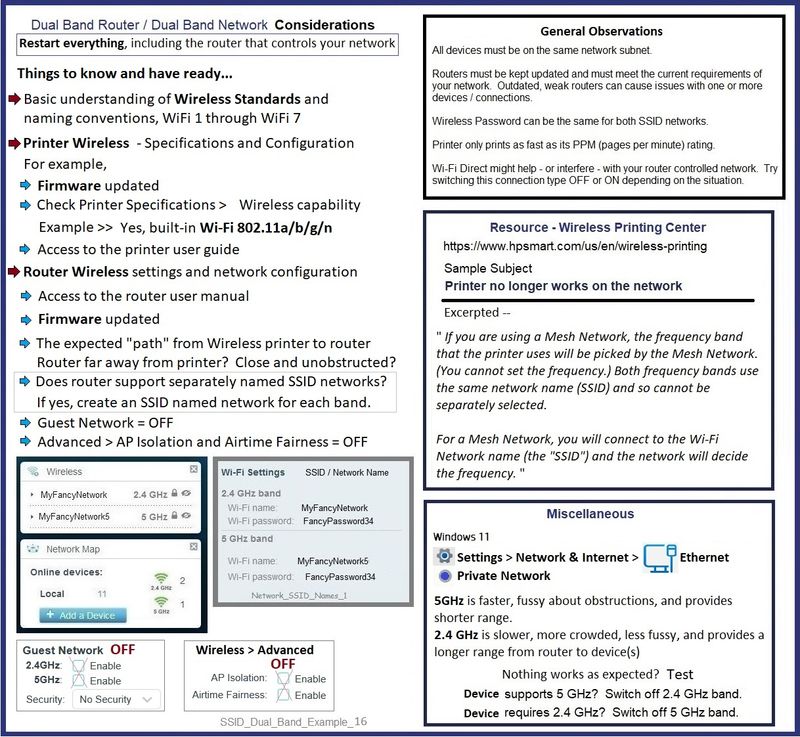
==========================================================
EWS >> Examine / Adjust Printer Settings, Network, and other features
HP Color LaserJet Pro MFP M277 - User Guide
Pages 82-84
EWS > HP Document / How-to
Use the HP printer Embedded Web Server (EWS)
General Example
EWS – Browser – LaserJet Pro MFP M283fdw - HP Color LaserJet Pro MFP M277dw
Open your favorite browser > type / enter Printer IP address into URL / Address bar
Tab System > Paper Setup > Paper and Tray
OR
Tab Network
==========================================================
New Printer and 5GHz
Yes, many of the more recent printers, both InkJet and LaserJet, support 5GHz.
Automatically switching / hopping from one frequency to another might not be supported.
Shop at the HP Store or your favorite online merchant.
HP Store – USA
Store/HP.com USA Sales
Not your HP store? Scroll to the bottom of the store website and click the Flag to change regions.
HP Store Customer Service - Examples
For example: Self-Help Service, Account, Security and Privacy, Tracking, Change Order, Returns and Cancellations, FAQ, Shopping, Shipping and delivery, Rebates / Coupons, Product Support, Parts and services
=+=+=+=+=+=+=+=+=+=+=+=+=+=+=+=+=+=+=+=+=+=
References / Resources
HP Color LaserJet Pro MFP M277 - User Guide
HP Printer Home Page - References and Resources
Learn about your Printer - Solve Problems
“Things that are your printer”
When the website support page opens, Select (as available) a Category > Topic > Subtopic
NOTE: Content depends on device type and Operating System
Categories: Alerts, Access to the Print and Scan Doctor (Windows), Warranty Check, HP Drivers / Software / Firmware Updates, How-to Videos, Bulletins/Notices, Lots of How-to Documents, Troubleshooting, Manuals > User Guides, Product Information (Specifications), Supplies, and more
Open
HP Color LaserJet Pro MFP M277c6
Thank you for participating in the HP Community --
People who own, use, and support HP devices.
Click Yes to say Thank You
Question / Concern Answered, Click "Accept as Solution"



02-25-2023 01:28 PM
Thank you for the very complete answer. What you are describing is way beyond my skills or patience. Is there a laser printer that both prints and scans in 5g? I am wanting to only use 5g. Now I can print with 5g but not scan with 5g. Would a new printer do both printing and scanning in 5g? What would be the equivalent new printer? Thank you!
02-25-2023 01:53 PM
You are welcome.
I am not the one to help you shop for a new LaserJet printer.
My tastes run expensive AND I don't know enough about the product line.
That said, this printer supports 5GHz and provides a number of nice features not found in the "lesser" models.
Yes, it can be connected to your 5GHz network for print / scan operations.
It does not say it supports automatic 2-sided scan (as does the InkJet OfficeJet Pro 9025e, for example).
HP Color LaserJet Pro MFP M283fdw
Open the page, scroll down, open "Specs"
I'd read everything --
Of immediate interest:
Connectivity, standard
Hi-Speed USB 2.0 port; built-in Fast Ethernet 10/100/1000 Base-TX network port, 802.11n 2.4/5GHz wireless, Fax port, Front Host USB
Read:
Product disclaimer
This printer is intended to work only with cartridges that have a new or reused HP chip, and it uses dynamic security measures to block cartridges using a non-HP chip. Periodic firmware updates will maintain the effectiveness of these measures and block cartridges that previously worked. A reused HP chip enables the use of reused, remanufactured, and refilled cartridges. More at:http://www.hp.com/learn/ds
Thank you for participating in the HP Community --
People who own, use, and support HP devices.
Click Yes to say Thank You
Question / Concern Answered, Click "Accept as Solution"



