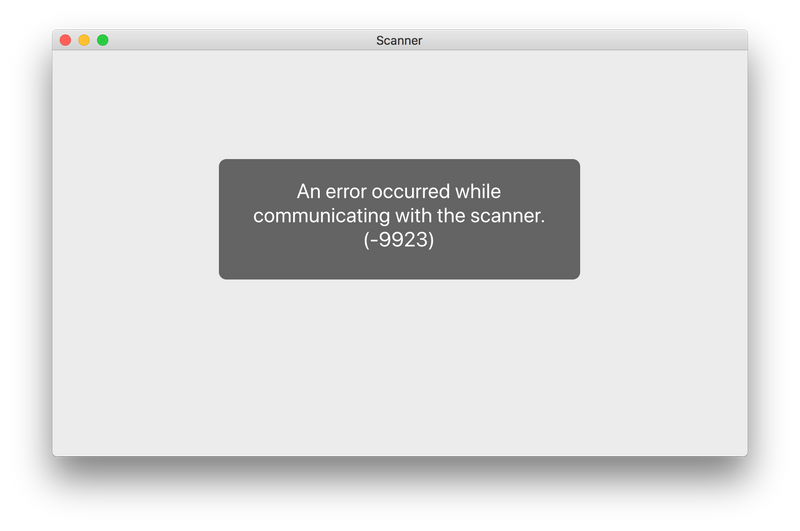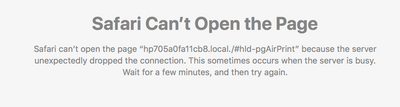-
×InformationNeed Windows 11 help?Check documents on compatibility, FAQs, upgrade information and available fixes.
Windows 11 Support Center. -
-
×InformationNeed Windows 11 help?Check documents on compatibility, FAQs, upgrade information and available fixes.
Windows 11 Support Center. -
- HP Community
- Printers
- Scanning, Faxing, and Copying
- Re: opening scanner on OS X: error -9923 (SOLVED)

Create an account on the HP Community to personalize your profile and ask a question
02-23-2019 12:15 PM - edited 02-23-2019 01:08 PM
Hello all, and thank you for reading my entreaty 
I can print to my OfficeJet.
I can "web scan" from my OfficeJet.
I can *not* connect to my OfficeJet using the OS X scanner.
Screenshot of the failing connection: "An error occurred while communicating with the scanner. (-9923)"
Logs in OS X console application (errors and faults -> AirScanner):
TIC TCP Conn Failed [1:0x60000017c680]: 1:50 Err(50)
Task <319AF97F-36FE-459E-9BFF-5310F379D2BF>.<0> HTTP load failed (error code: -1009 [1:50])
NSURLConnection finished with error - code -1009
#ICError - 540:{ICDAppController.m} (!-! ICACommandDict:{
ICACommandKey = ICAObjectSendMessageCmd;
ICAErrorKey = "-9905";
ICAMessageTypeKey = 1667329651;
objectID = 8198;
})
#ICError - 541:{ICDAppController.m} (!-! ICAPrivateDict:{
ICAClientPID = 0;
ICCommandTransactionID = 0;
})
I *can* connect to my OfficeJet via web page, using the IP address.
I *can not* connect to my OfficeJet via the ".local" address:
Versions:
OS X High Sierra, 10.13.6
HP OfficeJet Pro 8720, M9L75A, firmware version is up to date: WMP1CN1848AR
Any ideas?
Solved! Go to Solution.
Accepted Solutions
02-23-2019 01:20 PM
Best guess: this software doesn't like links. So I'll put the short answer for now, without links: disable IPv6.