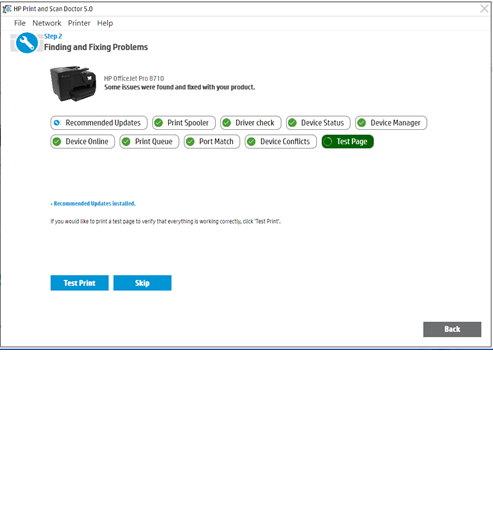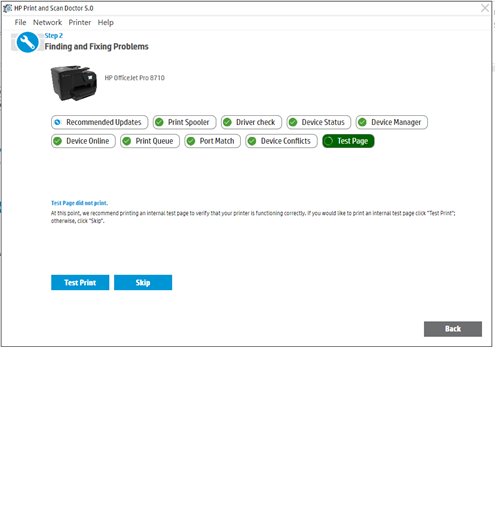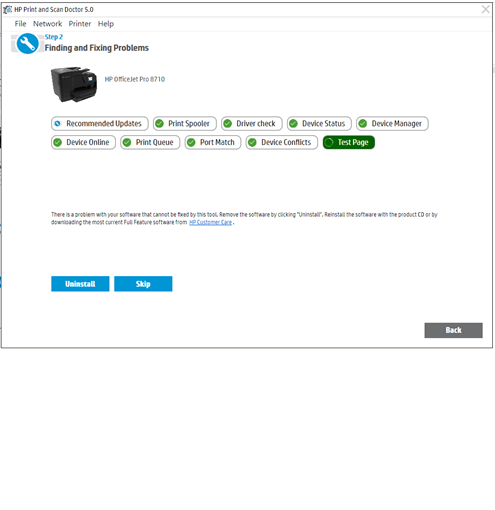-
×InformationNeed Windows 11 help?Check documents on compatibility, FAQs, upgrade information and available fixes.
Windows 11 Support Center.
-
×InformationNeed Windows 11 help?Check documents on compatibility, FAQs, upgrade information and available fixes.
Windows 11 Support Center.
- HP Community
- Printers
- Mobile Printing & Cloud Printing
- Who Me Too'd this topic

Create an account on the HP Community to personalize your profile and ask a question
11-04-2017 07:56 AM
Initially, I recently installed HP OfficeJet Pro 8710 All-in-One Printer series Full Feature Software and Drivers - OJ8710_Full_WebPack_40.11.1148. (Device settings window attached.)
After a few weeks the automatic duplex software started on occasion to not print automtically. Rather, it would do the older manual-style printing. It would print odd number pages, then prompt to place the paper in again and print the other side. It was very random. Sometimes from MS-Word, Excel, Adobe Reader, Firefox etc. it would do the automatic duplex printing. And, sometimes not.
Finally, today it refused to automatically duplex. So, I:
1) Removed the device from the hardware list
2) Went to services.msc to stop the print spooler. Restarted.
3) Uninstalled the Basic Device Software
4) Deleted the 8710 Printer from the registry in Printers/Settings
5) Downloaded the aforementioned software pack
6) Launched the program.
7) It installed the software. Successfully printed the test page.
😎 I went to the aforementioned applications and tried to print to each one.
9) All the application software successfully sent the reports to the spooler. Nothing prints. Status is "Printing." Eventually, the status goes to an error status. I cancel the job at this point. The job is removed from the spooler.
10) The print spooler is not paused.
11) I tried to Print Test Page from the Properties window. It sends the page to the spooler. Same result.
12) I tried to print a quality diagnostics page from the Toolbox. It prints fine. It does not show up in the Spooler window.
There is only one 8710 printer in the device listing. There is the MS generic printer. There are no other printers.
When I bring up the print dialogue box in the various applications, there is only one printer device listed, the 8710.
I then launched the print/scan doctor. It didn't find any problems. (screen shots attached) I printed a test page. The test page went to the spooler and it did not print. I clicked the appropriate box.
The internal test page did print successfully. It never showed in the spooler window.
The Print and Scan Dr. recommended I do all the things I just did.
Not certain what else to do.
Solved! Go to Solution.