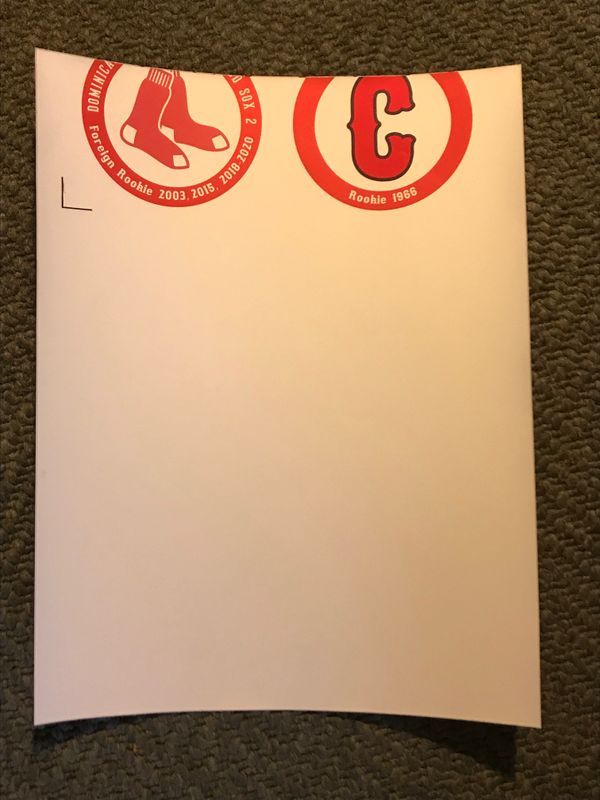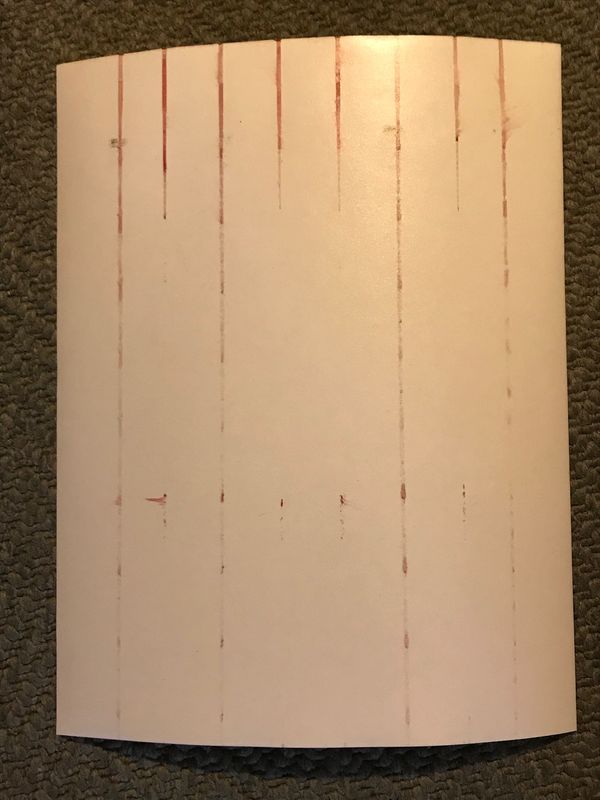-
×InformationNeed Windows 11 help?Check documents on compatibility, FAQs, upgrade information and available fixes.
Windows 11 Support Center.
-
×InformationNeed Windows 11 help?Check documents on compatibility, FAQs, upgrade information and available fixes.
Windows 11 Support Center.
- HP Community
- Printers
- Printing Errors or Lights & Stuck Print Jobs
- Who Me Too'd this topic

Create an account on the HP Community to personalize your profile and ask a question
11-26-2018 09:24 AM
My HP Envy 5660 is suddenly not feeding or printing properly when I use Silhouette brand printable vinyl. I use photo paper settings and have never had issues with it in the past, having printed many images with those settings and the same product successfully. Now, however, I get no error messages and the printer appears to print as usual, but only the bottom 20% or so of the image ends up being printed, on the top of the page, and there are multiple ink lines on the back. The amount ending up being printed seems consistent across different files, as are the ink lines on the back. Please see photos. the change was sudden - one day the printer was able to effortlessly print on this material, the next I suddenly get a ruined page every time. If I print the same file on regular paper, ot works, so it's clearly an issue with the material. Thanks for any help you can provide!