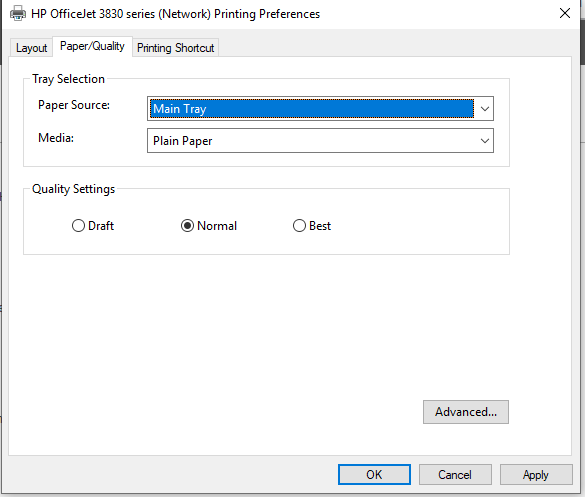-
×InformationNeed Windows 11 help?Check documents on compatibility, FAQs, upgrade information and available fixes.
Windows 11 Support Center.
-
×InformationNeed Windows 11 help?Check documents on compatibility, FAQs, upgrade information and available fixes.
Windows 11 Support Center.
- HP Community
- Printers
- Printing Errors or Lights & Stuck Print Jobs
- Who Me Too'd this topic

Create an account on the HP Community to personalize your profile and ask a question
03-20-2019 07:01 PM
I have a new 64 bit Windows 10 desktop computer and I've installed the official full version of the 3830 drivers from HP's website, and I do not have any options to print in color. No option to change from black and white to color. The option does not exist. I've removed the printer. Cleaned all the drivers out from printui.exe /s..... everything. No option to print in color. Other comptuers on the home network have the option to print in color, but not this new machine. What's wrong with HP's drivers and how do I fix it without throwing away a working printer? HP wants me to pay them money to call them for help, so I'll just buy another brand printer if this won't work.