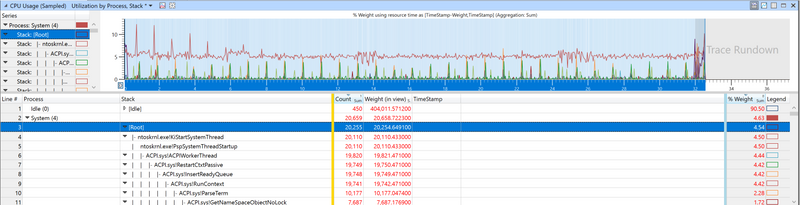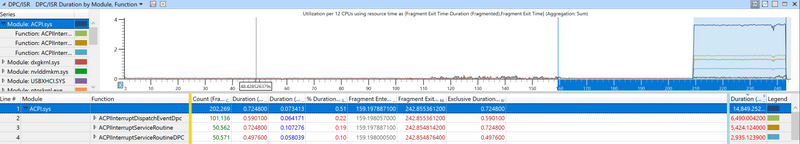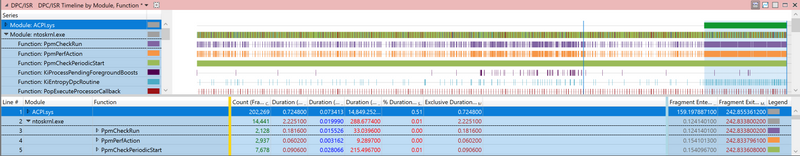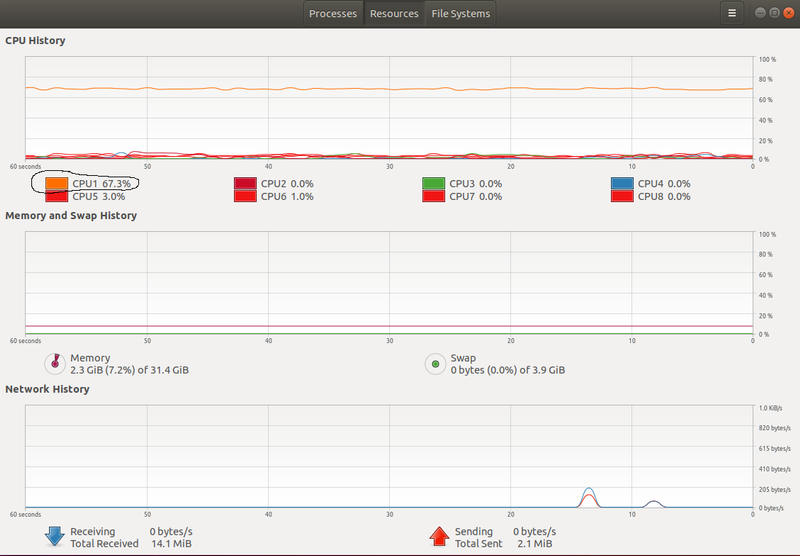-
×InformationNeed Windows 11 help?Check documents on compatibility, FAQs, upgrade information and available fixes.
Windows 11 Support Center.
-
×InformationNeed Windows 11 help?Check documents on compatibility, FAQs, upgrade information and available fixes.
Windows 11 Support Center.
- HP Community
- Gaming
- Gaming Notebooks
- Who Me Too'd this topic

Create an account on the HP Community to personalize your profile and ask a question
07-10-2019
11:37 PM
- last edited on
08-14-2020
01:08 PM
by
![]() JessikaV
JessikaV
DISCLAIMER: Before mods start to complain about creating this thread in a wrong section - This thread was not started by me, it was originally a reply to another thread that got converted into thread by some mod without my consent - I just gladly took over it.
Hello, I'm yet another HP Customer that has to deal with the very same issue: Something in the firmware (presumably) causes NT/Linux kernel-based OSs to experience heavy usage of CPU Cores due to Interrupt storm, causing high CPU frequencies in general (shortening lifespan of the device) and making fans blow like crazy. I've done the very same diagnostics (and tried some original approaches myself) and got the same results as people reporting this issue before me - to no avail.
HP - There is clearly something wrong with the BIOS image, it happens on multiple brands of HP laptops of the same generation - I own a Zbook 17 G5 with Intel Xeon E2176M and Quadro P5200 on-board, while people are reporting the same issues on HP Omen and some other laptops. This issue is 100% OS-agnostic, it happens on GNU/Linux too.
Symptoms:
- After several minutes of inactivity (sometimes even during active usage of the laptop), "System" process starts to utilize 100% of CPU5 and 50% of CPU0, revving CPU Frequency and Fans up to the limit.
- Analysis of the .ETL file shows that CPU is used mostly by ntoskrnl.exe!KiStartSystemThread stack
- It is accompanied by sudden ISR/DPC storm on ACPI.sys module, caused by it's functions:
- ACPIInterruptDispatchEventDpc
- ACPIInterruptServiceRoutine
- ACPIInterruptServiceRoutineDPC
- This is also accompanied by sudden, pernament DPC/ISR storm on ntoskrnl.exe
- PpmCheckRun
- PpmPerfAction
- A proof that it is indeed OS-agnostic (courtesy of Jay889)
- Output of !amli dl during the storm - these events repeat infinitely
-
0:41:08.273 [ffff860255d930c0] RestartContext Context=ffff8602512e8010 \_GPE._L6F QTh=0 QCt=ffff8602512e8010 QFg=00000000 pbOp=0:[] 0:41:08.312 [ffff860241e87040] RunContext Context=ffff8602512e8010 \_GPE._L6F QTh=0 QCt=ffff8602512e8010 QFg=00000000 0:41:08.313 [ffff860241e87040] AsyncCallBack rc=0 pEvent=a2800d \_GPE._L6F QTh=ffff860241e87040 QCt=ffff8602512e8010 QFg=00000000 0:41:08.313 [ffff860241e87040] FinishedContext Context=ffff8602512e8010 rc=8004 QTh=0 QCt=0 QFg=00000000 0:41:08.334 [ffff860255d930c0] RestartContext Context=2 \_GPE._L6F QTh=0 QCt=0 QFg=00000000 pbOp=0:[]
This particular problem is not caused by the HDD Caddy, I don't have such part installed in my device, just plastic fill-in with no electronics nor jumper-shorting part. Screens above come from two capture sessions: during problem occurring and when it starts (it took approx. 5 minutes, laptop was not used during cap. I'm willing to share .etl files with HP Support.
My hunch is that it is related to poor implementation of ACPI-interface in the BIOS image (Q70 in my case) and may be linked to Intel MDS mitigations.
More and more customers are demanding official statement:
1. Is HP aware of the problem?
2. Is new version of the firmware being developed for the affected devices?
3. If it is caused by fault made by Microsoft/Intel, was actual research on HP's part done to sort it out?
Known Affected Devices:
- HP Omen 17
- HP Omen 15 (coincidentally, many users are reporting high temperatures on this community)
- HP Zbook 17 G5 (including mine)
- ASUS Prime X299 Deluxe (FIXED by Bios Update)
- ASRock H110M-DGS (FIXED by Bios Update)
Related links:
Reddit thread related to the same issue, fixed by BIOS update released by ASUS
Another Reddit thread (Windows 10 - ACPI.sys CPU usage) posted by HP Omen 15 user
Another user of HP Omen 17 reporting the issue on Superuser
HP Community - OMEN By HP - 17-An098nx owned by ModyTheOne - TechSupport just ignored his issue
HP Community - another Omen 17 owned by Lewy01 - another ignored user
One CPU thread constantly at 90% in Linux (acpi gpe6F interrupt storm)
HP Community - HP Omen 17 owned by Jay889
HP Community - HP Omen 17 owned by Patrick85
HP Community - HP Omen 17 owned by Fireworks
HP Community - HP Omen 15 owned by MaiThooM
and many, many more... if you have the same issue, just put the link down in the comments and I'll pin it up here.
If you experience the same issue - don't be a stranger, leave a comment, share it on reddit, help making HP acknowledge our hardship - many of us spent a lot of money to get this hardware and expect it to work properly.