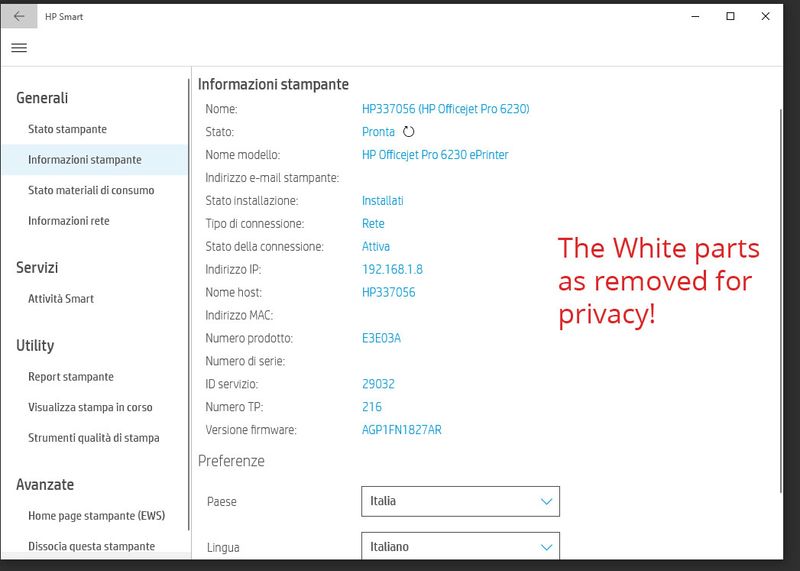-
×InformationNeed Windows 11 help?Check documents on compatibility, FAQs, upgrade information and available fixes.
Windows 11 Support Center.
-
×InformationNeed Windows 11 help?Check documents on compatibility, FAQs, upgrade information and available fixes.
Windows 11 Support Center.
- HP Community
- Printers
- Printing Errors or Lights & Stuck Print Jobs
- Who Me Too'd this topic

Create an account on the HP Community to personalize your profile and ask a question
09-05-2019 08:57 AM - edited 09-05-2019 08:57 AM
Hello everyone,
from two weeks my HP Officejet Pro 6230 ePrinter fails to print from Windows 10. Her is installed in my local network and communicate to my PC whit Wireless Router. With all others devices her work correctly without any problems. In the same way also the others devices are connected to printer whit local network. The printer is correctly installed in Windows 10, but every time i want to start a new print her goes in error and the document stopping in the print queue: "The HP Officejet Pro 6230 ePrinter failed to print the document".
Under my last desperate operations:
- I've tried the problem resolution of Windows 10 and it doesn't work - I expected that 😅
- More, the HP Printing Diagnostic Tool and totally nothing;
- Uninstalled and reinstalled the printer with the complete packet from the HP site;
- Removed the printer and relative driver from "Print management"of Windows 10;
- Removed the electricity to entire city;
If it can help you to understand my stupid problem, i have launched a ping test from Windows PowerShell and it has work rightly, closed off all Anti Malware and Firewall of Windows.
I hope that the evil of my printer aren't the colors cartridges empty 😁
Solved! Go to Solution.