-
×InformationNeed Windows 11 help?Check documents on compatibility, FAQs, upgrade information and available fixes.
Windows 11 Support Center.
-
×InformationNeed Windows 11 help?Check documents on compatibility, FAQs, upgrade information and available fixes.
Windows 11 Support Center.
- HP Community
- Printers
- Mobile Printing & Cloud Printing
- Who Me Too'd this topic

Create an account on the HP Community to personalize your profile and ask a question
04-09-2020 02:19 AM
This is the exact same problem I had in 2017. From reading others issues, I believe it's due to HP doing a Cloud Scan update that causes this problem for everyone on a regular basis.
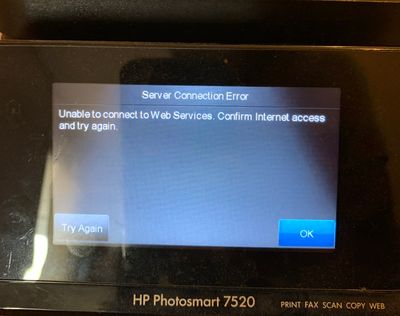
Everything else on my PhotoSmart works as normal, except when I try to "Scan to Email". When I Scan to Email, I get the following message "Severs Connection Error. Unable to connect to Web Services. Confirm Internet access and try again or enter a proxy address." The printer was working fine for a couple of years and then this happened and I see I'm not the only one, so assuming this is a HP issue.
Steps already tried and failed:
1. Turned off router, turned off printer, turned on router and then turned on printer.
2. Changed the IP's and DNS's as stated in others posts (8.8.8.8 and 8.8.4.4) to create a static IP address and external DNS for the printer.
3. I did steps 1 again.
4. Scan Doctor. I left this running overnight and tried several times, it gets stuck on Windows (WIA) Scan.
5. Firmware update https://ftp.hp.com/pub/softlib/software13/printers/ps7520/PS_7520_R1830A.exe (doing a Firmware update worked in 2017, but isn't working today). When I run it, it finds my printer, but I am unable to check the tick box in order to be able to select my printer and therefore unable to continue.

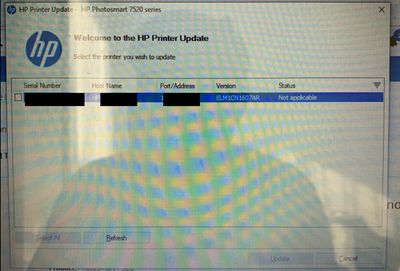
Having done that, I'm still not having any luck. Is there anyone who can help, or who fixed this issue? Or if there's an option for HP are able to help fix the issue Remotely, or to contact tech support to walk me through new steps? My mum (like everyone else) is having to work from home, she works for a charity for elderly people here in the UK and not being able to scan to email is slowing her work down severely. We and the charity thank you for your help. Thank you
Solved! Go to Solution.
