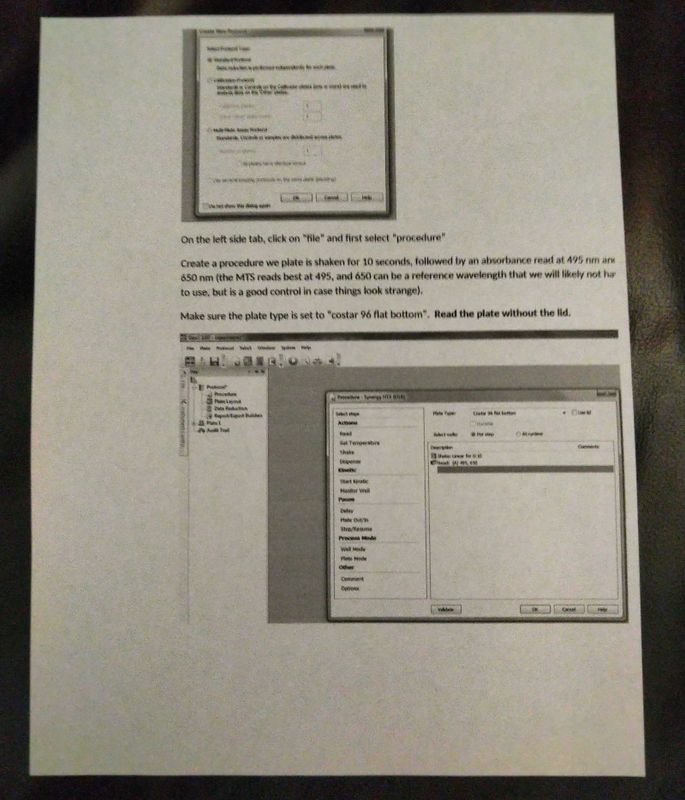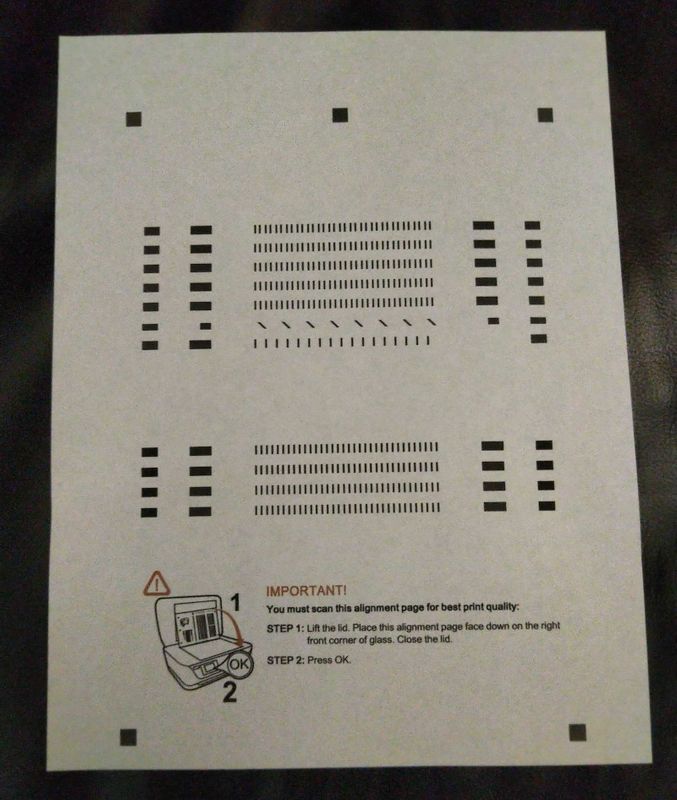-
×InformationNeed Windows 11 help?Check documents on compatibility, FAQs, upgrade information and available fixes.
Windows 11 Support Center.
-
×InformationNeed Windows 11 help?Check documents on compatibility, FAQs, upgrade information and available fixes.
Windows 11 Support Center.
- HP Community
- Printers
- Printing Errors or Lights & Stuck Print Jobs
- Who Me Too'd this topic

Create an account on the HP Community to personalize your profile and ask a question
03-23-2021
06:39 PM
- last edited on
03-23-2021
06:43 PM
by
![]() RodrigoB
RodrigoB
- HP OfficeJet 3830 Printer/Scanner
- Serial number: [personal info removed]
- Product: K7V40A
- Model: 3830
- Service ID: 30040
- Firmware Version: SPP5FN2021AR
I had this for about a year and used it occasionally and it worked okay. Then after routinely updating the ink (using certified HP ink), it asks you to perform alignment where it prints out a sheet that you then have to scan in. I tried this many times and it said it scanned the alignment but various documents I tried printing would have incorrect margins and be cut off in parts. Even the diagnostic page was offset, even though the alignment page seemed to be horizontally offset correctly. The printer only had a one year warranty so I'm out of luck. Any ideas? Pictures attached.