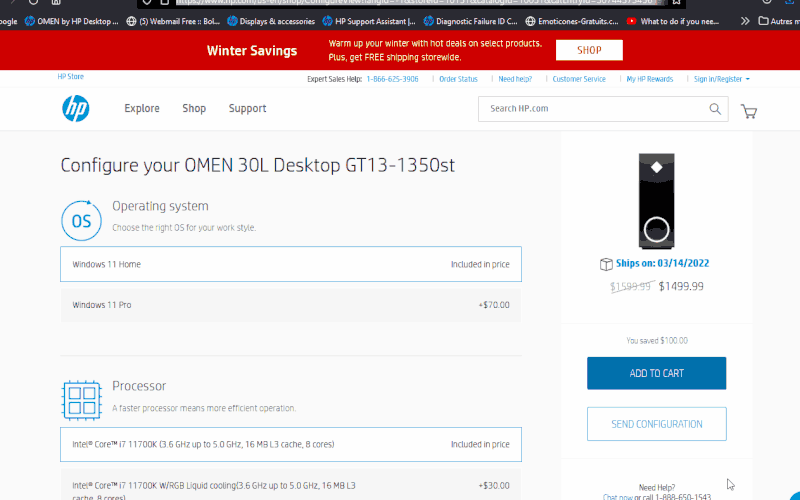-
×InformationNeed Windows 11 help?Check documents on compatibility, FAQs, upgrade information and available fixes.
Windows 11 Support Center. -
-
×InformationNeed Windows 11 help?Check documents on compatibility, FAQs, upgrade information and available fixes.
Windows 11 Support Center. -
- HP Community
- Gaming
- Gaming Desktops
- Realtek RTL8822CE 802.11ac PCIe Adapter connection issues

Create an account on the HP Community to personalize your profile and ask a question
02-05-2022
08:41 AM
- last edited on
03-21-2022
08:25 AM
by
![]() JessikaV
JessikaV
Realtek RTL8822CE 802.11ac PCIe Adapter connection issues
Desktop Wireless and Networking
Microsoft Windows 11
OMEN 30L Desktop GT13-1350st CTO
Realtek
I just got this desktop, maybe around a week ago. I keep having wi-fi connection issues, where the connection will just randomly drop (despite working fine on other devices) and I have force re-connect it, or even sometimes force shut down my PC because my PC will deadlock itself from me just trying to open the network settings. I read around and see that others are also having issues with this card. ALSO to note, my current driver version is 2024.0.10.223, and I see that there is an 2024.0.10.224 update provided by Microsoft Update Catalogue (https://www.catalog.update.microsoft.com/Search.aspx?q=Realtek%20RTL8822CE%20802.11ac%20PCIe%20Adapt...). Is this update compatible with my computer? Should I go ahead and install the update? If not...
I saw here that an intel card was recommended instead: https://h30434.www3.hp.com/t5/Notebook-Wireless-and-Networking/Realtek-RTL8822CE-802-11ac-PCIe-Adapt...
I don't have a Notebook, I have an Omen 30L Desktop GT13-1350st, so I wanted to make sure if I had to, I was going to get a new intel card that would work with my pc. I don't know why but its been difficult for me to find the correct maintenance and service guide for my PC. I found this page (https://support.hp.com/my-en/product/omen-30l-desktop-pc-gt13-1000i/2100000185/manuals) for Omen 30L Desktop PC GT13-1000i with a linked pdf of its maintenance and service guide, hopefully that counts as my PC? Here is that specific computer's maintenance and service guide: http://h10032.www1.hp.com/ctg/Manual/c06955910.pdf
Looking through the guide, I found my current card and other suggestions under Wireless:
Wireless -- Wireless Local Area Network (WLAN) (select products only)
> Intel Wireless-AC 9560 802.11ac 2 × 2 Wi-Fi + Bluetooth® 5 (MU-MIMO supported)
> Intel Wi-Fi 6 AX201 + Bluetooth 5 (non-vPro™) (802.11ax 2 × 2, MU-MIMO, supporting gigabit file transfer
speeds)
> Realtek RTL8822BE 802.11ac/abgn 2 × 2 + Bluetooth 5 (MU-MIMO supported)
I believe my card is the last one? I don't know what "abgn" is, but Realtek RTL8822CE 802.11ac PCIe Adapter is what I found my computer to have.
So finally my questions:
Hopefully all the information I found being correct (such as I found the correct service guide for my product)...
-Which Intel card should I get to replace the Realtek one? (To note: I have a network band 5 GHz with a link speed (receive/transmit) 585/585 Mbps)
-How do I replace the card? I am an extreme computer/hardware noob and I don't know where to start, but I cannot keep standing losing my internet connection randomly. Hopefully there is some tutorial that will safely and in-detail help me how to physically install the card and what to do from there on the computer to make sure it's properly installed?
-OR, is it entirely possible for me to bypass all this and use an ethernet cable? Are there drawbacks from this?
EDIT: Okay I'm making both an edit here and a new post elsewhere. Thank you to the help of Itsmyname and Promethee. My computer is compatible with "Intel® Wi-Fi 6 AX 201 (2x2) and Bluetooth® 5 combo (Supporting Gigabit file transfer speeds)" for a new wireless network adapter, having been listed as one of the configuration options for the PC. I am kicking myself in the head so bad for going with Realtek instead of Intel.
Anyways, I'm having trouble finding this specific part on the web. Any help?
I'd like to see about getting and installing this adapter and updating my results here.
Solved! Go to Solution.
Accepted Solutions
02-05-2022 11:18 AM - edited 02-05-2022 11:22 AM
I just answer one or two things, which have not been specified, then I leave you with the other user, speaker
The manual you indicated is completely wrong, if your computer is the one mentioned
I just answer one or two things, which have not been specified, then I leave you with the other user, speaker
The manual you indicated is completely wrong, if your computer is the one mentioned
OMEN 30L Desktop GT13-1350st CTO
you have the manual for a laptop
that of the computer, is simpler, and does not indicate all the same information
I therefore give you the manuals / documents that correspond and I leave you
you have the manual for a laptop
that of the computer, is simpler, and does not indicate all the same information
I therefore give you the manuals / documents that correspond and I leave you
First, no product page see list
https://support.hp.com/my-en/product/omen-30l-desktop-pc-gt13-1000i/2100000185/product-info
just this one
https://www.hp.com/us-en/shop/pdp/omen-30l-desktop-gt13-1350st-1x7b6av-1
Intel® Wi-Fi 6 AX 201 (2x2) and Bluetooth® 5 combo (Supporting Gigabit file transfer speeds)
M2 wifi card certainly
Intel Wi-Fi 6 AX201 (2x2) and Bluetooth 5 combo
- Interface: M.2
- Transmission standards: 802.11ax
- Dual band: 2.4 GHz and 5.0 GHz
- Max speed: 2.4 Gbps
- Multi-user MIMO (MU-MIMO) support: Yes
so good luck
was this reply helpful , or just say thank you ? Click on the yes button
Please remember to mark the answers this can help other users
Desktop-Knowledge-Base
Windows 11 22h2 inside , user
------------------------------------------------------------------------------------------------------------
02-05-2022 10:44 AM
@blainecus -- I don't know what "abgn" is, but Realtek RTL8822CE 802.11ac PCIe Adapter is what I found my computer to have.
Over the years, new wireless communication protocols have been developed.
The "B" protocol maxed-out at 11 Mbit/second.
The "G" protocol maxed-out at 56 Mbits/second.
The "N" protocol maxed-out at 400 Mbits/second.
The latest "AC" protocol maxes-out at 1200 Mbits/second.
How do I replace the card? I am an extreme computer/hardware noob and I don't know where to start.
Hopefully there is some tutorial that will safely and in-detail help me how to physically install the card.
I would start by searching on Youtube, for "disassembly" videos for your model of computer.
Your computer has an add-in WiFi card, connecting to the PCI-e socket on the motherboard.
That card must be removed, to open the socket for your replacement add-in card.
What to do from there on the computer to make sure it's properly installed?
Either the replacement card will come with a CD, that contains the software to support the adapter, or a reference to a web-site to download the software, or Windows will automatically download the software.
Is it entirely possible for me to bypass all this and use an ethernet cable? Are there drawbacks from this?
Yes. You will temporarily need to use that cable to get a connection, to do any downloads of the new device-driver software.
The only drawback is a loss of "portability" -- limited by the length of the Ethernet cable.
But, your desktop also has a short power-cord, and a short cable from the computer to the monitor.
The speed of "wired" Internet should be the same as a new "AC-protocol" WiFi adapter.
02-05-2022 11:03 AM
Thank you for that info. Do you know which card I should replace my Realtek one with?
Wireless -- Wireless Local Area Network (WLAN) (select products only)
> Intel Wireless-AC 9560 802.11ac 2 × 2 Wi-Fi + Bluetooth® 5 (MU-MIMO supported)
> Intel Wi-Fi 6 AX201 + Bluetooth 5 (non-vPro™) (802.11ax 2 × 2, MU-MIMO, supporting gigabit file transfer
speeds)
Hopefully those are even compatible with my computer. It’s hard to tell because I couldn’t find a maintenance and service guide for my specific model.
02-05-2022 11:18 AM - edited 02-05-2022 11:22 AM
I just answer one or two things, which have not been specified, then I leave you with the other user, speaker
The manual you indicated is completely wrong, if your computer is the one mentioned
I just answer one or two things, which have not been specified, then I leave you with the other user, speaker
The manual you indicated is completely wrong, if your computer is the one mentioned
OMEN 30L Desktop GT13-1350st CTO
you have the manual for a laptop
that of the computer, is simpler, and does not indicate all the same information
I therefore give you the manuals / documents that correspond and I leave you
you have the manual for a laptop
that of the computer, is simpler, and does not indicate all the same information
I therefore give you the manuals / documents that correspond and I leave you
First, no product page see list
https://support.hp.com/my-en/product/omen-30l-desktop-pc-gt13-1000i/2100000185/product-info
just this one
https://www.hp.com/us-en/shop/pdp/omen-30l-desktop-gt13-1350st-1x7b6av-1
Intel® Wi-Fi 6 AX 201 (2x2) and Bluetooth® 5 combo (Supporting Gigabit file transfer speeds)
M2 wifi card certainly
Intel Wi-Fi 6 AX201 (2x2) and Bluetooth 5 combo
- Interface: M.2
- Transmission standards: 802.11ax
- Dual band: 2.4 GHz and 5.0 GHz
- Max speed: 2.4 Gbps
- Multi-user MIMO (MU-MIMO) support: Yes
so good luck
was this reply helpful , or just say thank you ? Click on the yes button
Please remember to mark the answers this can help other users
Desktop-Knowledge-Base
Windows 11 22h2 inside , user
------------------------------------------------------------------------------------------------------------
02-05-2022 11:36 AM
I deeply apologize, I appreciate so much you trying to help me, but you sort of lost me. I think I understand that you said I have the wrong manual, the one I found was instead for a laptop? But then after that I’m not sure what you’re explaining.
I see a link to gt13-1000i product.
I see a link to my computer (gt13-1350st).
I see you list my current Realtek adapter, then “or”, then an Intel adapter.
Then, I think, you list a different existing desktop that uses the intel adapter you listed? Are you saying this intel adapter is compatible with my computer?
Again, I apologize for not fully understanding. I want to make sure I don’t make a huge error.
02-05-2022 11:57 AM
ok, just to try to clarify
Yes you gave a document for a laptop, as you asked, and we told you nothing about it, I tell you that it is not the right one, the components are certainly incompatible with a tower
see what is written:
" Here is that specific computer's maintenance and service guide: http://h10032.www1.hp.com/ctg/Manual/c06955910.pdf"
Product Name HP ProBook 440 G8 Notebook PC
I see a link to my computer (gt13-1350st).
yes, only computer page for sale
I see you list my current Realtek adapter, then “or”, then an Intel adapter.
Yes, it's two models sold with this computer
it is configurable at hp
I hope this time it's clear
I leave you with the other user now
was this reply helpful , or just say thank you ? Click on the yes button
Please remember to mark the answers this can help other users
Desktop-Knowledge-Base
Windows 11 22h2 inside , user
------------------------------------------------------------------------------------------------------------
02-06-2022 04:25 AM - edited 02-06-2022 04:33 AM
You have something new @blainecus
In the meantime, have you tried updating this, to see if it improves the situation with the original card?
HP Connection Optimizer | 2.0.19.0 Rev.A | 8.7 MB | Dec 30, 2020 | Download |
https://pcxssolutions.com/hp-wlan-11ax-2x2-int-ax201ngw-w-hrp2-nv-l92724-005/
maybe call them !
was this reply helpful , or just say thank you ? Click on the yes button
Please remember to mark the answers this can help other users
Desktop-Knowledge-Base
Windows 11 22h2 inside , user
------------------------------------------------------------------------------------------------------------
02-11-2022 02:12 PM
It wouldn't let me update my post so
UPDATE 2/11/2022: I purchased the "Intel® Wi-Fi 6 AX 201 (2x2) and Bluetooth® 5 combo (Supporting Gigabit file transfer speeds)" (part code: L92724-005 -- WLAN 11ax 2x2 INT AX201NGW-W HrP2 NV) off of ebay, waited for it to arrive, and watched a few tutorials on youtube on the installation of the part. Make sure you're buying your part from a reputable source (good reviews, numerous sells, look at their return policy too in case).
I have an OMEN 30L Desktop so I used this tutorial by HP, starting at installation of Wireless LAN Module: https://youtu.be/d581-j3Rr-s?t=763
Definitely be as gentle as can be with the installation. There are two wires that should be labelled with 1 and 2 that attach to the, as well labelled, 1 and 2 ports on the module card, which thank god for it because my memory can be so short. And it was easy because it was a module you could pop out and replace by popping back in with another one. I am not a techie so I was so nervous doing this ngl. It didn't say in the video that I was watching, unless I'm a huge dummy and missed it, but I also removed all the cables on the back of the hard drive (as in power cord, display port for monitor, keyboard cable) and held down the power button for a 1 full minute to let the power drain out of it completely. I don't know, better safe than sorry I thought.
After installation, I plugged everything back in, turned on the PC, and nervously signed into my desktop. Nothing was popping up asking for my attention, so I thought I'd first see if it would let me manually connect to the internet. Opened my internet settings, connected to my home wifi, and it worked. Went to check the drivers in the Device Manager to make sure everything was looking okay. At first it showed an Unknown something, so I double clicked on it, but in a couple seconds, all on its own, it recognized it was the Intel Wireless Bluetooth under "Bluetooth" and Intel Wi-Fi 6 AX201 160MHz under "Network adapters." I clicked on Update Driver, it /said/ it was up to date after a quick scan, but I still had the option to check for updated drivers on Windows Update, so I clicked that, it took me to the Windows Update center, and I clicked the Check For Updates button. After scanning, "Intel - net - 22.70.0.6" popped up and started installing itself super quick. I went to check the information on my Wifi Network, and it shows:
Manufacturer: Intel Corporation
Description: Intel(R) Wi-Fi 6 AX201 160MHz
Driver Version: 22.70.0.6
My internet runs on a Wifi 5 protocol apparently, and this part is labelled Wifi 6, but so far everything has been working. Maybe I just can't use this LAN module to its maximum potential due to the limitations on my Wifi router?? I really don't mind that.
Everything is working okay so far and I'm hoping for that to hold. Thank you to the help of @Prométhée and @Itsmyname in this thread, and @Paul_Tikkanen over at this thread.
02-11-2022 04:33 PM
@blainecus -- Maybe I just can't use this LAN module to its maximum potential due to the limitations on my Wifi router??
Yes, you need to ask your Internet Service Provider to provide you with a modem/router that is capable of "WiFi 6". They might say "no" or "we have none".
Also, what speed of Internet are you getting from your Internet Service Provider?
If you are getting 250 or 500 or 1000 Mbits/second, that is the speed that your WiFi adapter will see.
Compare to driving your BMW on an Interstate Highway at the posted speed-limit, rather than "gunning" the BMW, and easily travelling at double the speed. The capability to "speed" is part of your BMW, but you have to follow the posted speed-limits.