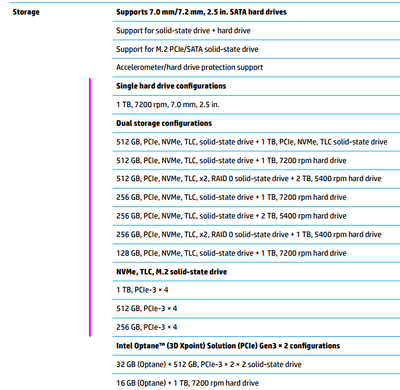-
×InformationNeed Windows 11 help?Check documents on compatibility, FAQs, upgrade information and available fixes.
Windows 11 Support Center. -
-
×InformationNeed Windows 11 help?Check documents on compatibility, FAQs, upgrade information and available fixes.
Windows 11 Support Center. -
- HP Community
- Gaming
- Gaming Notebooks
- Omen 17 is boot looping, freezes on omen logo

Create an account on the HP Community to personalize your profile and ask a question
06-28-2022 11:29 PM
Hello @Newbie35
To help you I need to know the product number (p/n) of your notebook !
You will find this information on the back of your notebook printed in small alphanumeric letters.
The product number (p/n) is legally allowed information, just about the computer, no sensitive data.
It is allowed to post in public, no problem.
best regards
---
Dear Community Member, please click the button [ YES ] on "Was this reply helpful?" to say Thanks and
make it easier for other people to find this type of solution by marking the reply ▶️ [ Accept as Solution ] ◀️
Do this on the post I wrote that helped solve it.
Thank you very much
⌨️
06-28-2022 11:42 PM
Hello @Newbie35
Here you got the most important document for your notebook:
Start at Page 29 Component replacement procedures
In your case: Service is required !
- The computer should be disassembled and checked.
- Thermal paste for CPU GPU and bridges should be renewed
- The function of the fan(s) must be checked
- General cleaning ...
- Check storage:
Please report your results
best regards
---
Dear Community Member, please click the button [ YES ] on "Was this reply helpful?" to say Thanks and
make it easier for other people to find this type of solution by marking the reply ▶️ [ Accept as Solution ] ◀️
Do this on the post I wrote that helped solve it.
Thank you very much
⌨️
06-29-2022 12:11 AM
Hello @Newbie35
Always check the copper contacts and clean with isopropanol alcohol (or fingernail polish remover) if necessary.
- reinsert storage ( what do you have ? specification ? size ? picture please )
- reinsert RAM
best regards
---
Dear Community Member, please click the button [ YES ] on "Was this reply helpful?" to say Thanks and
make it easier for other people to find this type of solution by marking the reply ▶️ [ Accept as Solution ] ◀️
Do this on the post I wrote that helped solve it.
Thank you very much
⌨️
06-29-2022 12:24 AM
Hello @Newbie35
- take out your m.2 drive. Do you have another notebook/computer to test the m.2 ?
best regards
---
Dear Community Member, please click the button [ YES ] on "Was this reply helpful?" to say Thanks and
make it easier for other people to find this type of solution by marking the reply ▶️ [ Accept as Solution ] ◀️
Do this on the post I wrote that helped solve it.
Thank you very much
⌨️