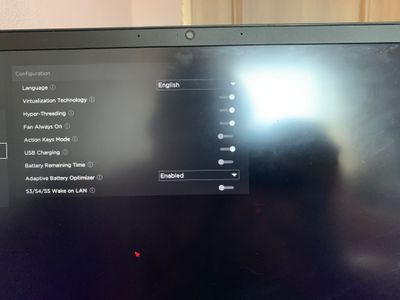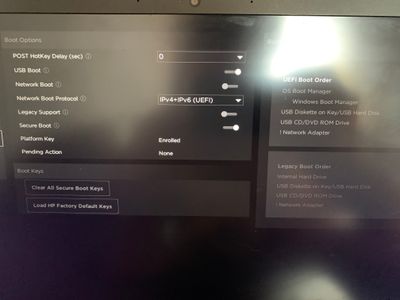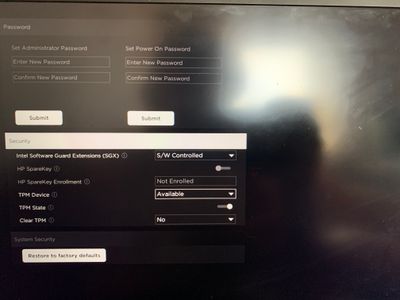-
×InformationNeed Windows 11 help?Check documents on compatibility, FAQs, upgrade information and available fixes.
Windows 11 Support Center. -
-
×InformationNeed Windows 11 help?Check documents on compatibility, FAQs, upgrade information and available fixes.
Windows 11 Support Center. -
- HP Community
- Gaming
- Gaming Notebooks
- Omen 17 is boot looping, freezes on omen logo

Create an account on the HP Community to personalize your profile and ask a question
06-28-2022 07:59 PM
Hi, the issue im having is my omen 17 2019 version is boot looping on repeat and thats it.
was playing a game and suddenly it shut off, the temps were fine.
Laptop shut off and when i turned it back on it kept freezing on the omen logo and just restarting and thats been going on for the whole day, been trying to find fixes everywhere but no help, so i was hoping the actual manufacturer could help me with this laptop please!
Solved! Go to Solution.
Accepted Solutions
06-29-2022 12:42 AM
The drive is ok.
Thank you for youre time and effort into fixing this laptop but i just cant anymore, i just wont buy any of this ho crap, all or them are **bleep** and its on me for trusting them 2 times in a row, i wish u good health and im going off, ive been up for 14 hours trying to fix this garbage(rip my 1.2k euros)
06-28-2022 09:10 PM
Hello @Newbie35
(1) Shutdown your computer. Press and hold power button until it switches off.
(2) Check your hardware ( do all tests ! )
Using the HP PC Hardware Diagnostics (UEFI) to diagnose hardware errors ...
https://support.hp.com/id-en/document/c04499777
Watch how it works:
https://www.youtube.com/watch?v=14GKIpGPNRM&ab_channel=HPSupport
Please report your results (screenshots, error messages ...)
best regards
---
Dear Community Member, please click the button [ YES ] on "Was this reply helpful?" to say Thanks and
make it easier for other people to find this type of solution by marking the reply ▶️ [ Accept as Solution ] ◀️
Do this on the post I wrote that helped solve it.
Thank you very much
⌨️
06-28-2022 09:36 PM
Hello @Newbie35
(1) Shutdown
(2) Enter BIOS and load default settings, save and exit
(3) Enter Diagnostics again and check all components
best regards
---
Dear Community Member, please click the button [ YES ] on "Was this reply helpful?" to say Thanks and
make it easier for other people to find this type of solution by marking the reply ▶️ [ Accept as Solution ] ◀️
Do this on the post I wrote that helped solve it.
Thank you very much
⌨️
06-28-2022 09:44 PM - edited 06-28-2022 09:45 PM
Hello @Newbie35
(1) Enter BIOS
(2) Send pictures
- Boot mode
- Device Settings
best regards
---
Dear Community Member, please click the button [ YES ] on "Was this reply helpful?" to say Thanks and
make it easier for other people to find this type of solution by marking the reply ▶️ [ Accept as Solution ] ◀️
Do this on the post I wrote that helped solve it.
Thank you very much
⌨️
06-28-2022 10:00 PM - edited 06-28-2022 10:07 PM
Hello @Newbie35
OK, don't panic
(1) Take one or two usb flash drives and create bootable linux ( usb boot is enabled in your bios )
https://www.online-tech-tips.com/computer-tips/how-to-retrieve-windows-files-using-a-linux-live-cd/
I want to know if your file system is readable. Then you could save your private files/data to a connected usb-harddisk
(2) Reinstall Windows 10 on the hard drive
https://support.hp.com/us-en/document/ish_3053911-2842957-16
See (5)
Reinstall Windows through the Windows Recovery Environment (f11) or using the HP Cloud Recovery Tool.
Use the steps from HP PCs - Reset the computer to perform a system reset through Windows Recovery Environment (f11) when Windows does not start.
Or, to use HP Cloud Recovery Tool, see the document for your computer:
best regards
---
Dear Community Member, please click the button [ YES ] on "Was this reply helpful?" to say Thanks and
make it easier for other people to find this type of solution by marking the reply ▶️ [ Accept as Solution ] ◀️
Do this on the post I wrote that helped solve it.
Thank you very much
⌨️