-
×InformationNeed Windows 11 help?Check documents on compatibility, FAQs, upgrade information and available fixes.
Windows 11 Support Center. -
-
×InformationNeed Windows 11 help?Check documents on compatibility, FAQs, upgrade information and available fixes.
Windows 11 Support Center. -
- HP Community
- Printers
- LaserJet Printing
- MFP M277dw printing vertical yellow streaks

Create an account on the HP Community to personalize your profile and ask a question
12-19-2018 11:23 PM
The printer is printing vertical yellow streaks when printing, and horizontal yellow and white streaks when copying (see attached photos).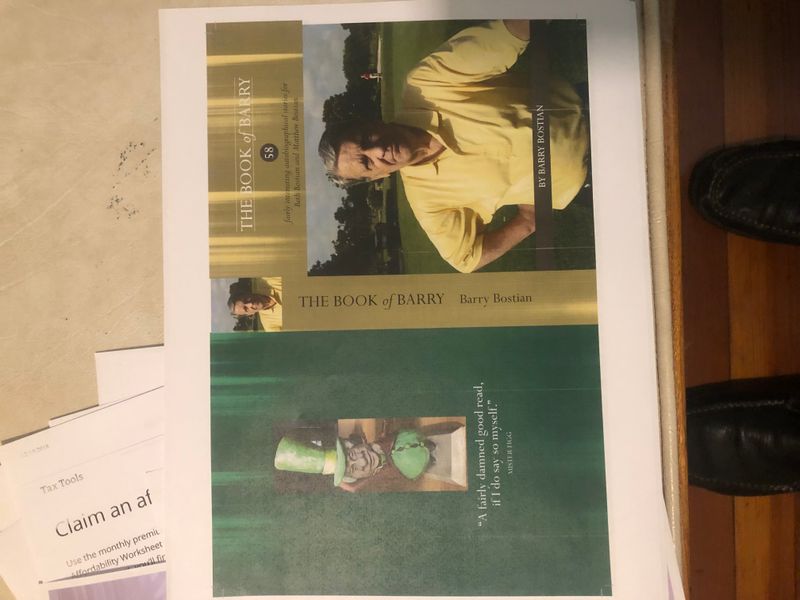
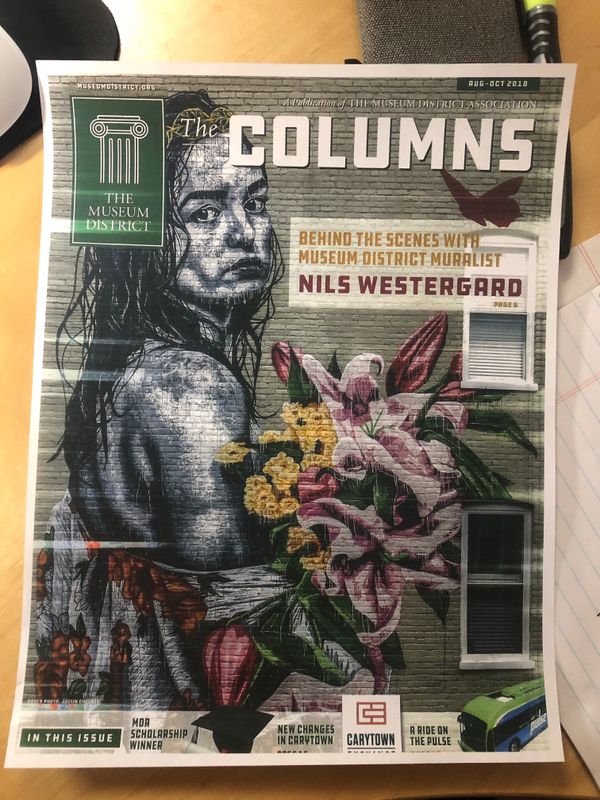
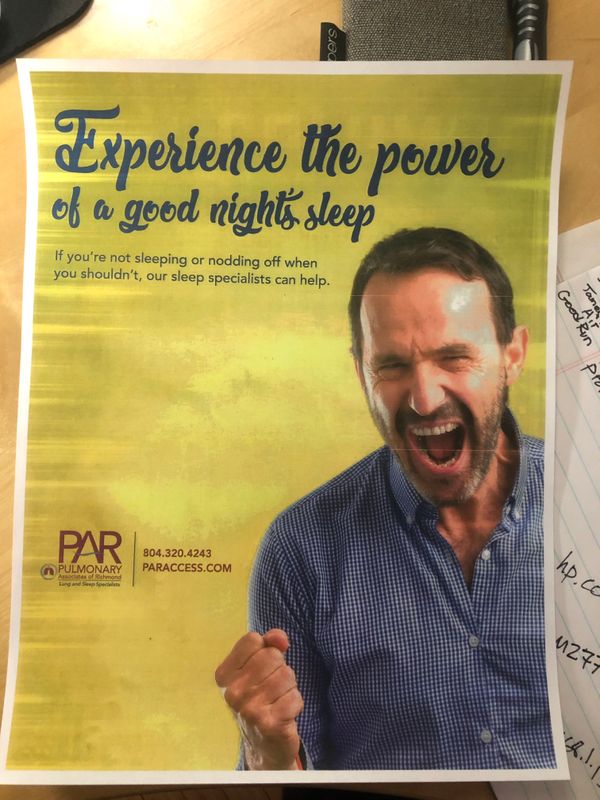
Here's what I've tried to do so far:
1. Printed a cleaning page
2. Unplugged the printer for several minutes, plugged it back in and tried it again with the same results
Other things to know:
• I'm connected to the printer via our wi-fi network, which works perfectly.
• I discovered the problem when I tried to print and copy a couple of things for the first time. Both had heavy concentrations of yellow and green.
• I'm running on Mac Mojave 10.14.2, the latest version of the operating system.
• I have not made any recent software or driver changes.
Please help me fix this! Thank you!
06-17-2019 05:03 PM
Replaced black cartridge - no difference
these are b&w
Ran plain paper in cleaning service - no streaks.
Printed 1 2-sided doc. STREAKS - ugh
print 1 side - same thing
replaced cyan cartridge - did NOT help at all
re-ran blank plain paper cleaning
6th page dbl side - streaks again
streaks same doc single side
running cartridges from online service - do you suppose bad cartridges?????
Office Depot has cartridge 101. plus change
06-18-2019 03:47 PM
Can you run the Print Quality report and post that image- That should help isolate the cartridge/s that are defective. That's an internal test page.
setup/reports/print quality page
If you are using reman cartridges instead of genuine OEM HP, then it is quite common to get bad cartridges.
