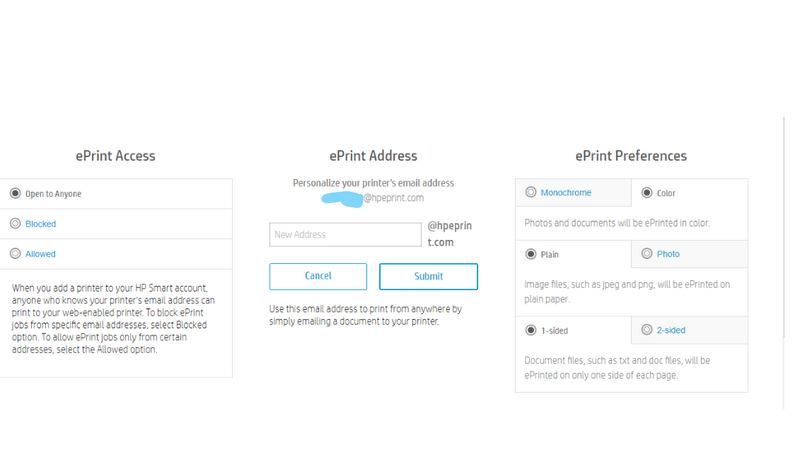-
×InformationNeed Windows 11 help?Check documents on compatibility, FAQs, upgrade information and available fixes.
Windows 11 Support Center. -
-
×InformationNeed Windows 11 help?Check documents on compatibility, FAQs, upgrade information and available fixes.
Windows 11 Support Center. -
- HP Community
- Printers
- Mobile Printing & Cloud Printing
- Re: Print Anywhere / Remote Printing

Create an account on the HP Community to personalize your profile and ask a question
10-27-2020 03:19 PM
I use the HP Smart App on my IOS phone & tablet. The phone has been updated to IOS 14, but the tablet has not and I’m having the same issue on both devices. At home, I have an HP OfficeJet 3830 and at work we have an HP OfficeJet Pro 8740 and I’ve got them both setup for remote printing and I’ve got this same issue with both: however, I’m more concerned with the work printer since I oftentimes have to print documents for others while I’m not at the office and I really prefer using the app over emailing documents to the printer so I can verify the settings and so forth. The issue I have is that, I can only print to either printer, using the smart app, if I’m actually connected to the same WiFi network as the printer. I have checked all settings and everything imaginable. After I had setup remote printing on the work printer, I think I was able to print from my home network once, but now I can’t print at all, to either printer unless my device is connected to the same network which defeats the purpose of remote printing. When I first setup the remote printing, I remember having the option, and being able to go into “Print Anywhere” in the options menu of the specific printer in the smart app; however, I no longer seem to have that option listed. I’m really hoping someone can help since I really need to use the HP Smart App to print to my office printer while I’m at home.
11-25-2020 10:20 PM
It is, but I still can’t print unless I’m connected to the same network. That was actually one of the first things I checked and it’s the same issue with both my home and work printers. I’m not so much concerned with my home printer as I am with the work printer, and I have printed to the work printer from home, with the app and without sending the file to the printer through email. It was a direct print like normal, I was just on another network. I frequently have to print documents while I'm at home for others who are working and don't have access to the documents.
12-05-2020 09:05 PM
Just wondering if anyone else in the HP community has had any issue such as this. I used to be able to go into an excel file on my phone, in the excel app, click on the options button, and then click on print. When the print screen came up, it would give me the list of printers associated with my phone, which was my home printer and my work printer, regardless to where my physical location was. Still can't figure out why I can no longer do this. At first I thought it was due to Apple upgrading to ios 14; however, I had the same issue with my iPad, which hadn't been updated yet.