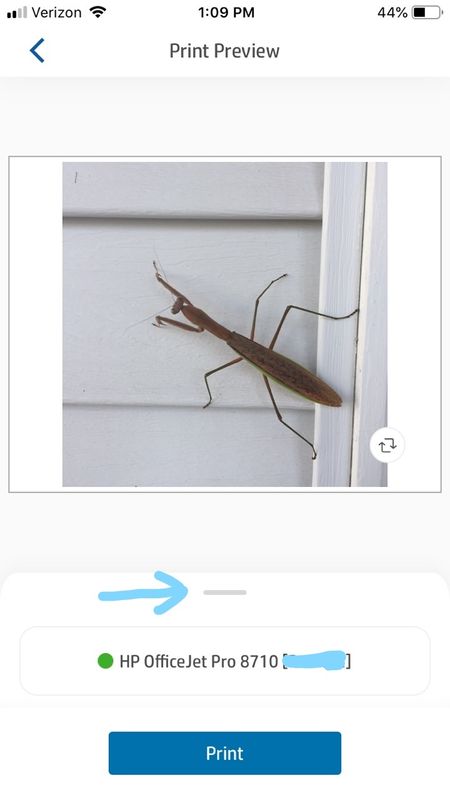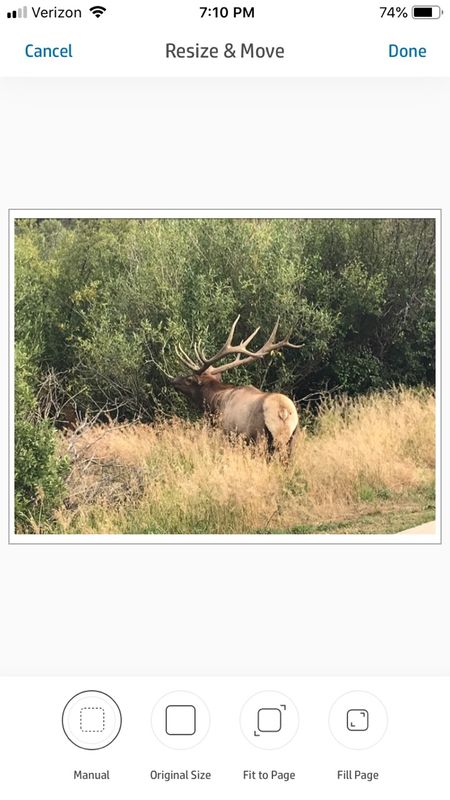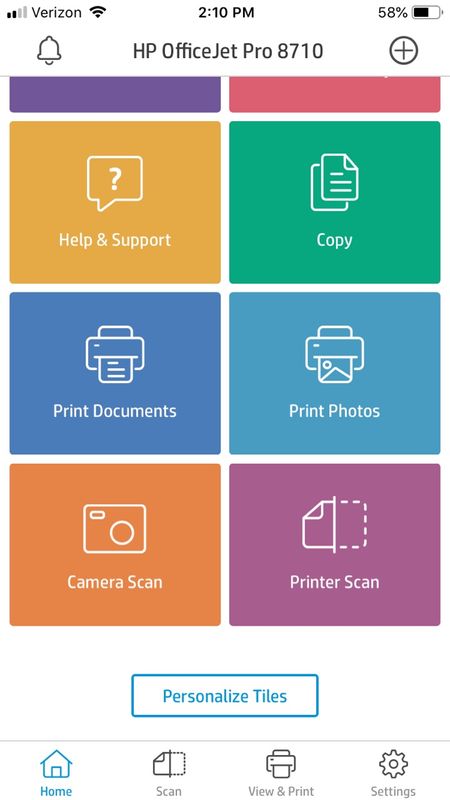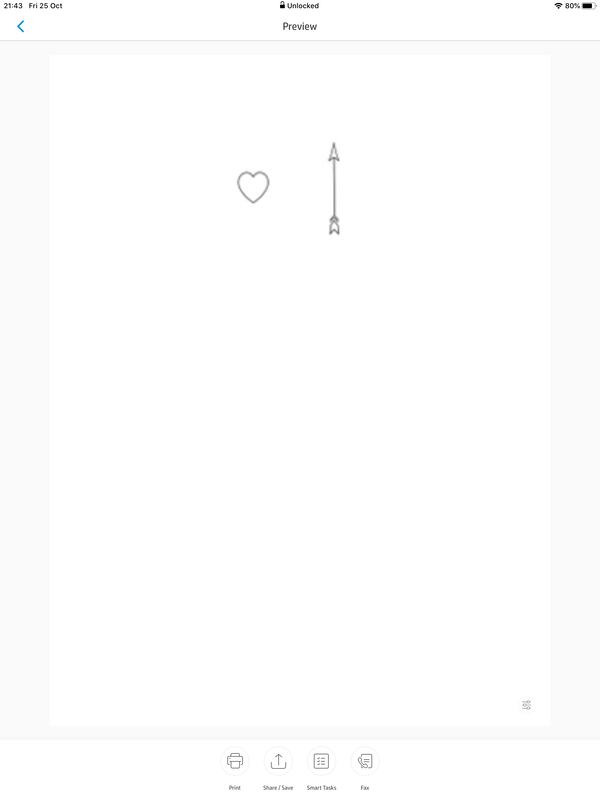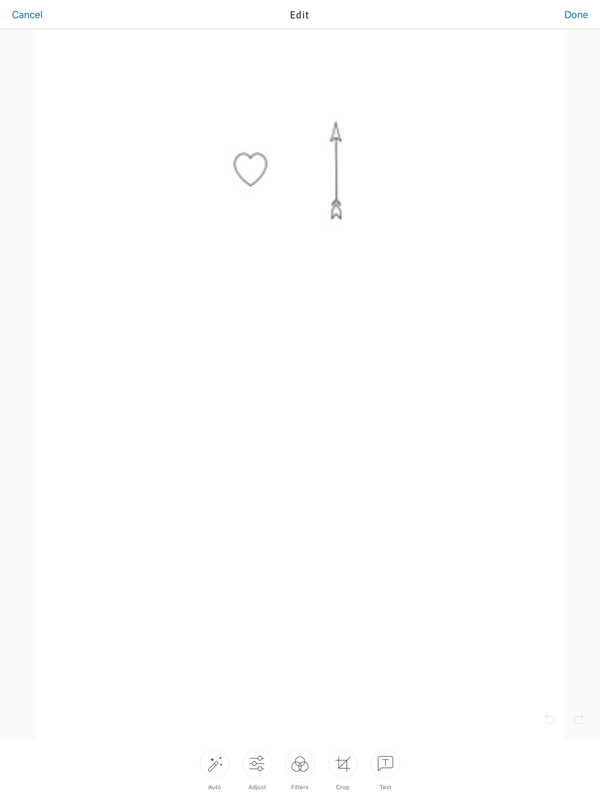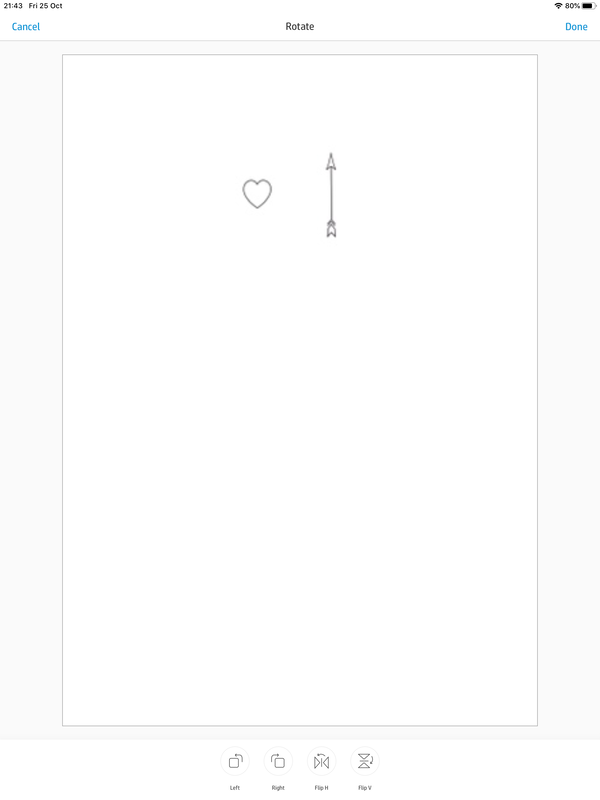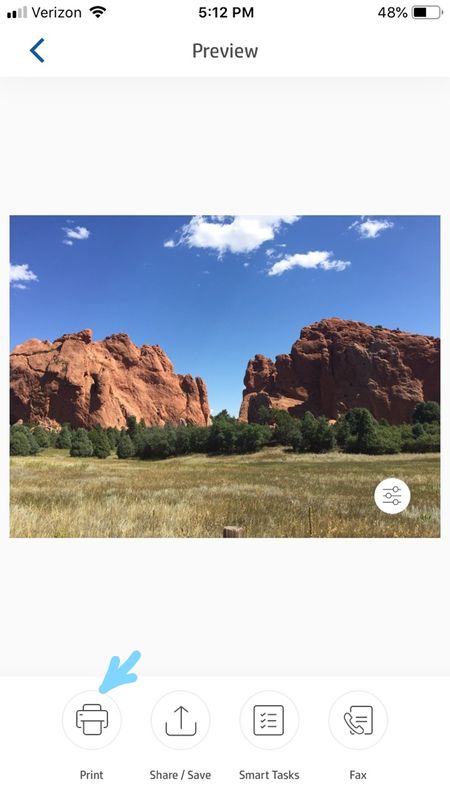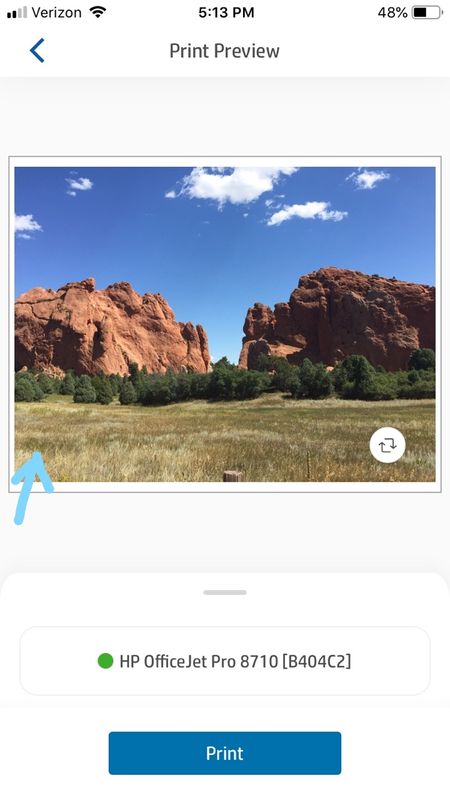-
1
×InformationNeed Windows 11 help?Check documents on compatibility, FAQs, upgrade information and available fixes.
Windows 11 Support Center. -
-
1
×InformationNeed Windows 11 help?Check documents on compatibility, FAQs, upgrade information and available fixes.
Windows 11 Support Center. -
- HP Community
- Printers
- Mobile Printing & Cloud Printing
- Resize option no longer available for IOS 13.1.3

Create an account on the HP Community to personalize your profile and ask a question
10-19-2019 11:36 AM - edited 10-19-2019 11:37 AM
I recently updated my iPhone to IOS 13.1.3. It's changed the HP Smart printing app and I can no longer resize my image before printing. I create custom stencils for my business and size them in reference to the page. This option no longer exists... Is there anyway to get this option back???
Thanks
10-21-2019 11:43 AM
Hello,
I use this aswell on my iPad Pro and require this resize feature due to the same reason as the user who created this topic. Unfortunately I don’t have the option as per the screenshots above. The first is fine but the second doesn’t show any resize the design on say an A4 piece of paper and this is causing an extreme difficulty issue with my job as its now a lot more complicated. I must now send to my pc via email and then resize it and then print. Not sure why this is not showing for me. I’ve removed the app and reinstalled but still doesn’t show.
many thanks
10-25-2019 12:15 PM - edited 10-25-2019 12:20 PM
Here is the part of my iPhone 6 screen that shows PRINT PHOTO.
If you don't get that then tap on Personalize Tiles, and turn on what you need to see.
If you get a totally different screen, then post it here with phone model.
10-26-2019 07:22 AM
Finally! Thank you!! There is no indication that you now need to touch the photo itself instead of just the icon. I’ve tried every way possible to reduce the size (not crop!) of photos, and this is the first one that is correct and works. You rock!!!
| Question | Author | Posted | |
|---|---|---|---|
| 02-19-2025 05:54 AM | |||
| 03-26-2024 03:44 PM | |||
| 07-24-2024 07:44 PM | |||
| 06-18-2020 10:12 AM | |||
| 04-03-2025 05:18 PM |