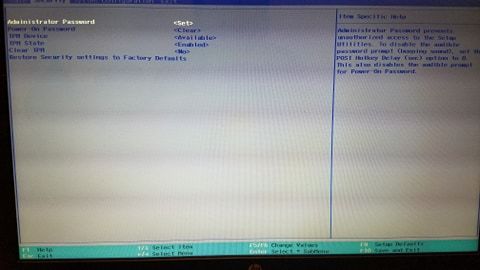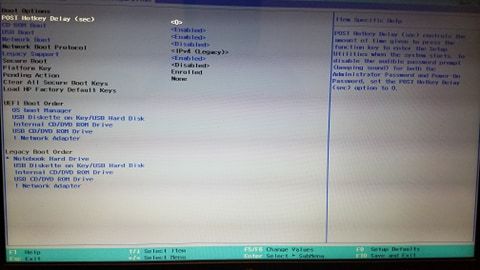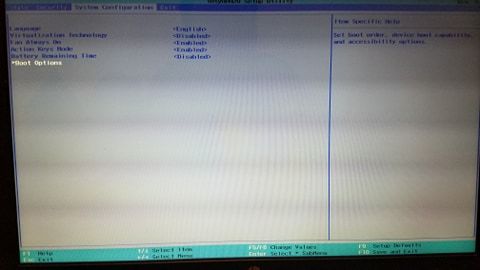-
×InformationNeed Windows 11 help?Check documents on compatibility, FAQs, upgrade information and available fixes.
Windows 11 Support Center. -
-
×InformationNeed Windows 11 help?Check documents on compatibility, FAQs, upgrade information and available fixes.
Windows 11 Support Center. -
- HP Community
- Notebooks
- Notebook Boot and Lockup
- Failure ID: 933SML-9L0AAE-XD7XGJ-61C803

Create an account on the HP Community to personalize your profile and ask a question
11-30-2020 11:52 AM
I suspect my hard drive is likely dead, but worth a shot to see if it can be salvaged.
After diagnosing the hardware, I get a black screen showing the following info.
HP PC Hardware DIagnostics UEFI
Testing Drive 1
SMART Check: PASSED
Long DST: FAILED
FAILURE ID: 933SML-9L0AAE-XD7XGJ-61C803
PRODUCT ID: 4RB29UA#ABL
Hard Drive 1
I've also have some blue recovery screens with these 2 error codes.
0xc0000185
0xc000000f
Solved! Go to Solution.
Accepted Solutions
12-26-2020 01:27 AM
Hello
sorry, i didn't get a notification for the penultimate reply
Okay, good news!
but take backups regularly, the hard drive may still fail permanently
please validate the solution by marking the answer
was this reply helpful , or just say thank you ? Click on the yes button
Please remember to mark the answers this can help other users
Desktop-Knowledge-Base
Windows 11 22h2 inside , user
------------------------------------------------------------------------------------------------------------
11-30-2020 12:53 PM
Hello
the hard drive is defective
It can continue to operate for a certain time, but it can definitively break down, if it is not already the case!
If possible, save personal data
Try a full reinstall
Be careful even if it works, it may permanently break down, save the data regularly.
This may allow you to use the computer while you find a hard drive!
Your computer should be this
15-db0048ca Product Specifications
You can try to help yourself with this tutorial (sorry not fully translated)
que faire en cas d' erreur / échec dst du disque dur - HP Support Community - 7338574
Using the HP Cloud Recovery Tool (Windows 10, 7)
was this reply helpful , or just say thank you ? Click on the yes button
Please remember to mark the answers this can help other users
Desktop-Knowledge-Base
Windows 11 22h2 inside , user
------------------------------------------------------------------------------------------------------------
11-30-2020 08:34 PM
I've already tried to reboot and re-install a few times before the post and was unsuccessful. Fortunately I don't have much to recover. As long as I buy the same model hard drive it would be fine to replace the existing one in my HP? Also, I wouldn't need purchase a new copy of Windows 10 since it can be transferred from the affected hardrive?
The replacement hard drive I'm looking at is from Best Buy.
12-01-2020 09:30 AM - edited 12-01-2020 09:32 AM
mmm ..
I have already given you all the indications!
If your hard drive is HS, it will be difficult for you to recover Windows on it.
If you have not created the recovery kit you must try with the HP cloud tool that I have indicated.
Otherwise you can use the microsoft tool!
https://www.microsoft.com/fr-fr/software-download/windows10
You may even be able to replace the HDD with an SSD
The scan can help:
Crucial.fr - Le scanner système Crucial
was this reply helpful , or just say thank you ? Click on the yes button
Please remember to mark the answers this can help other users
Desktop-Knowledge-Base
Windows 11 22h2 inside , user
------------------------------------------------------------------------------------------------------------
12-02-2020 02:56 PM
After some more trial and error I was able to reboot it with a copy of Windows 10 from a USB. But I forgot to recovery the data. Luckily it wasn't much to recover and didn't really lose anything too important.
Could I still recover any of the data or it is simply too late and it would be better to be proactive in the future to back up everything?
12-03-2020 10:25 AM
Above a recovery it may be complicated ..
Try to do nothing more, no new installation.
And try with software of this type:
https://www.ccleaner.com/recuva
But beware, as I explain each time, the hard drive can definitely fail.
Backed up data regularly while waiting for hard drive replacement
was this reply helpful , or just say thank you ? Click on the yes button
Please remember to mark the answers this can help other users
Desktop-Knowledge-Base
Windows 11 22h2 inside , user
------------------------------------------------------------------------------------------------------------
12-14-2020 11:08 PM
Update on my situation now. So the diagnostics Long and Short DST failed. I bought a brand new hard drive and replaced it. However I'm still getting another repetitive message saying No bootable device -- insert boot disk and press any key.
12-15-2020 09:11 AM
You have changed your hard drive.
But have you reinstalled windows?
was this reply helpful , or just say thank you ? Click on the yes button
Please remember to mark the answers this can help other users
Desktop-Knowledge-Base
Windows 11 22h2 inside , user
------------------------------------------------------------------------------------------------------------