-
×InformationNeed Windows 11 help?Check documents on compatibility, FAQs, upgrade information and available fixes.
Windows 11 Support Center. -
-
×InformationNeed Windows 11 help?Check documents on compatibility, FAQs, upgrade information and available fixes.
Windows 11 Support Center. -
- HP Community
- Notebooks
- Notebook Hardware and Upgrade Questions
- Re: HP Development Company, L.P. - System - 5/26/2017 12:00:...

Create an account on the HP Community to personalize your profile and ask a question
09-13-2017 04:12 AM
Ok, we got there. It seems HP have changed something here but from looking at it you would never know. It appears there is a valid digital signature on this file now.
So, from the catalog download page and searching for "hp mobile protection" the list shows these 3 at the bottom.

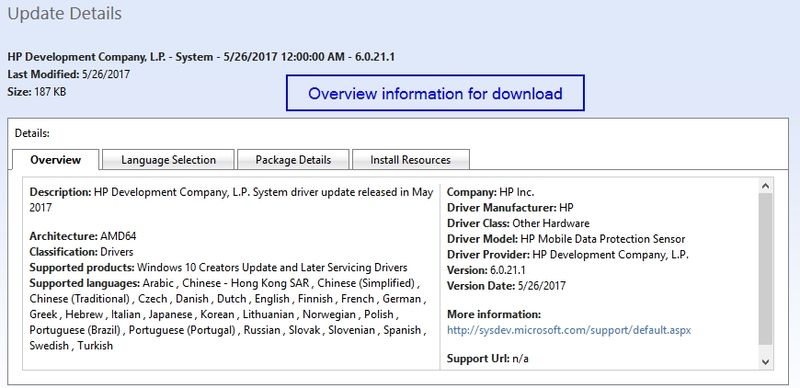
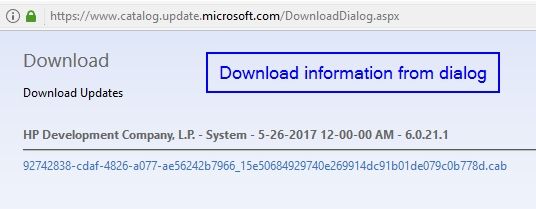
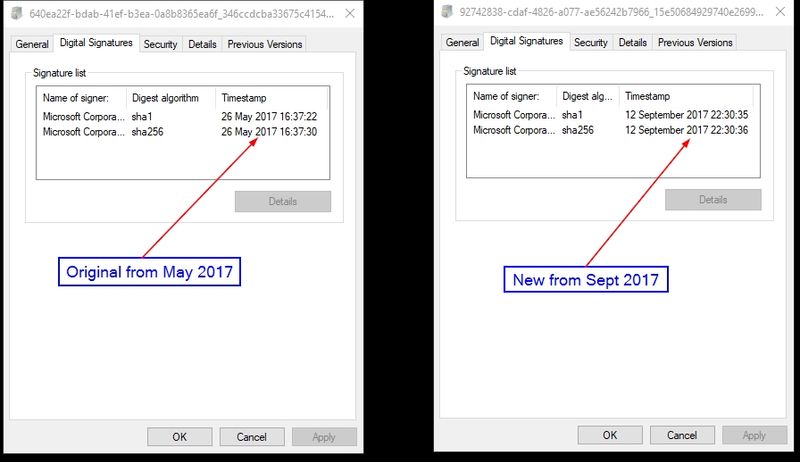
You can see from Step 4 that the signature dates are different, but in step 1, you can see that the version and upload date are the same. So it seems HP have re-released it. This has been a lot of hassle for what should have been a simple thing for HP to rectify.
09-13-2017 04:47 AM
This morning at approximately 11:30 GMT I did the following and it seems to have fixed the problem:-
- R Click Start
- Choose Control Panel
- Choose Device Manager
- Expand System Devices
- R Click HP Mobile Data Protection Sensor
- Choose Properties
- Choose Driver
- Choose Update Driver
- Choose Search automatically for updated software
- Follow instructions
- Restart PC
Hope this helps a few of you.
09-13-2017 09:23 AM
Same problem and i solved uninstalling the HP Mobile Data Protection sensor from Device Manager (driver included), reboot in No signature required and installing manually the new version...maybe no need to install manually the new driver
09-13-2017 11:58 AM - edited 09-15-2017 09:55 AM
Open Device Manager
Device manager/System Devices/HP Mobile Data Protection Sensor
Right click and choose Update Driver
Select Search automatically for updated software
Worked perfectly and installed version 6.0.21.1
