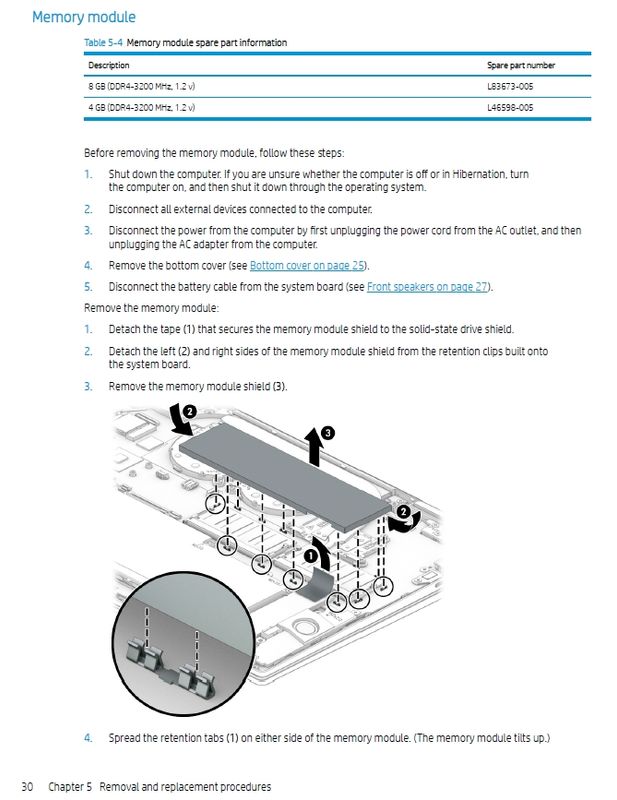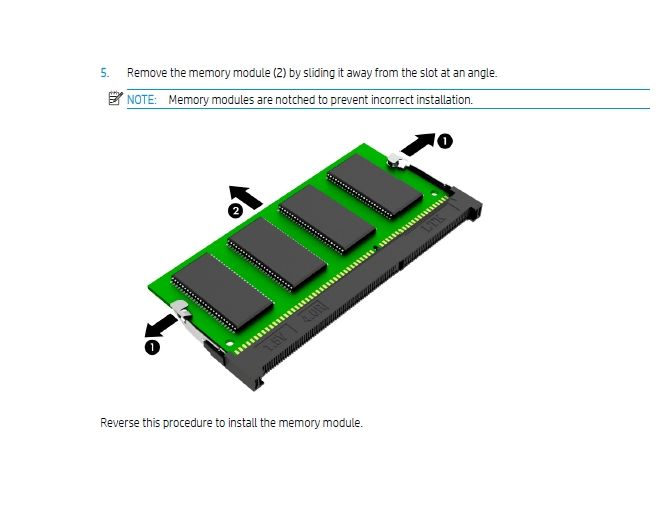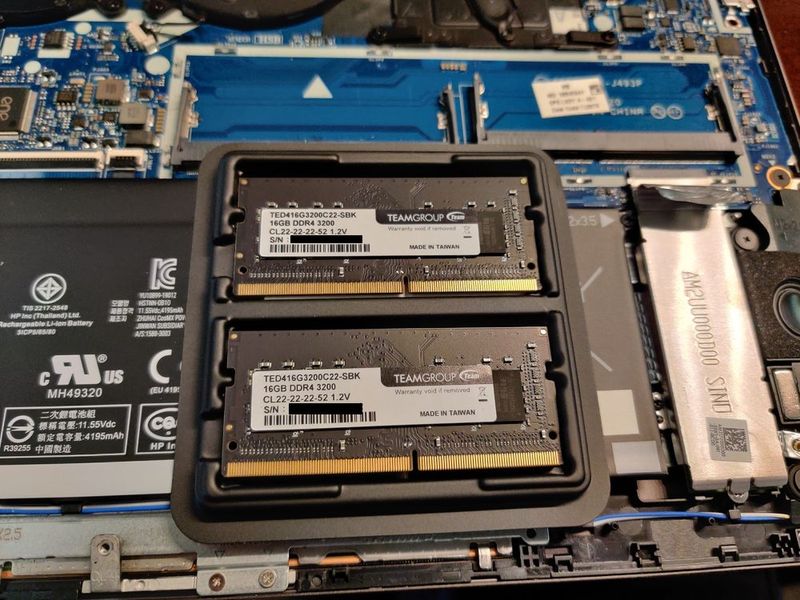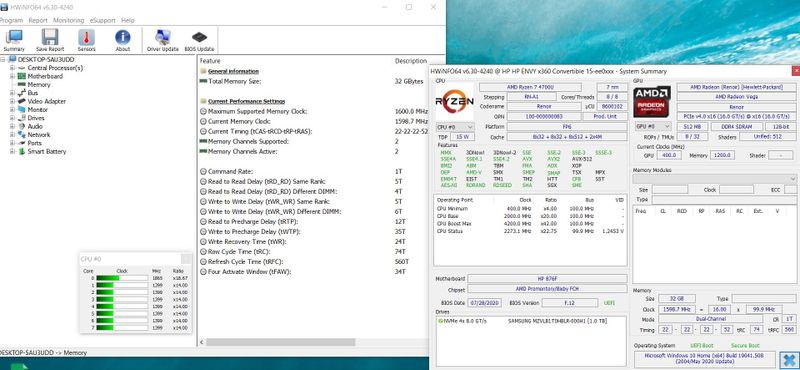-
×InformationNeed Windows 11 help?Check documents on compatibility, FAQs, upgrade information and available fixes.
Windows 11 Support Center. -
-
×InformationNeed Windows 11 help?Check documents on compatibility, FAQs, upgrade information and available fixes.
Windows 11 Support Center. -
- HP Community
- Notebooks
- Notebook Hardware and Upgrade Questions
- HP ENVY x360 15-ee0003ca 2-in-1 Laptop RAM upgrade options

Create an account on the HP Community to personalize your profile and ask a question
09-25-2020 07:17 AM
Yes.
That is exactly what mine showed, except for the amount of memory, since mine came with 16 GB.
Like I wrote a while back...run the program on another PC with removably memory and it will give you all kinds of info regarding the memory.
09-28-2020 04:15 PM - edited 09-28-2020 05:43 PM
The memory IS upgradable and it is NOT soldered to the motherboard. Here are screen caps from the Maintenance and service guide from HP for the 15-ee000CA :
Maintenance and service manual see pages 30-31
Here's pic from a forum I follow about the 15-ee000CA where someone is replacing the 8GB (2X4GB) with 32GB(2X16GB)
And a video showing how to access the memory slots (4:03 min) : HP Envy x360 15 (Ryzen 7 4700U) Review: The Game Changer
09-28-2020 05:38 PM - last edited on 09-28-2020 05:44 PM by MarcusC
Great, look forward to your update !
Is the laptop compatible with dual rank ? I guess so since that's what you bought, but the original memory is single rank.
09-28-2020 05:41 PM
I just bought this exact model 15-ee0003ca at Costco Canada, Ryzen 7 4700U with 8gd RAM and a 1tb SSD. On opening the back I can confirm that the RAM IS UPGRADABLE. Under a rectangular metal shield, as shown on pg. 30 of the service manual, there are 2 4gb 3200 SODIMM cards. Pop them out and insert the replacements.
I haven’t confirmed if it will run 32gb yet or not as I wanted to verify that the RAM was not soldered on.
09-28-2020 05:47 PM
That is great news, and thanks for the input from you both.
Hopefully, HP will make a correction to chapter 1 of the service manual regarding the non upgradeable onboard memory, as well as the Crucial memory company's report of the 8 GB non-removable memory the info which they probably got from HP.
https://www.crucial.com/compatible-upgrade-for/hp---compaq/envy-x360-15-ee0003ca
Now if anyone else asks, I can give them the right answer.
09-29-2020 11:08 AM
@amvand wrote:Thanks Tempbondne, very helpful video you shared.
I am receiving my dual rank 32 GB tomorrow from Amazon, will try the swap and update here.
Could you please share what kind of memory you bought on Amazon ? Thanks !
09-29-2020 12:44 PM
OK, Final Verdict;
Ram upgraded to 32 GB successfully.
Here is the link to RAM I bought.
https://www.amazon.ca/gp/product/B07Q7T9NSC/ref=ppx_yo_dt_b_asin_title_o00_s00?ie=UTF8&psc=1
Crucial 32GB Kit (16GBx2) DDR4 3200 MT/s (PC4-25600) CL22 DR x8 Unbuffered SODIMM 260-Pin Memory - CT2K16G4SFD832A
newer model available on amazon too and slightly cheaper and not specifically saying dual rank, but since someone already upgraded to 32, sent me the link to this one then I didn't risk going for the newer one.
I think I read somewhere this machine supports only 16GB, since people posted they upgraded to 32 I assumed it had to be dual rank to work on 16 only system. I am not that knowledgeable in that field. please correct me if I am wrong.
here is the system report after the upgrade.
09-29-2020 02:57 PM
This is probably a dumb question but does the CL have to be CL22?
I know the 8gb (2X4gb) original Samsung ram is CL22 but could you not replace it with 2 new ones of a faster CL?
I was thinking of using these Balistix ones that are CL16.
09-29-2020 04:03 PM - edited 09-29-2020 04:04 PM
Hi:
I would recommend this kit which should work just fine in our model series...
https://www.crucial.com/memory/ddr4/ct2k16g4sfra32a/ct18730784
Not sure the PC is designed to handle different timings because you can't change the XMP profile in the BIOS or make any type of changes like that.
CL22 is the standard CL speed for DDR4-3200 memory.
Too much of a risk to go outside the norm.
Mine has 16 GB of memory and it runs great, so with 32 GB it will handle anything you can throw at it.
These notebooks with the Ryzen 4xxx processors will run a max of 2 x 32 GB of memory according to Crucial.
That's a ton of money for memory though...
https://www.crucial.com/memory/ddr4/ct2k32g4sfd832a/ct18730779