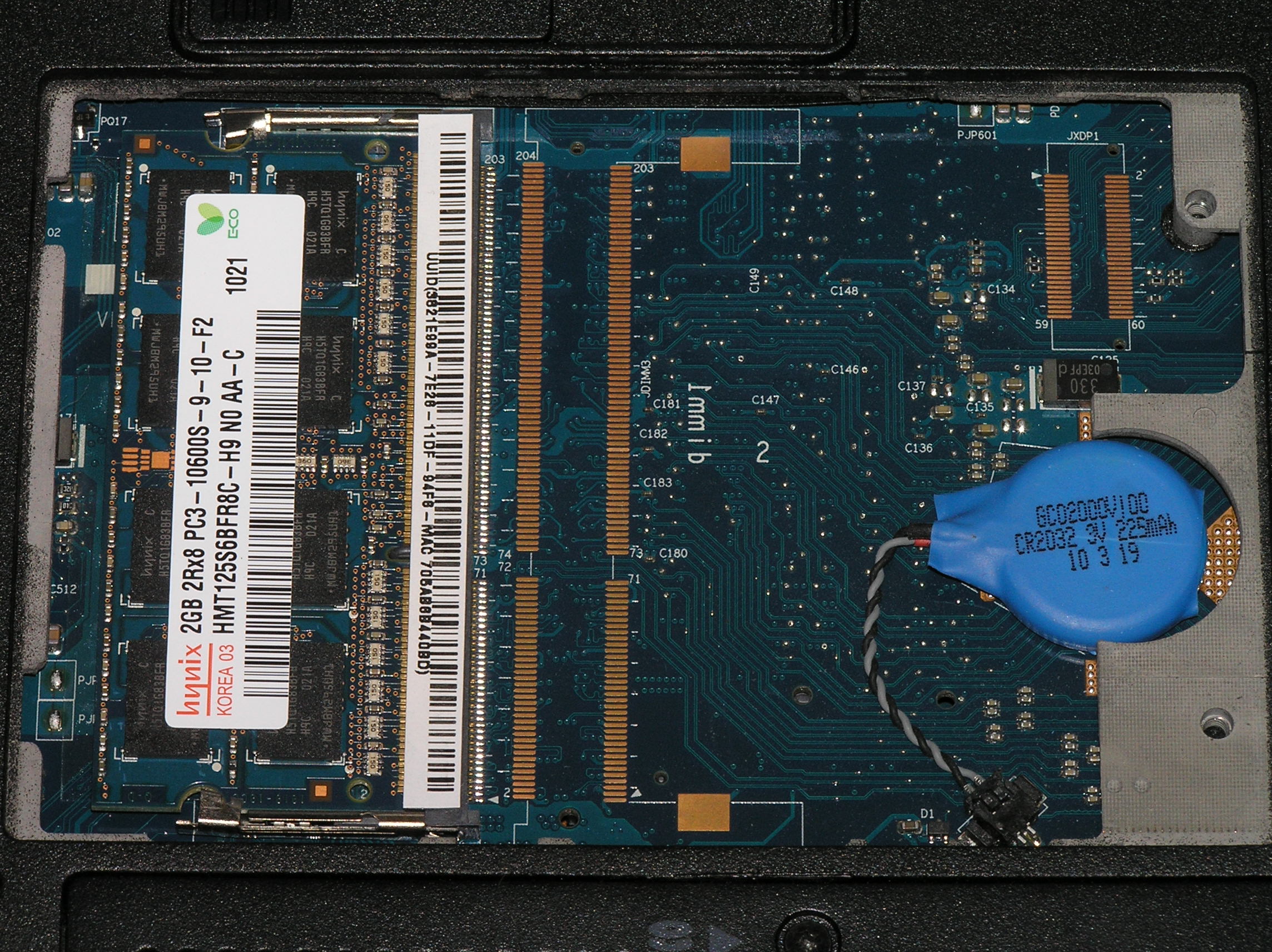-
×InformationNeed Windows 11 help?Check documents on compatibility, FAQs, upgrade information and available fixes.
Windows 11 Support Center. -
-
×InformationNeed Windows 11 help?Check documents on compatibility, FAQs, upgrade information and available fixes.
Windows 11 Support Center. -
- HP Community
- Notebooks
- Notebook Hardware and Upgrade Questions
- Re: HP Elitebook 8540p - Add slot for memory

Create an account on the HP Community to personalize your profile and ask a question
08-27-2012 06:36 AM
Hi everybody!
I think there is a missunderstanding in the disscution above and the answer is not solving the problem.
In my case I have 4GB installed in my EliteBook 8540p and there is only on slot for memory module.
I would like to have 8 GB and for that I have to install two modules 4GB (one slot is limited to 4GB)
In the specification of the 8540 is written that there should be two or four SODIMM slots supporting dual-channel memory.
In my EliteBook 8540p there is only one.
I am wating for the official answear from HP why it is like that
Have I been cheated ?
Is there a solution to have 8 GB in my EliteBook?
01-21-2013 02:41 AM
Hi all,
I was also puzzled when I was trying to do the memory upgrade and I saw just one slot with 2GB installed while the Operating system claims to have 4GB. The picture shown above is the same for my laptop but after some research I found that the other memory slot is placed underneath the keyboard!
The following video from HP support shows where the other memory slot can be found!
01-23-2013 10:35 AM
Some commercial notebooks are designed this way, but I cannot explain why that is.
Thanks gstathis for sharing that information. 🙂
- « Previous
-
- 1
- 2
- Next »