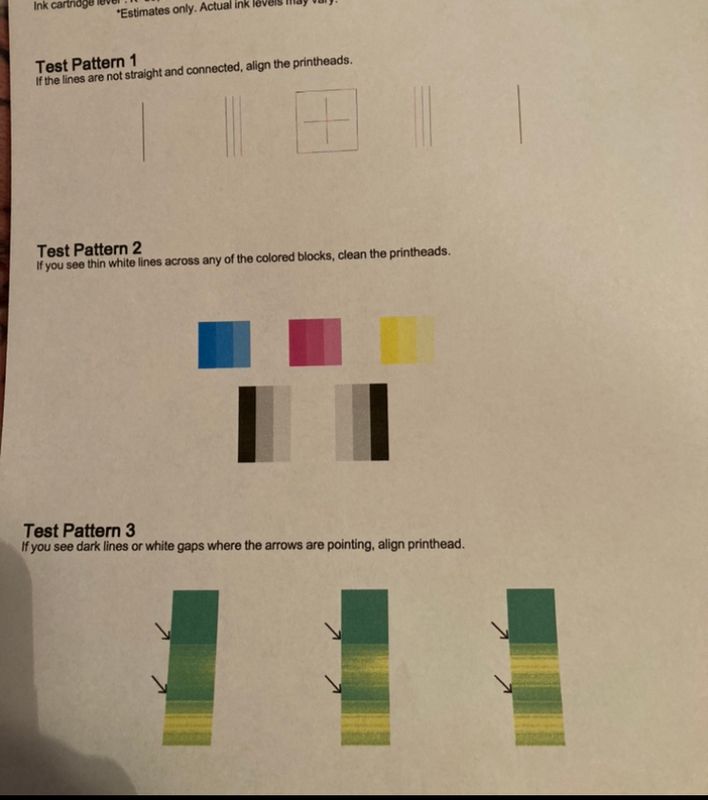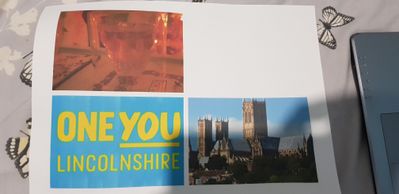-
×InformationNeed Windows 11 help?Check documents on compatibility, FAQs, upgrade information and available fixes.
Windows 11 Support Center. -
-
×InformationNeed Windows 11 help?Check documents on compatibility, FAQs, upgrade information and available fixes.
Windows 11 Support Center. -
- HP Community
- Printers
- Printer Ink Cartridges & Print Quality
- Hp officejet pro 6970 - Pink lines on full colour print

Create an account on the HP Community to personalize your profile and ask a question
12-28-2020 02:03 PM
Hello again Jay_g24, sorry for the late reply.
I've tried using different methods, the top two printouts are done from my mobile phone and the bottom 2 are from my laptop using Adobe reader DC, the first one being normal pdf print the second one being done as "print as image" like you asked. The other image is 3 pictures I turned into a single page pdf to see the printing result (I've already noted photos print fine). I'm not sure if you can see but there are feint lines on this too, not as bad as the blue (& pink) one but still not printed properly 🤕. I can't see any reason why the printer could deferentiate between images and pdf files, and print pdf files differently to anything else. It's definitely not the software used because it does the same thing whether I print from my android phone or my windows 7 & 10 laptops. I'm completely flummoxed
12-29-2020 10:54 AM
The print quality report has issues, this does seem like a cartridge issue.
Try the steps from the document Black or Color Ink Not Printing, Other Print Quality Issues
Hope this helps!
01-05-2021 10:15 AM
I think this issue needs some additional technical assistance that can be better provided through one-on-one interaction or a remote session with our HP Support team.
Please reach out to the HP Support in your region for further assistance.
Hope this helps!
- « Previous
-
- 1
- 2
- Next »